I am testing a setup with 2 Nexus 3524 and a 2960X in a VPC Topology :
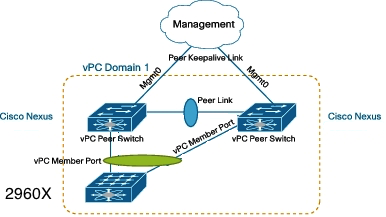
For this test lab, I miss some SFP so there's only one physical link between each switch (and those link are copper using 1000BASE-T Copper SFP).
All 3 switches have VLAN 17 up and configured with an IP address:
Nexus 1 (left) : 192.168.17.254
Nexus 2 (right) : 192.168.17.252
2960X : 192.168.17.2
Both ports channel are trunk with VLAN 17 allowed.
When all links are up I can ping all addresses from any switch.
If I shutdown the link between 2960X and Nexus1 I got this:
- 2960X can ping Nexus2
- Nexus2 can ping Nexus1
- 29060X cannot ping Nexus1
Note that the purpose is to use the Nexus as gateway for a bunch of VLAN with HSRP (also there will be 8 switches 2960X used as TOR, each with a VPC to the Nexus). HSRP is not configured yet as I want to have a working VPC configuration first.
Here are the configurations:
(all 3 switches are factory default settings apart from the configuration bellow, all interfaces not shown have no config at all)
Nexus 1
version 6.0(2)A1(1b)
hostname STA-TST-NEXUS1
no feature telnet
cfs eth distribute
feature interface-vlan
feature hsrp
feature lacp
feature vpc
control-plane
service-policy input copp-system-policy
vrf context management
ip route 0.0.0.0/0 10.22.110.254
vlan 1
vlan 17
name test-17
vlan 18
name test-18
vpc domain 100
role priority 2000
system-priority 4000
peer-keepalive destination 10.22.110.12
auto-recovery
interface Vlan1
interface Vlan17
no shutdown
ip address 192.168.17.254/24
interface Vlan18
no shutdown
ip address 192.168.18.254/24
interface port-channel10
switchport mode trunk
switchport trunk allowed vlan 17-18
vpc 100
interface port-channel100
switchport mode trunk
spanning-tree port type network
vpc peer-link
interface Ethernet1/1
switchport mode trunk
speed 1000
channel-group 100
interface Ethernet1/23
switchport mode trunk
switchport trunk allowed vlan 17-18
speed 1000
channel-group 10 mode active
interface mgmt0
no ip redirects
ip address 10.22.110.11/24
Nexus 2
version 6.0(2)A1(1b)
hostname STA-TST-NEXUS2
no feature telnet
cfs eth distribute
feature interface-vlan
feature lacp
feature vpc
control-plane
service-policy input copp-system-policy
vrf context management
ip route 0.0.0.0/0 10.22.110.254
vlan 1
vlan 17
name test-17
vlan 18
name test-18
vpc domain 100
role priority 3000
system-priority 4000
peer-keepalive destination 10.22.110.11
auto-recovery
interface Vlan1
interface Vlan17
no shutdown
ip address 192.168.17.252/24
interface Vlan18
no shutdown
ip address 192.168.18.252/24
interface port-channel10
switchport mode trunk
switchport trunk allowed vlan 17-18
vpc 100
interface port-channel100
switchport mode trunk
spanning-tree port type network
vpc peer-link
interface Ethernet1/1
switchport mode trunk
speed 1000
channel-group 100
interface Ethernet1/24
switchport mode trunk
switchport trunk allowed vlan 17-18
speed 1000
channel-group 10 mode active
interface mgmt0
no ip redirects
ip address 10.22.110.12/24
2960X
version 15.2
hostname STA-TSTSW1
!
switch 1 provision ws-c2960x-48td-l
!
spanning-tree mode pvst
spanning-tree extend system-id
!
vlan internal allocation policy ascending
!
lldp run
!
interface Port-channel1
switchport mode trunk
!
interface FastEthernet0
ip address 10.22.110.13 255.255.255.0
!
interface GigabitEthernet1/0/1
switchport access vlan 17
switchport mode access
!
interface GigabitEthernet1/0/2
switchport access vlan 17
switchport mode access
!
interface GigabitEthernet1/0/23
switchport mode trunk
shutdown
channel-group 1 mode active
!
interface GigabitEthernet1/0/24
switchport mode trunk
channel-group 1 mode active
!
interface Vlan1
no ip address
shutdown
!
interface Vlan17
ip address 192.168.17.2 255.255.255.0
!
ip default-gateway 10.22.110.254
So the question is: Why can't I ping between 2960X and Nexus1 when I cut a link?
Bonus: How to configure HSRP in this configuration?
