I have created the following Network in GNS3 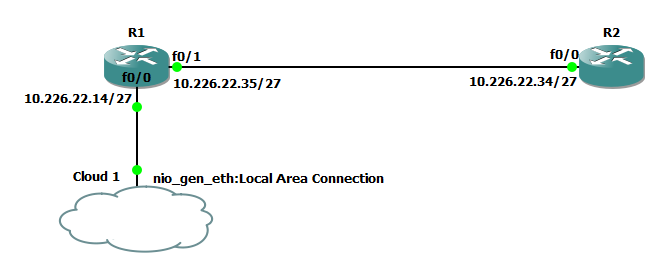 Let me explain the SetUp:
Let me explain the SetUp:
- The internet cloud Cloud 1 is connected to my LAN and not loopback.
- R1 routers' F0/0 is getting the IP from DHCP, to which i can telnet and ping from any remote host in my LAN.
- R1 also configured with SNMP access (public community string)
- The IP for R1 routers' F0/1 interface is manually configured.
- This interface i can ping from any remote host on my LAN however Telnet fails. R2 routers' F0/0 ip is manully configured. The situation is same here, where i am able to ping however telnet is failing. All the configuration is same between R1 and R2.
Just mentioning again, all the interfaces are ping-able from any Remote Host in the same LAN, however only R1's F0/0 is telnet-able (hope that is a word)
Is there some configuration change that i can do to get telnet access to all the interfaces?
P.S: My cloud internet gateway is 10.226.22.1
Configuration of R1:
Building configuration...
Current configuration : 2016 bytes
!
version 12.4
service timestamps debug datetime msec
service timestamps log datetime msec
no service password-encryption
!
hostname Router
!
boot-start-marker
boot-end-marker
!
!
no aaa new-model
!
!
ip cef
!
!
!
!
!
!
!
!
!
!
!
!
!
!
!
!
!
!
!
!
!
!
!
interface FastEthernet0/0
ip address dhcp
duplex half
!
interface FastEthernet1/0
ip address 10.226.22.34 255.255.255.224
duplex auto
speed auto
!
interface FastEthernet1/1
no ip address
shutdown
duplex auto
speed auto
!
interface GigabitEthernet2/0
no ip address
shutdown
negotiation auto
!
interface GigabitEthernet3/0
no ip address
shutdown
negotiation auto
!
interface Ethernet4/0
no ip address
shutdown
duplex half
!
interface Ethernet4/1
no ip address
shutdown
duplex half
!
interface Ethernet4/2
no ip address
shutdown
duplex half
!
interface Ethernet4/3
no ip address
shutdown
duplex half
!
interface Ethernet4/4
no ip address
shutdown
duplex half
!
interface Ethernet4/5
no ip address
shutdown
duplex half
!
interface Ethernet4/6
no ip address
shutdown
duplex half
!
interface Ethernet4/7
no ip address
shutdown
duplex half
!
interface FastEthernet5/0
no ip address
shutdown
duplex auto
speed auto
!
interface FastEthernet5/1
no ip address
shutdown
duplex auto
speed auto
!
interface Serial6/0
no ip address
shutdown
serial restart-delay 0
!
interface Serial6/1
no ip address
shutdown
serial restart-delay 0
!
interface Serial6/2
no ip address
shutdown
serial restart-delay 0
!
interface Serial6/3
no ip address
shutdown
serial restart-delay 0
!
router rip
network 10.0.0.0
!
ip route 0.0.0.0 0.0.0.0 10.226.22.1
!
ip http server
no ip http secure-server
ip http path flash:
!
!
snmp-server community public RO
no cdp advertise-v2
!
!
!
!
control-plane
!
!
!
!
!
!
gatekeeper
shutdown
!
!
telephony-service
max-conferences 4 gain -6
web admin system name cisco secret 5 $1$1pTn$/eGx7afnUPhFB2AqoFApH.
dn-webedit
time-webedit
!
!
line con 0
stopbits 1
line aux 0
line vty 0 4
!
!
end
Configuration of R2:
Building configuration...
Current configuration : 2119 bytes
!
version 12.4
service timestamps debug datetime msec
service timestamps log datetime msec
no service password-encryption
!
hostname Router
!
boot-start-marker
boot-end-marker
!
!
no aaa new-model
!
!
ip cef
!
!
!
!
!
!
!
!
!
!
!
!
!
!
!
!
!
!
!
!
!
!
!
interface FastEthernet0/0
ip address 10.226.22.35 255.255.255.224
duplex half
!
interface FastEthernet1/0
no ip address
shutdown
duplex auto
speed auto
!
interface FastEthernet1/1
no ip address
shutdown
duplex auto
speed auto
!
interface GigabitEthernet2/0
no ip address
shutdown
negotiation auto
!
interface GigabitEthernet3/0
no ip address
shutdown
negotiation auto
!
interface Ethernet4/0
no ip address
shutdown
duplex half
!
interface Ethernet4/1
no ip address
shutdown
duplex half
!
interface Ethernet4/2
no ip address
shutdown
duplex half
!
interface Ethernet4/3
no ip address
shutdown
duplex half
!
interface Ethernet4/4
no ip address
shutdown
duplex half
!
interface Ethernet4/5
no ip address
shutdown
duplex half
!
interface Ethernet4/6
no ip address
shutdown
duplex half
!
interface Ethernet4/7
no ip address
shutdown
duplex half
!
interface FastEthernet5/0
no ip address
shutdown
duplex auto
speed auto
!
interface FastEthernet5/1
no ip address
shutdown
duplex auto
speed auto
!
interface Serial6/0
no ip address
shutdown
serial restart-delay 0
!
interface Serial6/1
no ip address
shutdown
serial restart-delay 0
!
interface Serial6/2
no ip address
shutdown
serial restart-delay 0
!
interface Serial6/3
no ip address
shutdown
serial restart-delay 0
!
router rip
network 10.0.0.0
!
ip route 0.0.0.0 0.0.0.0 10.226.22.34
!
ip http server
no ip http secure-server
ip http path flash:
!
!
no cdp advertise-v2
!
!
!
!
control-plane
!
!
!
!
!
!
gatekeeper
shutdown
!
!
telephony-service
max-conferences 4 gain -6
web admin system name cisco secret 5 $1$/jP3$0HbV8qC5BIn8Ezww4Nuv7.
dn-webedit
time-webedit
!
!
line con 0
stopbits 1
line aux 0
line vty 0 4
login
transport input telnet
transport output telnet
line vty 5 15
login
transport input telnet
transport output telnet
!
!
end
As an additional info, my gateway for R1 is 10.226.22.1 which is not reachable from R2. (Maybe i need to somehow get the gateway reachable from R2?)
Routing info of R1:
Codes: C - connected, S - static, R - RIP, M - mobile, B - BGP
D - EIGRP, EX - EIGRP external, O - OSPF, IA - OSPF inter area
N1 - OSPF NSSA external type 1, N2 - OSPF NSSA external type 2
E1 - OSPF external type 1, E2 - OSPF external type 2
i - IS-IS, su - IS-IS summary, L1 - IS-IS level-1, L2 - IS-IS level-2
ia - IS-IS inter area, * - candidate default, U - per-user static route
o - ODR, P - periodic downloaded static route
Gateway of last resort is 10.226.22.1 to network 0.0.0.0
10.0.0.0/8 is variably subnetted, 3 subnets, 2 masks
S 10.238.60.13/32 [254/0] via 10.226.22.1, FastEthernet0/0
C 10.226.22.32/27 is directly connected, FastEthernet1/0
C 10.226.22.0/27 is directly connected, FastEthernet0/0
S* 0.0.0.0/0 [1/0] via 10.226.22.1
Routing info of R2:
Codes: C - connected, S - static, R - RIP, M - mobile, B - BGP
D - EIGRP, EX - EIGRP external, O - OSPF, IA - OSPF inter area
N1 - OSPF NSSA external type 1, N2 - OSPF NSSA external type 2
E1 - OSPF external type 1, E2 - OSPF external type 2
i - IS-IS, su - IS-IS summary, L1 - IS-IS level-1, L2 - IS-IS level-2
ia - IS-IS inter area, * - candidate default, U - per-user static route
o - ODR, P - periodic downloaded static route
Gateway of last resort is 10.226.22.34 to network 0.0.0.0
10.0.0.0/27 is subnetted, 2 subnets
C 10.226.22.32 is directly connected, FastEthernet0/0
R 10.226.22.0 [120/1] via 10.226.22.34, 00:00:15, FastEthernet0/0
S* 0.0.0.0/0 [1/0] via 10.226.22.34
