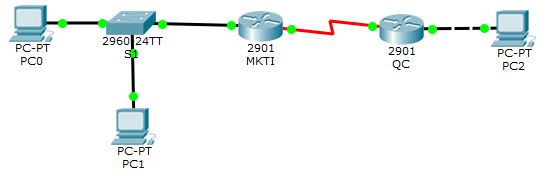I've been trying to get PC2 to get its IP via DHCP, and the Pool is located at the MKTI router. What I did was to create 3 DHCP pools at the MKTI router however, the third one keeps getting messed up..
I enter these commands:
ip dhcp excluded-address 192.168.10.1
ip dhcp excluded-address 192.168.10.65
ip dhcp excluded-address 192.168.10.105
ip dhcp pool VLAN-POOL-10
net 192.168.10.0 255.255.255.192
default-router 192.168.10.1
ip dhcp pool VLAN-POOL-20
net 192.168.10.64 255.255.255.224
default-router 192.168.10.65
ip dhcp pool POOL-QC
net 192.168.10.104 255.255.255.192
default-router 192.168.10.105
But get this as output:
ip dhcp pool VLAN-POOL-10
network 192.168.10.0 255.255.255.192
default-router 192.168.10.1
ip dhcp pool VLAN-POOL-20
network 192.168.10.64 255.255.255.224
default-router 192.168.10.65
ip dhcp pool POOL-QC
network 192.168.10.64 255.255.255.192
default-router 192.168.10.105
Is there any reason that QC is registering as .64 instead of .104? Does this have to do with anything on my VLSM because I'm using only a /24 address space for 3 subnets?
Edit (based on the first response): We were asked to create 4 subnets for the network under the address space of 192.168.10.0 /24. The networks needed 40, 20, 3, and 50 hosts respectively so I had to do a subnet for each network...if I did the VLSM right then the network addresses should be 10.0, 10.64, 10.96, and 10.104
Now I understand that its incorrect because 192.168.10.104 is considered a host address..but I did the subnetting and from what I've learned it should be the next network address based on the subnetting I've done...