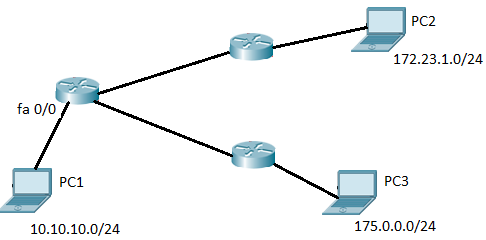So here is my config.
I want traffic coming from all networks except 172.23.1.0/24 to be blocked by inferface fa 0/0
So on the router I creater 2 ACLs
ACL 10
R1# access-list 10 permit 172.23.1.0 0.0.0.255
R1# access-list 10 deny any
ACL 101
R1# access-list 101 permit ip 172.23.1.0 0.0.0.255 10.10.10.0 0.0.0.255
Now I tried all the combination ip access-group 10 in after that ip access-group 10 out, after that ip access-group 101 in and finnaly ip access-group 10 out. All of these on interface fa 0/0 of R1.... But I can still ping hosts of 10.10.10.0/24 network with any body.
I'd like only host of 172.23.1.0/24 to be able to communicate with them... What did I do wrong here ?
Below is R1 Config
hostname R1
!
!
no ip cef
no ipv6 cef
!
!
username admin password 7 08204B471D1C09
!!
ip ssh version 1
ip domain-name mycorp.com
!!
!
interface FastEthernet0/0
no ip address
ip access-group 101 in
ip access-group 10 out
duplex auto
speed auto
!
interface FastEthernet0/0.2
encapsulation dot1Q 99
ip address 10.10.10.3 255.255.255.0
ip access-group 10 in
!
interface FastEthernet0/0.3
encapsulation dot1Q 100
ip address 10.100.100.3 255.255.255.0
!
interface FastEthernet0/1
no ip address
duplex auto
speed auto
shutdown
!
interface Serial0/0
ip address 192.168.1.130 255.255.255.192
!
interface Serial0/1
no ip address
clock rate 2000000
shutdown
!
ip classless
ip route 0.0.0.0 0.0.0.0 192.168.1.129
!
ip flow-export version 9
!
!
access-list 15 permit 10.10.10.0 0.0.0.255
access-list 15 deny any
access-list 10 permit 172.23.1.0 0.0.0.255
access-list 10 permit 10.10.10.0 0.0.0.255
access-list 10 deny any
!
!
line con 0
!
line aux 0
!
line vty 0 4
access-class 15 in
password 7 08204B471D1C09
login
line vty 5 15
access-class 15 in
login local
!
!
!
end
So below is the image of my network. Only PC2 only should be able to communicate with PC1. PC3 should not BUT it does...