I am trying to setup a network that includes an EtherChannel link between two Cisco Layer 3 switches (Catalyst 3750). I am using a collapsed core hierarchical network.
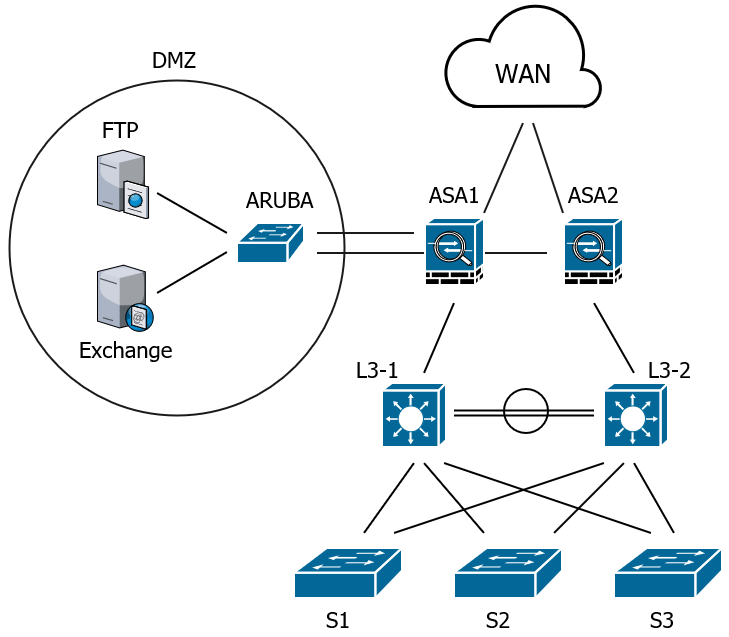
The picture above is my topology. On my layer 2 access switches (S1, S2, S3) I have several hosts connected right now, on several VLANs. My issue tho is that a host on for example S2, can't communicate with L3-1 through the EtherChannel between L3-1 and L3-2. I've tried making it a Layer 3 EtherChannel with IP's, and I can ping across, but it's like it wont propagate my tagged VLAN traffic.
Example:
I connect HOST-A to L3-1 on interface GigabitEthernet2/0/1.
I make GigabitEthernet2/0/1 switchport access on VLAN 20.
HOST-B is connected to a switchport access VLAN 20 port on S2.
HOST-B tries to ping L3-2. Succesful.
HOST-B tries to ping across to L3-1 / HOST-A. Not succesful.
PS. I also have HSRP setup on the Layer 3 switches, for all my VLANs. Also I have a Main Windows Server 2016 Domain Controller connected to L3-1 and a Backup connected to L3-2.
Let me know if you need the IP scope.
I appreciate all help! I just want to know what I have to think of/be sure of is working, to make this network communicate. Any help that can guide me to what i can do to get traffic all the way to the WAN, and so that my hosts on S1, S2 and S3 can connect to the internet. Much appreciated.
CONFIGURATION:
L3-1
Port-Channel:
!
interface Port-channel1
no switchport
ip address 172.16.0.1 255.255.255.252
!
!
interface GigabitEthernet2/0/19
no switchport
no ip address
channel-group 1 mode desirable
!
interface GigabitEthernet2/0/20
no switchport
no ip address
channel-group 1 mode desirable
!
L3-2 has same configuration on same ports and channel-group. It's IP address is 172.16.0.2 255.255.255.252 instead.
VLAN-config:
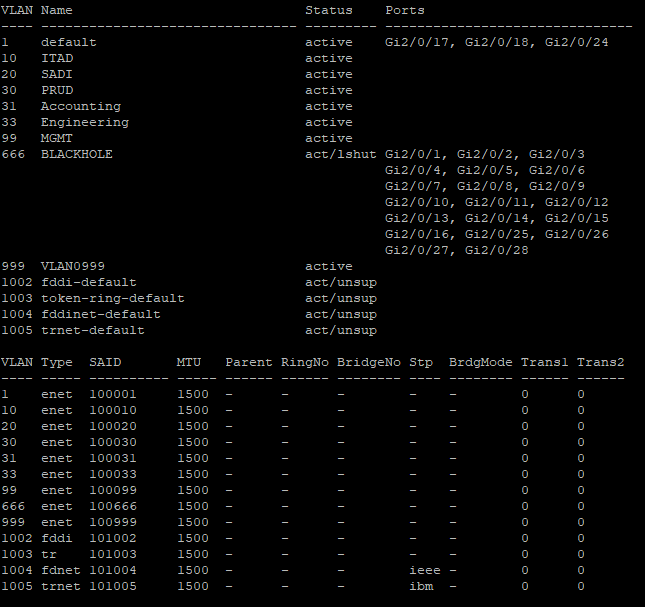
All links between layer-3 and layer-2 switches are trunks. A snippet from L3-2:
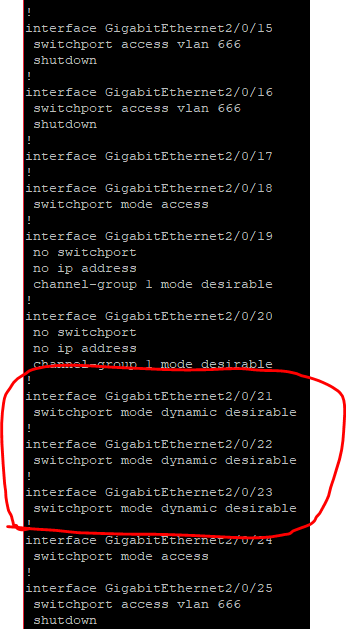
S1
VLAN-config:
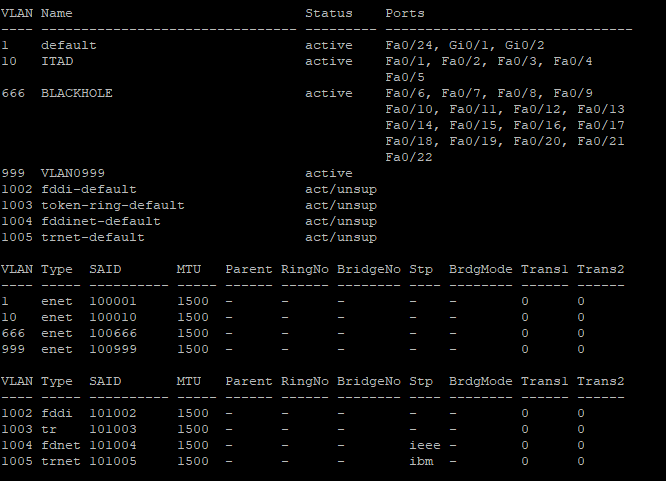
S2
VLAN-config:
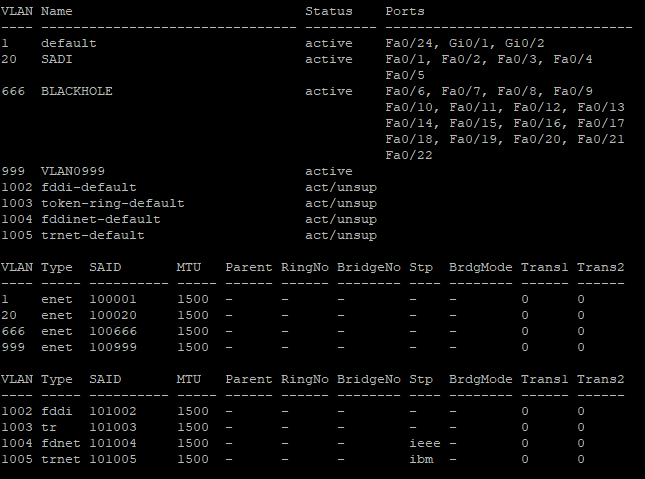
S3
VLAN-config:
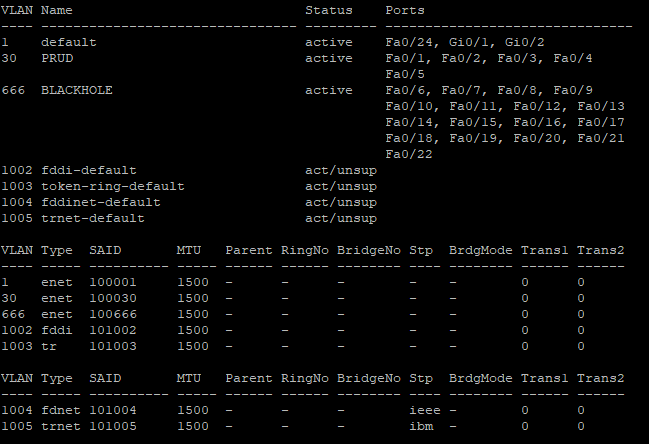

show vlancommand on S1, S2 & L3-1 along with the name of the interfaces that connect those switches together would be useful.