Hello and thank you in advance for your help!
I'm using Packet Tracer for testing purposes and I' m trying to implement a simple intervlan routing in a Layer 3 Switch (3560-24PS) and an IP Routing.
The problem is that intervlan routing is successfull but the simple IP routing is unsuccessful.
My topology is the following:
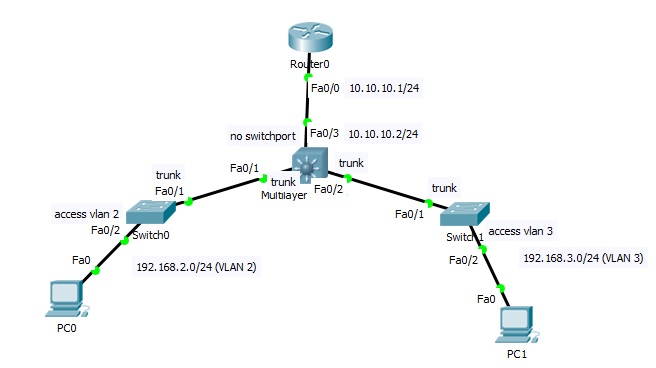 PC0: IP: 192.168.2.50 / Mask: 255.255.255.0 / Gateway: 192.168.2.1
PC0: IP: 192.168.2.50 / Mask: 255.255.255.0 / Gateway: 192.168.2.1
PC1: IP: 192.168.3.50 / Mask: 255.255.255.0 / Gateway: 192.168.3.1
Switch0, Switch1: I have created vlans 2 and 3, Fa0/1 ports have been configured as Trunk ports, Fa0/2 ports have been configured as Access ports in the corresponding vlan.
Router0: Fa0/0 has been configured with the IP 10.10.10.1/24 and is enabled.
Now, I am presenting the configuration of the Layer 3 Switch:
Additionally, I' m presenting the output of the show ip route command.
As a result:
I can ping PC1 from PC0.
I can ping PC0 from PC1.
I can ping default gateways from PC0 and PC1.
I can ping 10.10.10.2 from PC0 and PC1.
I can ping 10.10.10.1 for Multilayer switch.
But, I cannot ping 10.10.10.1 from PC0 and PC1.
Could you help me? Why is the IP routing unsuccessful? I cannot find a solution here...
Thanks a lot!!

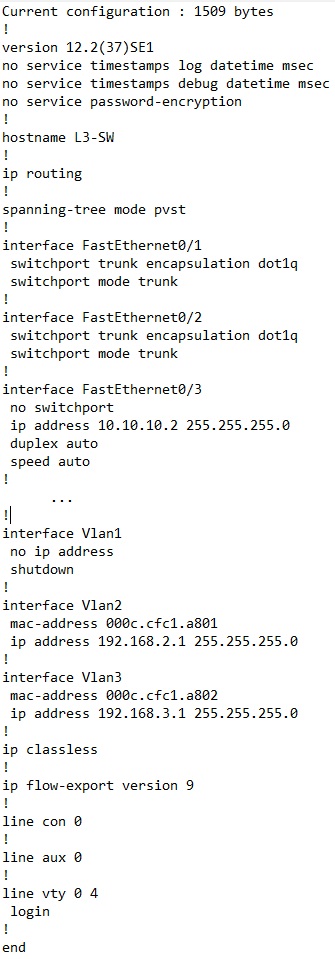
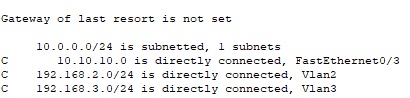
{}) to get the proper formatting.