I'm still a beginner with VLANs and trunking, and I'm trying to get this topology working. Specifically, I am unable to ping PC4 (10.0.10.11/32) from PC1 (10.0.10.10/32), despite both of them being on VLAN 10.
I believe I have set up the appropriate switchports with mode access and the trunking ports between Switches 1 and 3, and Switches 2 and 3 respectively. I have not set up IP-addressing on any of the interfaces or the VLANs as I don't think it is necessary.
I will now present the text outputs for each of the switches. Each of these combines the running config, show vlan brief and show interfaces trunk command.
Switch 1:
SW-1#show running-config
Building configuration...
Current configuration : 1516 bytes
!
version 12.2
no service timestamps log datetime msec
no service timestamps debug datetime msec
no service password-encryption
!
hostname SW-1
!
!
!
!
!
!
spanning-tree mode pvst
spanning-tree extend system-id
!
interface FastEthernet0/1
switchport access vlan 10
switchport mode access
!
interface FastEthernet0/2
switchport access vlan 20
switchport mode access
!
interface FastEthernet0/3
switchport access vlan 30
switchport mode access
!
interface FastEthernet0/4
switchport access vlan 40
switchport mode access
!
interface FastEthernet0/5
switchport access vlan 50
switchport mode access
!
interface FastEthernet0/6
switchport mode trunk
!
interface FastEthernet0/7
!
interface FastEthernet0/8
!
interface FastEthernet0/9
!
interface FastEthernet0/10
!
interface FastEthernet0/11
!
interface FastEthernet0/12
!
interface FastEthernet0/13
!
interface FastEthernet0/14
!
interface FastEthernet0/15
!
interface FastEthernet0/16
!
interface FastEthernet0/17
!
interface FastEthernet0/18
!
interface FastEthernet0/19
!
interface FastEthernet0/20
!
interface FastEthernet0/21
!
interface FastEthernet0/22
!
interface FastEthernet0/23
!
interface FastEthernet0/24
!
interface GigabitEthernet0/1
!
interface GigabitEthernet0/2
!
interface Vlan1
no ip address
!
interface Vlan10
no ip address
!
interface Vlan20
no ip address
!
interface Vlan30
no ip address
!
interface Vlan40
no ip address
!
interface Vlan50
no ip address
!
!
!
!
line con 0
!
line vty 0 4
login
line vty 5 15
login
!
!
!
!
end
SW-1#sho vlan br
VLAN Name Status Ports
1 default active Fa0/7, Fa0/8, Fa0/9, Fa0/10
Fa0/11, Fa0/12, Fa0/13, Fa0/14
Fa0/15, Fa0/16, Fa0/17, Fa0/18
Fa0/19, Fa0/20, Fa0/21, Fa0/22
Fa0/23, Fa0/24, Gig0/1, Gig0/2
10 VLAN0010 active Fa0/1
20 VLAN0020 active Fa0/2
30 VLAN0030 active Fa0/3
40 VLAN0040 active Fa0/4
50 VLAN0050 active Fa0/5
1002 fddi-default active
1003 token-ring-default active
1004 fddinet-default active
1005 trnet-default active
SW-1#show interfaces trunk
Port Mode Encapsulation Status Native vlan
Fa0/6 on 802.1q trunking 1
Port Vlans allowed on trunk
Fa0/6 1-1005
Port Vlans allowed and active in management domain
Fa0/6 1,10,20,30,40,50
Port Vlans in spanning tree forwarding state and not pruned
Fa0/6 1,10,20,30,40,50
}
____________________________
Switch 2:
SW-2(config-if)#do show running-config
Building configuration...
Current configuration : 1529 bytes
!
version 12.2
no service timestamps log datetime msec
no service timestamps debug datetime msec
no service password-encryption
!
hostname SW-2
!
!
!
!
!
!
spanning-tree mode pvst
spanning-tree extend system-id
!
interface FastEthernet0/1
switchport access vlan 10
switchport mode access
!
interface FastEthernet0/2
switchport access vlan 20
switchport mode access
!
interface FastEthernet0/3
switchport access vlan 30
switchport mode access
!
interface FastEthernet0/4
switchport access vlan 60
switchport mode access
!
interface FastEthernet0/5
switchport access vlan 99
switchport mode access
!
interface FastEthernet0/6
switchport mode trunk
!
interface FastEthernet0/7
!
interface FastEthernet0/8
!
interface FastEthernet0/9
!
interface FastEthernet0/10
!
interface FastEthernet0/11
!
interface FastEthernet0/12
!
interface FastEthernet0/13
!
interface FastEthernet0/14
!
interface FastEthernet0/15
!
interface FastEthernet0/16
!
interface FastEthernet0/17
!
interface FastEthernet0/18
!
interface FastEthernet0/19
!
interface FastEthernet0/20
!
interface FastEthernet0/21
!
interface FastEthernet0/22
!
interface FastEthernet0/23
!
interface FastEthernet0/24
!
interface GigabitEthernet0/1
!
interface GigabitEthernet0/2
duplex half
!
interface Vlan1
no ip address
!
interface Vlan10
no ip address
!
interface Vlan20
no ip address
!
interface Vlan30
no ip address
!
interface Vlan60
no ip address
!
interface Vlan99
no ip address
!
!
!
!
line con 0
!
line vty 0 4
login
line vty 5 15
login
!
!
!
!
end
SW-2#sho vl br
VLAN Name Status Ports
1 default active Fa0/7, Fa0/8, Fa0/9, Fa0/10
Fa0/11, Fa0/12, Fa0/13, Fa0/14
Fa0/15, Fa0/16, Fa0/17, Fa0/18
Fa0/19, Fa0/20, Fa0/21, Fa0/22
Fa0/23, Fa0/24, Gig0/1, Gig0/2
10 VLAN0010 active Fa0/1
20 VLAN0020 active Fa0/2
30 VLAN0030 active Fa0/3
60 VLAN0060 active Fa0/4
99 VLAN0099 active Fa0/5
1002 fddi-default active
1003 token-ring-default active
1004 fddinet-default active
1005 trnet-default active
SW-2# show interfaces trunk
Port Mode Encapsulation Status Native vlan
Fa0/6 on 802.1q trunking 1
Port Vlans allowed on trunk
Fa0/6 1-1005
Port Vlans allowed and active in management domain
Fa0/6 1,10,20,30,60,99
Port Vlans in spanning tree forwarding state and not pruned
Fa0/6 1,10,20,30,60,99
__________________________
Switch 3:
SW-3(config)#do show running-config
Building configuration...
Current configuration : 1114 bytes
!
version 12.2
no service timestamps log datetime msec
no service timestamps debug datetime msec
no service password-encryption
!
hostname SW-3
!
!
!
!
!
!
spanning-tree mode pvst
spanning-tree extend system-id
!
interface FastEthernet0/1
switchport mode trunk
!
interface FastEthernet0/2
switchport mode trunk
!
interface FastEthernet0/3
!
interface FastEthernet0/4
!
interface FastEthernet0/5
!
interface FastEthernet0/6
!
interface FastEthernet0/7
!
interface FastEthernet0/8
!
interface FastEthernet0/9
!
interface FastEthernet0/10
!
interface FastEthernet0/11
!
interface FastEthernet0/12
!
interface FastEthernet0/13
!
interface FastEthernet0/14
!
interface FastEthernet0/15
!
interface FastEthernet0/16
!
interface FastEthernet0/17
!
interface FastEthernet0/18
!
interface FastEthernet0/19
!
interface FastEthernet0/20
!
interface FastEthernet0/21
!
interface FastEthernet0/22
!
interface FastEthernet0/23
!
interface FastEthernet0/24
!
interface GigabitEthernet0/1
!
interface GigabitEthernet0/2
!
interface Vlan1
no ip address
!
!
!
!
line con 0
!
line vty 0 4
login
line vty 5 15
login
!
!
!
!
end
SW-3(config)#exit
SW-3#
%SYS-5-CONFIG_I: Configured from console by console
SW-3#sho vl br
VLAN Name Status Ports
1 default active Fa0/3, Fa0/4, Fa0/5, Fa0/6
Fa0/7, Fa0/8, Fa0/9, Fa0/10
Fa0/11, Fa0/12, Fa0/13, Fa0/14
Fa0/15, Fa0/16, Fa0/17, Fa0/18
Fa0/19, Fa0/20, Fa0/21, Fa0/22
Fa0/23, Fa0/24, Gig0/1, Gig0/2
1002 fddi-default active
1003 token-ring-default active
1004 fddinet-default active
1005 trnet-default active
SW-3#show interfaces trunk
Port Mode Encapsulation Status Native vlan
Fa0/1 on 802.1q trunking 1
Fa0/2 on 802.1q trunking 1
Port Vlans allowed on trunk
Fa0/1 1-1005
Fa0/2 1-1005
Port Vlans allowed and active in management domain
Fa0/1 1
Fa0/2 1
Port Vlans in spanning tree forwarding state and not pruned
Fa0/1 1
Fa0/2 1
_______________________________
I would be grateful for any help. I can generate any additional info as required. Thanks so much in advance.
EDIT: Adding on the outputs of the show spanning-tree VLAN 10 commands for each of the switches as advised by Ron Trunk. The output for Switch 3 looks suspiciously short.
Switch 1:
SW-1#sho spanning-tree vlan 10
VLAN0010
Spanning tree enabled protocol ieee
Root ID Priority 32778
Address 0060.2F6E.6029
This bridge is the root
Hello Time 2 sec Max Age 20 sec Forward Delay 15 sec
Bridge ID Priority 32778 (priority 32768 sys-id-ext 10)
Address 0060.2F6E.6029
Hello Time 2 sec Max Age 20 sec Forward Delay 15 sec
Aging Time 20
Interface Role Sts Cost Prio.Nbr Type
---------------- ---- --- --------- -------- --------------------------------
Fa0/1 Desg FWD 19 128.1 P2p
Fa0/6 Desg FWD 19 128.6 P2p
Switch 2:
SW-2#sho spanning-tree vlan 10
VLAN0010
Spanning tree enabled protocol ieee
Root ID Priority 32778
Address 0090.2BD9.91EA
This bridge is the root
Hello Time 2 sec Max Age 20 sec Forward Delay 15 sec
Bridge ID Priority 32778 (priority 32768 sys-id-ext 10)
Address 0090.2BD9.91EA
Hello Time 2 sec Max Age 20 sec Forward Delay 15 sec
Aging Time 20
Interface Role Sts Cost Prio.Nbr Type
---------------- ---- --- --------- -------- --------------------------------
Fa0/6 Desg FWD 19 128.6 P2p
Fa0/1 Desg FWD 19 128.1 P2p
Switch 3:
SW-3#sho spanning-tree vlan 10
No spanning tree instance exists.

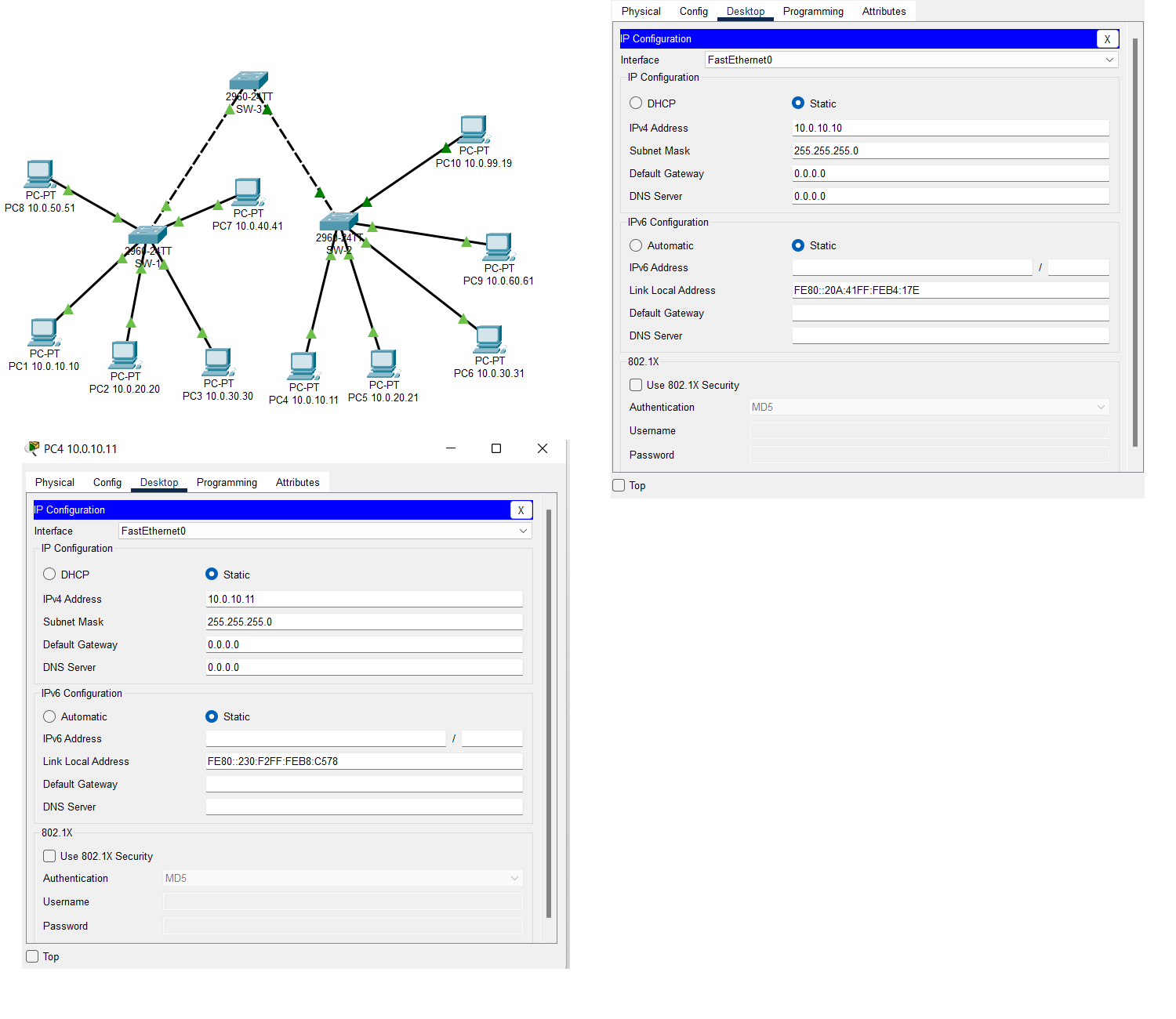
show spanning-tree vlan 10on each switch.