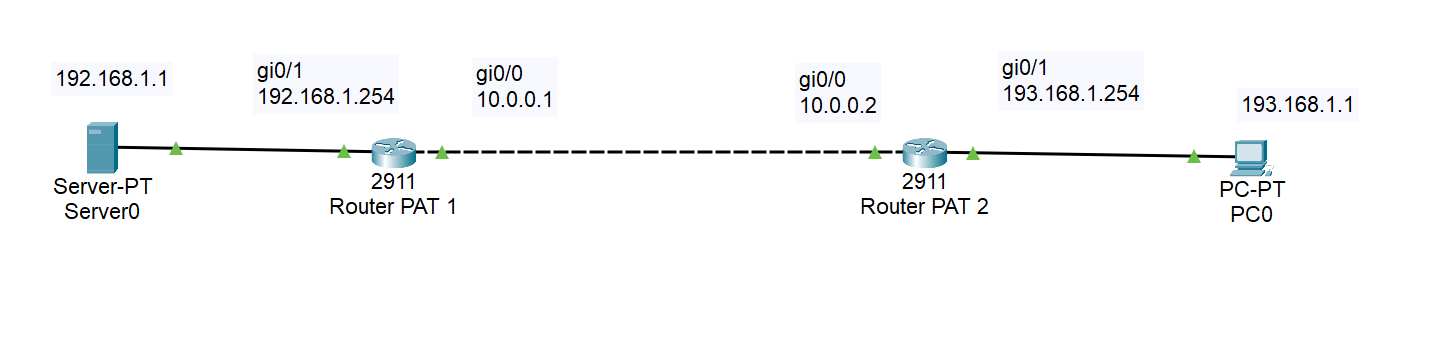Suppose I have the following network layout, with two routers connected directly, with Port Address Translation (PAT) setup on both of them. The first router labelled Router PAT 1 have been configured to have inside global address of 50.0.0.1 with the following commands:
Router(config)#access-list 1 permit any
Router(config)#ip nat pool MY_POOL 50.0.0.1 50.0.0.1 netmask 255.0.0.0
Router(config)#ip nat inside source list 1 pool MY_POOL overload
Router(config)#interface gi0/0
Router(config-if)#ip nat outside
Router(config-if)#interface gi0/1
Router(config-if)#ip nat inside
The second router labelled Router PAT 2 have been configured with inside global address of 51.0.0.1 with the following commands:
Router(config)#access-list 1 permit any
Router(config)#ip nat pool MY_POOL 51.0.0.1 51.0.0.1 netmask 255.0.0.0
Router(config)#ip nat inside source list 1 pool MY_POOL overload
Router(config)#interface gi0/0
Router(config-if)#ip nat outside
Router(config-if)#interface gi0/1
Router(config-if)#ip nat inside
Take note that I have configured the necessary routing on both router.
I am trying to connect PC0 on the side of the second router with the Server0 behind the first router using both ICMP ping and HTTP request via the web browser; using ping 192.168.1.1 and accessing http://192.168.1.1 respectively.
When using the simulation mode, the packet is properly transferred from PC0 to Server0 and back to Router PAT 2 before being stuck there. The source IP address is 50.0.0.1:<PORT> and the destination IP address is 51.0.0.1:<PORT>. I have checked the NAT table on Router PAT 2 and confirmed that the entry for 51.0.0.1:<PORT> is available and is mapped to the local address of 193.168.1.1:<PORT>. However, the NAT on the router doesn't translate it, and end up giving an error of host unreachable.
My idea of why the translation doesn't work is that the source IP address is 50.0.0.1:<PORT>, which doesn't match up with the outside local and global addresses in the NAT table (192.168.1.1:). Hence, its blocked. Perhaps, some security feature? Hope someone is able to advice me on this.