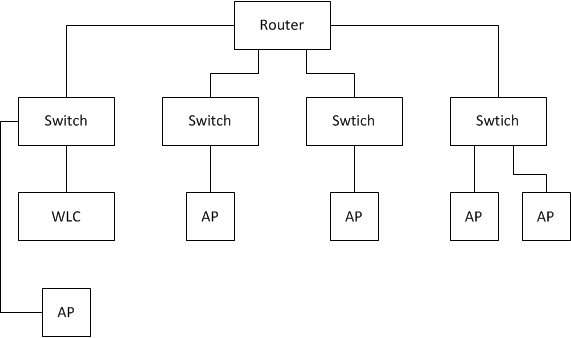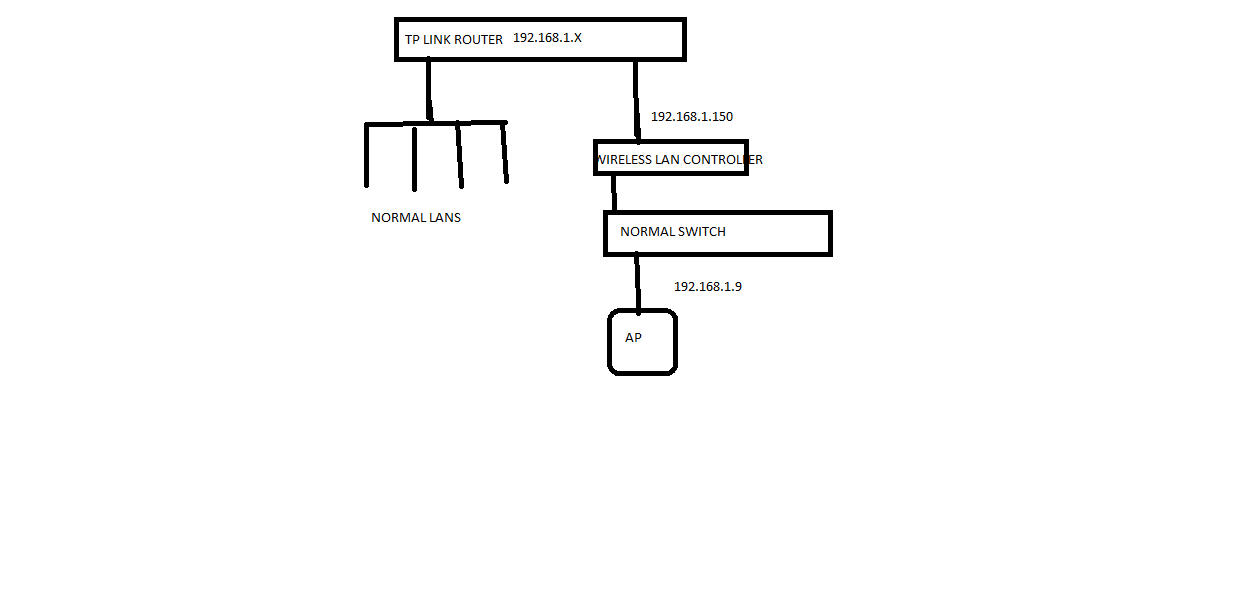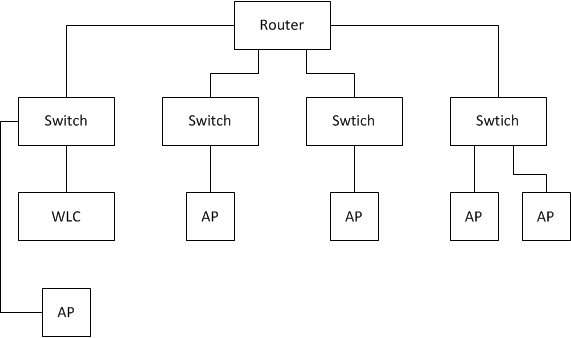The LWAP will get its IP address from the DHCP server for the VLAN to which its management interface is attached, just like any other host on a VLAN.
The LWAP should also get option 43 from the DHCP server to indicate which WLC it should use. You can read about it in DHCP OPTION 43 for Lightweight Cisco Aironet Access Points Configuration Example:
- Add the Option 43 line with this syntax:
option 43 hex <hexadecimal string>
The hexadecimal string in step 3 is assembled as a sequence of the TLV
values for the Option 43 suboption: Type + Length + Value. Type is
always the suboption code 0xf1. Length is the number of controller
management IP addresses times 4 in hex. Value is the IP address of the
controller listed sequentially in hex.
For example, suppose there are two controllers with management
interface IP addresses, 192.168.10.5 and 192.168.10.20. The type is
0xf1. The length is 2 * 4 = 8 = 0x08. The IP addresses translate to
c0a80a05 (192.168.10.5) and c0a80a14 (192.168.10.20). When the string
is assembled, it yields f108c0a80a05c0a80a14. The Cisco IOS command
that is added to the DHCP scope is:
option 43 hex f108c0a80a05c0a80a14
The WLC doesn't do routing, and neither do switches. Routing is handled in a router (a layer-3 switch includes a router). You must trunk the VLANs to a router for it to route between the VLANs.
VLANs and routing are very fundamental networking. An answer on how to do these is far too broad, and the possible answer far too large, to be answered here.
I would strongly suggest that you hire someone who knows what to do to accomplish what you want done.
You can connect WLCs and LWAPs like you do with users. In the diagram below, users can connect to any of the switches, as can WLCs and APs. Each switch can have one or more VLANs, or you could have a single switch with one or more VLANs.