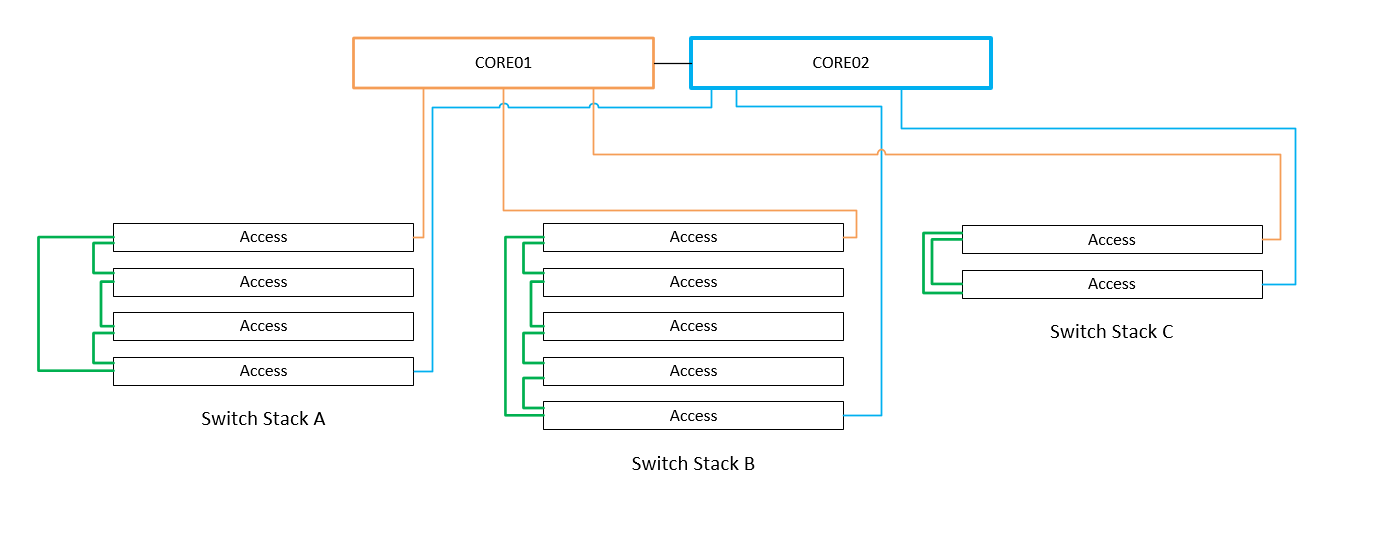Ultimately I've been tasked with the installation of a serviced office with upwards of 1000 staff, potentially being spread across 50+ VLANs.
The hardware bought was out of my hands, but it's fairly decent high-end switching that should be able to achieve what we require. See below diagram to hopefully aid my description (Layer 3, MLAG etc.)
Essentially we will have two core 24 port switches, which we would like to put into high availability. My idea would be to use MLAG, but I'm looking for guidance in that regard. These each have 4 port add-in for 10GB fibre.
We will have 3 stacks, A, B and C. C being in a remote office. Each stack will be connected to the core via the 10GBe fibre ports. The top and bottom switch in each stack, connected to CORE01 and CORE02 respectfully.
(Green cables are stacking cables, blue and orange uplinks to CORE1 and CORE2 respectfully).
I'm really looking for some guidance on the best way to configure these for redundancy.
MLAG between the two core switches? (these cannot be stacked, no stacking ports) for redundancy, the 3 stacks as below, with two uplinks split across each core? These would both be trunk links carrying all VLANs as tagged VLANs?
Or simply just redundant links and enable STP? Or something completely different?
Do we connect the two CORE switches via Fibre (meaning we can only use one fibre connection from stack C to the core) or just use 1GBe Ethernet between them? Really looking for some advice and/or best practices for a large setup like this.