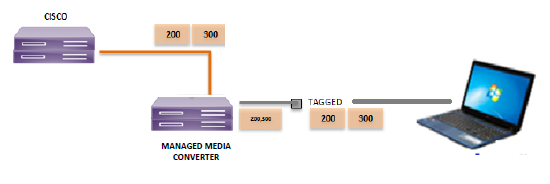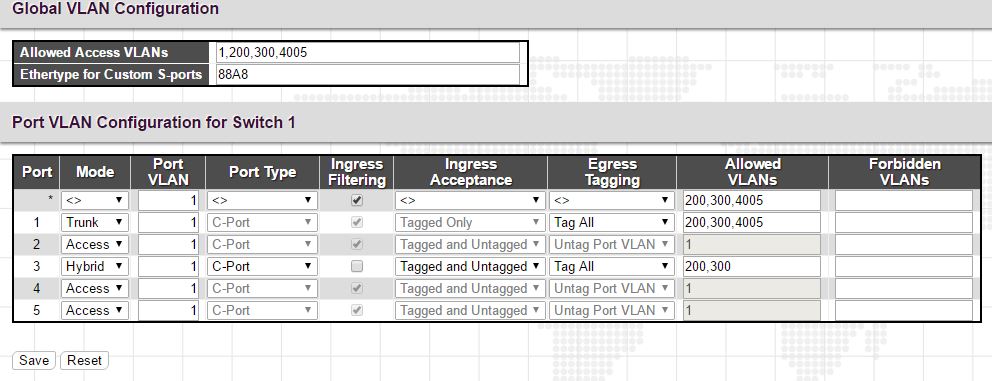I got so confused studying VLANS.
Whenever I try to setup my laptop with VLANID 200,i cant access the MMC (managed media converter) web gui or management.
I have setup the VLANID 200 (on my laptop) with the right IP subnet range to that of the mmc.
The set IP interface in the MMC are these ones:
VLAN 1 - 10.1.1.1 /24
VLAN 4005 - 10.211.1.1 -16 (for management)
Whenever I setup VLAN 4005 on my laptop I can ping the mmc.But when I set up VLAN 200 on my laptop I can't.
Based on the above diagram, do I have to setup an IP address (on the mmc) for VLAN 200 and VLAN 300 each? I thought I was only supposed to setup an IP address (on the mmc device) for the management VLAN which is the 4005.
BTW: the port from mmc to laptop is port 3 and from mmc to cisco switch is port 1 as shown in the image above.
Thanks for any help guys.. I'm trying to learn VLAN and have read other posts in here..