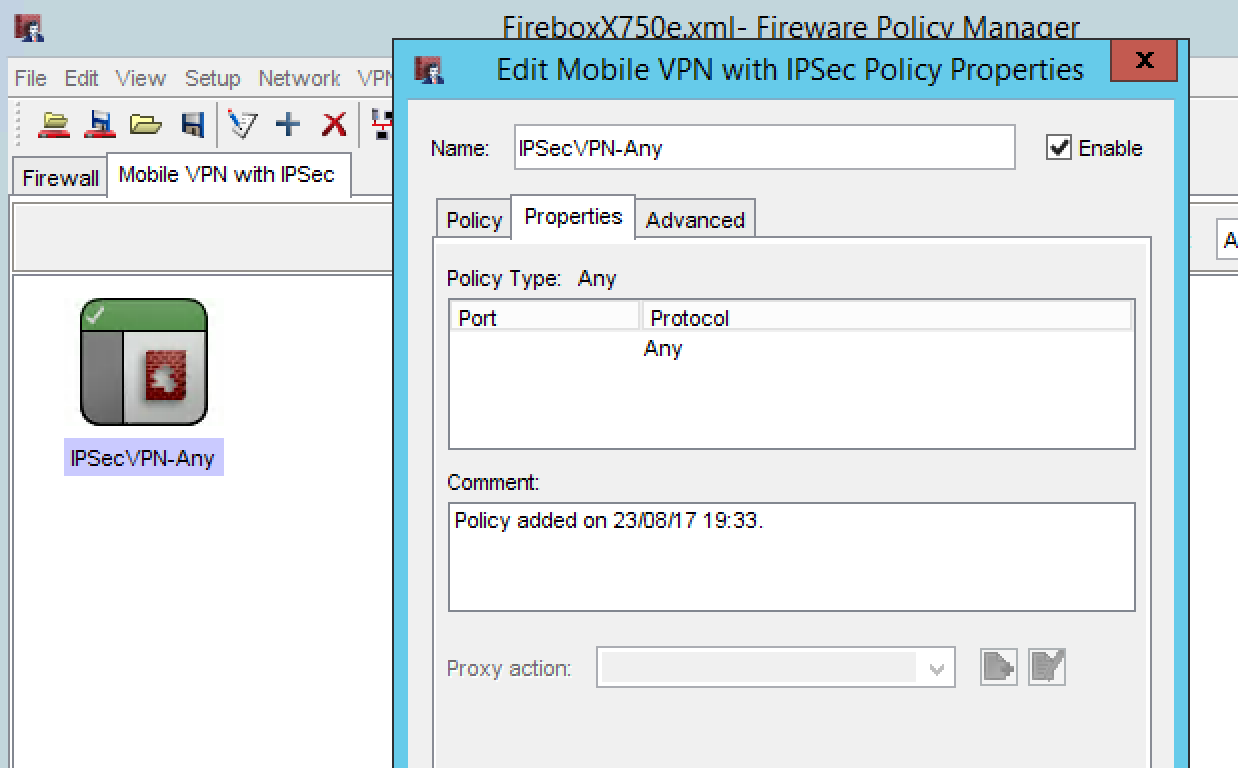I have been following official WatchGuard guide (mvpn_ipsec_ios_vpn_c.html) to set up Mobile VPN with IPSec on WatchGuard Firebox x750e v10.2.12.
Inside the Policy manager, I can see this has been setup. The VPN group name is 'IPSecVPN'.
Then I configured the Mac client (Cisco IPSec) as instructed from URL above. I am still getting "The VPN server did not respond". I checked the traffic status on WatchGuard while I am making the VPN connection. I see no traffic origin from my IP address. It seems like I can't make connection to it. However, the same WatchGuard box with same external IP, I was able to make PPTP VPN to it.