I'm trying to setup Out Of Band management on a MLNX-OS based Mellanox switch
It seems by default the mgmt0-1 interfaces are in the same VRF as all other interfaces, and I assume I have to create a new VRF and put the management interface in it.
However this MLNX-OS documentation I found has only a small paragraph on VRF and I can't figure out how to set the mgmt interface into a specific VRF. I suppose is it through a statement like:
vrf definition management rd 10.12.15.73:0
but it doesn't work and I don't understand how the "rd" part works.
The switch is a MSN2700 with MLNX-OS version 3.6.3508. The switch current configuration is:
##
## Running database "initial"
## Generated at 2009/10/25 02:22:29 +0000
## Hostname: SW2
##
##
## Running-config temporary prefix mode setting
##
no cli default prefix-modes enable
##
## Interface Split configuration
##
interface ethernet 1/1 module-type qsfp-split-4 force
interface ethernet 1/3 module-type qsfp-split-4 force
interface ethernet 1/5 module-type qsfp-split-4 force
interface ethernet 1/25 module-type qsfp-split-2 force
interface ethernet 1/26 module-type qsfp-split-2 force
##
## Interface Ethernet configuration
##
interface ethernet 1/1/1-1/1/4 speed 10000 force
interface ethernet 1/3/1-1/3/4 speed 10000 force
interface ethernet 1/5/1-1/5/4 speed 10000 force
interface ethernet 1/17-1/18 speed 40000 force
interface ethernet 1/32 speed 10000 force
interface ethernet 1/1/1-1/1/4 mtu 9000 force
interface ethernet 1/3/1-1/3/4 mtu 9000 force
interface ethernet 1/5/1-1/5/4 mtu 9000 force
interface ethernet 1/17-1/18 mtu 9000 force
interface ethernet 1/25/1-1/25/2 mtu 9000 force
interface ethernet 1/26/1-1/26/2 mtu 9000 force
interface ethernet 1/17 switchport mode trunk
interface ethernet 1/18 switchport mode trunk
interface ethernet 1/25/1 switchport mode trunk
interface ethernet 1/25/2 switchport mode trunk
interface ethernet 1/26/1 switchport mode trunk
interface ethernet 1/26/2 switchport mode trunk
interface ethernet 1/32 description Uplink
##
## LAG configuration
##
lacp
##
## VLAN configuration
##
vlan 1047
vlan 2014-2015
vlan 3012
vlan 1047 name "VDI-Client"
vlan 2014 name "STOR1"
vlan 2015 name "STOR2"
vlan 3012 name "VMNet"
interface ethernet 1/25/1 switchport trunk allowed-vlan none
interface ethernet 1/25/2 switchport trunk allowed-vlan none
interface ethernet 1/26/1 switchport trunk allowed-vlan none
interface ethernet 1/26/2 switchport trunk allowed-vlan none
interface ethernet 1/1/1 switchport access vlan 2014
interface ethernet 1/1/2 switchport access vlan 2014
interface ethernet 1/1/3 switchport access vlan 3012
interface ethernet 1/1/4 switchport access vlan 3012
interface ethernet 1/3/1 switchport access vlan 2015
interface ethernet 1/3/2 switchport access vlan 2015
interface ethernet 1/3/3 switchport access vlan 2015
interface ethernet 1/3/4 switchport access vlan 2015
interface ethernet 1/5/1 switchport access vlan 2014
interface ethernet 1/5/2 switchport access vlan 2015
interface ethernet 1/5/3 switchport access vlan 2014
interface ethernet 1/5/4 switchport access vlan 2015
interface ethernet 1/25/1 switchport trunk allowed-vlan add 1047
interface ethernet 1/25/1 switchport trunk allowed-vlan add 2014-2015
interface ethernet 1/25/1 switchport trunk allowed-vlan add 3012
interface ethernet 1/25/1 switchport trunk allowed-vlan remove 1
interface ethernet 1/25/2 switchport trunk allowed-vlan add 1047
interface ethernet 1/25/2 switchport trunk allowed-vlan add 2014-2015
interface ethernet 1/25/2 switchport trunk allowed-vlan add 3012
interface ethernet 1/25/2 switchport trunk allowed-vlan remove 1
interface ethernet 1/26/1 switchport trunk allowed-vlan add 1047
interface ethernet 1/26/1 switchport trunk allowed-vlan add 2014-2015
interface ethernet 1/26/1 switchport trunk allowed-vlan add 3012
interface ethernet 1/26/1 switchport trunk allowed-vlan remove 1
interface ethernet 1/26/2 switchport trunk allowed-vlan add 1047
interface ethernet 1/26/2 switchport trunk allowed-vlan add 2014-2015
interface ethernet 1/26/2 switchport trunk allowed-vlan add 3012
interface ethernet 1/26/2 switchport trunk allowed-vlan remove 1
##
## L3 configuration
##
vrf definition management
vrf definition management rd 10.12.15.73:0
ip routing vrf default
interface vlan 1
interface vlan 10
interface vlan 1047
interface vlan 3012
interface vlan 1 ip address 10.12.99.43 255.255.255.248
interface vlan 1047 ip address 10.11.47.254 255.255.255.0
interface vlan 3012 ip address 10.10.47.254 255.255.255.0
ip route 10.0.0.0 /8 10.12.99.41
##
## DHCP relay configuration
##
ip dhcp relay instance 1 vrf default
ip dhcp relay instance 1 address 10.10.47.1
ip dhcp relay instance 1 address 10.10.47.2
interface vlan 1047 ip dhcp relay instance 1
interface vlan 3012 ip dhcp relay instance 1
##
## Network interface configuration
##
no interface mgmt0 dhcp
interface mgmt0 ip address 10.12.15.73 /24
##
## Other IP configuration
##
ip route 0.0.0.0 0.0.0.0 10.12.15.254
hostname SW2
ip domain-list mydomain.tld
ip name-server xxx.xxx.xxx.xxx
##
## Other IPv6 configuration
##
no ipv6 enable
##
## Local user account configuration
##
<stripped>
##
## AAA remote server configuration
##
<stripped>
##
## SNMP configuration
##
<stripped>
##
## Network management configuration
##
# web proxy auth basic password ********
##
## X.509 certificates configuration
##
#
# Certificate name system-self-signed, ID *****************
# (public-cert config omitted since private-key config is hidden)
##
## Persistent prefix mode setting
##
cli default prefix-modes enable
So what is the proper way to configure OOB management on MLNX-OS?
Is it trough a VRF?
If so how can I assign mgmt0 to a specific VRF instance?
EDIT: opened a case with Mellanox, they confirm that by default the management interfaces are in default VRF (thus not OOB) and that I have to put them in a separate VRF. Still have to sort out with them how to do it.

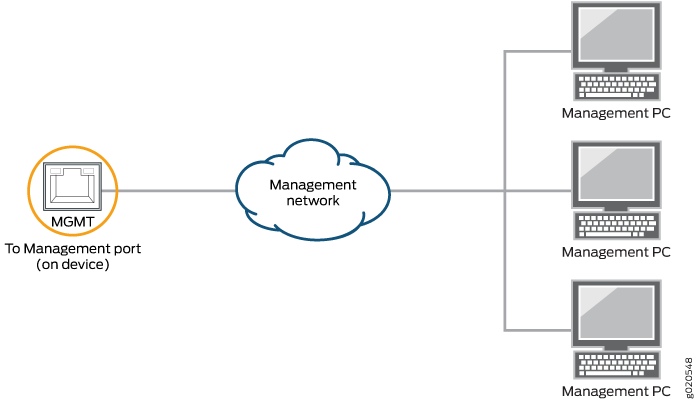
vrf forwarding vrf_nameunder interface configuration mode? Not sure if it works for Mgmt interface or not, but it is mentioned to work under routed ethernet, VLAN and Loopback interfaces (Page 980 in the documentation).