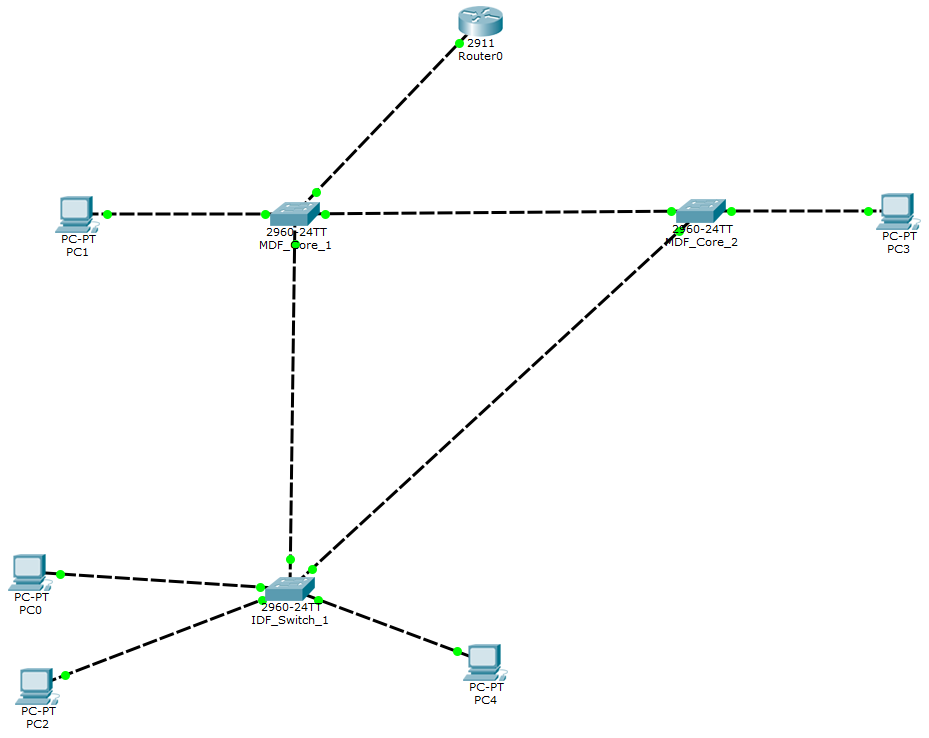I'm not entirely sure what I'm doing wrong. I configured the inter-VLAN routing from the main router with the IP addresses I used as default router for the DHCP pools I also set in the main router. I set the spanning-tree VLANs and even added switchport native VLAN for all of the switches in the spanning tree. I added one of the switchport access to the first PC to test it, but it isn't working and I need some help. Here's my packet tracer file: https://drive.google.com/file/d/1g6yE9gmgRWFj6gWLt-FYNAylYLyYyqPV/view?usp=sharing
Here's the map of the network. None of the PCs can get DHCP. I also didn't hook up the Wireless AP because I wanted to make sure the PCs could get DHCP, first. The Main Router and 2 main switches are in the MDF and the other 6 function in the IDF.

Router:
Building configuration...
Current configuration : 3910 bytes
!
version 15.1
no service timestamps log datetime msec
no service timestamps debug datetime msec
service password-encryption
!
hostname Router
!
!
!
enable password 7 0822404F1A0A
!
!
ip dhcp excluded-address 192.168.8.1 192.168.8.10
ip dhcp excluded-address 192.168.9.1 192.168.9.10
ip dhcp excluded-address 192.168.9.129 192.168.9.138
ip dhcp excluded-address 192.168.10.1 192.168.10.10
ip dhcp excluded-address 192.168.10.65 192.168.10.74
ip dhcp excluded-address 192.168.10.81 192.168.10.90
ip dhcp excluded-address 192.168.10.97 192.168.10.106
ip dhcp excluded-address 192.168.10.113 192.168.10.116
ip dhcp excluded-address 192.168.10.121 192.168.10.122
ip dhcp excluded-address 192.168.10.124 192.168.10.125
!
ip dhcp pool Students-ELEMENTARY-POOL
network 192.168.8.0 255.255.255.0
default-router 192.168.8.1
ip dhcp pool Wireless-ELEMENTARY-POOL
network 192.168.9.0 255.255.255.128
default-router 192.168.9.1
ip dhcp pool VoIP-ELEMENTARY-POOL
network 192.168.9.128 255.255.255.128
default-router 192.168.9.129
ip dhcp pool Faculty-ELEMENTARY-POOL
network 192.168.10.0 255.255.255.192
default-router 192.168.10.1
ip dhcp pool IP-Camera-ELEMENTARY-Pool
network 192.168.10.64 255.255.255.240
default-router 192.168.10.65
ip dhcp pool Admin-ELEMENTARY-POOL
network 192.168.10.80 255.255.255.240
default-router 192.168.10.81
ip dhcp pool Printer-ELEMENTARY-POOL
network 192.168.10.96 255.255.255.240
default-router 192.168.10.97
ip dhcp pool Staff-ELEMENTARY-POOL
network 192.168.10.112 255.255.255.248
default-router 192.168.10.113
ip dhcp pool Management-ELEMENTARY-POOL
network 192.168.10.120 255.255.255.252
default-router 192.168.10.121
ip dhcp pool Native-ELEMENTARY-POOL
network 192.168.10.124 255.255.255.252
default-router 192.168.10.125
!
!
!
no ip cef
no ipv6 cef
!
!
!
!
license udi pid CISCO2901/K9 sn FTX1524EIIO
!
!
!
!
!
!
!
!
!
no ip domain-lookup
!
!
spanning-tree mode pvst
!
!
!
!
!
!
interface GigabitEthernet0/0
description MCE_MDF_Router to MCE_MDF_CoreSW1
no ip address
duplex auto
speed auto
!
interface GigabitEthernet0/0.10
encapsulation dot1Q 10
ip address 192.168.10.81 255.255.255.240
!
interface GigabitEthernet0/0.20
encapsulation dot1Q 20
ip address 192.168.8.1 255.255.255.0
!
interface GigabitEthernet0/0.30
encapsulation dot1Q 30
ip address 192.168.10.113 255.255.255.248
!
interface GigabitEthernet0/0.40
encapsulation dot1Q 40
ip address 192.168.10.1 255.255.255.192
!
interface GigabitEthernet0/0.50
encapsulation dot1Q 50
ip address 192.168.10.97 255.255.255.240
!
interface GigabitEthernet0/0.60
encapsulation dot1Q 60
ip address 192.168.9.1 255.255.255.128
!
interface GigabitEthernet0/0.70
encapsulation dot1Q 70
ip address 192.168.9.129 255.255.255.128
!
interface GigabitEthernet0/0.80
encapsulation dot1Q 80
ip address 192.168.10.121 255.255.255.252
!
interface GigabitEthernet0/0.88
encapsulation dot1Q 88
ip address 192.168.10.65 255.255.255.240
!
interface GigabitEthernet0/0.99
encapsulation dot1Q 99 native
ip address 192.168.10.125 255.255.255.252
!
interface GigabitEthernet0/1
no ip address
duplex auto
speed auto
!
interface GigabitEthernet0/1.10
encapsulation dot1Q 10
no ip address
!
interface GigabitEthernet0/1.20
encapsulation dot1Q 20
no ip address
!
interface GigabitEthernet0/1.99
encapsulation dot1Q 99 native
no ip address
!
interface Serial0/0/0
no ip address
clock rate 2000000
shutdown
!
interface Serial0/0/1
no ip address
clock rate 2000000
shutdown
!
interface Vlan1
no ip address
shutdown
!
ip classless
!
ip flow-export version 9
!
!
!
no cdp run
!
banner motd ^CNo Unauthorized Access^C
!
!
!
!
line con 0
exec-timeout 15 0
password 7 0822455D0A16
logging synchronous
login
!
line aux 0
!
line vty 0 4
exec-timeout 15 0
password 7 0822455D0A16
logging synchronous
login
line vty 5 15
exec-timeout 15 0
password 7 0822455D0A16
logging synchronous
login
!
!
!
end
MDF Switch Core 1:
Building configuration...
Current configuration : 3369 bytes
!
version 12.2
no service timestamps log datetime msec
no service timestamps debug datetime msec
no service password-encryption
!
hostname Switch
!
!
!
!
!
spanning-tree mode pvst
spanning-tree extend system-id
spanning-tree vlan 10,20,30,40,50,60 priority 24576
spanning-tree vlan 70,80,88,99 priority 28672
!
interface FastEthernet0/1
description MCE_MDF_CoreSw1 to MCE_IDF_Switch1_STUDENT
switchport trunk native vlan 99
switchport mode trunk
switchport nonegotiate
!
interface FastEthernet0/2
description MCE_MDF_CoreSw1 to MCE_IDF_Switch2
switchport access vlan 80
switchport trunk native vlan 99
switchport mode trunk
!
interface FastEthernet0/3
description MCE_MDF_CoreSw1 to MCE_IDF_Switch3
switchport access vlan 88
switchport trunk native vlan 99
switchport mode trunk
!
interface FastEthernet0/4
description MCE_MDF_CoreSw1 to MCE_IDF_Switch4
switchport trunk native vlan 99
switchport mode trunk
!
interface FastEthernet0/5
description MCE_MDF_CoreSw1 to MCE_IDF_Switch5
switchport trunk native vlan 99
switchport mode trunk
!
interface FastEthernet0/6
description MCE_MDF_CoreSw1 to MCE_IDF_Switch6
switchport trunk native vlan 99
switchport trunk allowed vlan 10
switchport mode trunk
!
interface FastEthernet0/7
switchport trunk native vlan 99
switchport mode trunk
!
interface FastEthernet0/8
switchport trunk native vlan 99
switchport mode trunk
!
interface FastEthernet0/9
switchport trunk native vlan 99
switchport mode trunk
!
interface FastEthernet0/10
switchport trunk native vlan 99
switchport mode trunk
!
interface FastEthernet0/11
switchport trunk native vlan 99
switchport mode trunk
!
interface FastEthernet0/12
switchport trunk native vlan 99
switchport mode trunk
!
interface FastEthernet0/13
switchport trunk native vlan 99
switchport mode trunk
!
interface FastEthernet0/14
switchport trunk native vlan 99
switchport mode trunk
!
interface FastEthernet0/15
switchport trunk native vlan 99
switchport mode trunk
!
interface FastEthernet0/16
switchport trunk native vlan 99
switchport mode trunk
!
interface FastEthernet0/17
switchport trunk native vlan 99
switchport mode trunk
!
interface FastEthernet0/18
switchport trunk native vlan 99
switchport mode trunk
!
interface FastEthernet0/19
switchport trunk native vlan 99
switchport mode trunk
!
interface FastEthernet0/20
switchport trunk native vlan 99
switchport mode trunk
!
interface FastEthernet0/21
switchport trunk native vlan 99
switchport mode trunk
!
interface FastEthernet0/22
switchport trunk native vlan 99
switchport mode trunk
!
interface FastEthernet0/23
switchport trunk native vlan 99
switchport mode trunk
!
interface FastEthernet0/24
switchport access vlan 60
switchport trunk native vlan 99
switchport mode trunk
switchport port-security maximum 60
switchport port-security violation restrict
!
interface GigabitEthernet0/1
description MCE_MDF_CoreSw1 to MCE_MDF_Router
switchport trunk native vlan 99
switchport mode trunk
!
interface GigabitEthernet0/2
description MCE_MDF_CoreSw1 to MCE_MDF_CoreSw2
switchport trunk native vlan 99
switchport mode trunk
!
interface Vlan1
no ip address
shutdown
!
interface Vlan80
mac-address 0002.17d4.6101
ip address 192.168.10.122 255.255.255.248
!
ip default-gateway 192.168.10.125
!
!
!
!
line con 0
!
line vty 0 4
login
line vty 5 15
login
!
!
!
end
MDF Switch Core 2:
Building configuration...
Current configuration : 3056 bytes
!
version 12.2
no service timestamps log datetime msec
no service timestamps debug datetime msec
no service password-encryption
!
hostname Switch
!
!
!
!
!
no spanning-tree vlan 10,60
spanning-tree mode pvst
spanning-tree extend system-id
spanning-tree vlan 70,80,88,99 priority 24576
spanning-tree vlan 10,20,30,40,50,60 priority 28672
!
interface FastEthernet0/1
switchport access vlan 10
switchport trunk native vlan 99
switchport mode trunk
!
interface FastEthernet0/2
switchport access vlan 20
switchport trunk native vlan 99
switchport mode trunk
!
interface FastEthernet0/3
switchport access vlan 30
switchport trunk native vlan 99
switchport mode trunk
!
interface FastEthernet0/4
switchport access vlan 40
switchport trunk native vlan 99
switchport mode trunk
!
interface FastEthernet0/5
switchport access vlan 50
switchport trunk native vlan 99
switchport mode trunk
!
interface FastEthernet0/6
switchport access vlan 60
switchport trunk native vlan 99
switchport mode trunk
!
interface FastEthernet0/7
switchport trunk native vlan 99
switchport mode trunk
!
interface FastEthernet0/8
switchport trunk native vlan 99
switchport mode trunk
!
interface FastEthernet0/9
switchport trunk native vlan 99
switchport mode trunk
!
interface FastEthernet0/10
switchport trunk native vlan 99
switchport mode trunk
!
interface FastEthernet0/11
switchport trunk native vlan 99
switchport mode trunk
!
interface FastEthernet0/12
switchport trunk native vlan 99
switchport mode trunk
!
interface FastEthernet0/13
switchport trunk native vlan 99
switchport mode trunk
!
interface FastEthernet0/14
switchport trunk native vlan 99
switchport mode trunk
!
interface FastEthernet0/15
switchport trunk native vlan 99
switchport mode trunk
!
interface FastEthernet0/16
switchport trunk native vlan 99
switchport mode trunk
!
interface FastEthernet0/17
switchport trunk native vlan 99
switchport mode trunk
!
interface FastEthernet0/18
switchport trunk native vlan 99
switchport mode trunk
!
interface FastEthernet0/19
switchport trunk native vlan 99
switchport mode trunk
!
interface FastEthernet0/20
switchport trunk native vlan 99
switchport mode trunk
!
interface FastEthernet0/21
switchport trunk native vlan 99
switchport mode trunk
!
interface FastEthernet0/22
switchport trunk native vlan 99
switchport mode trunk
!
interface FastEthernet0/23
switchport trunk native vlan 99
switchport mode trunk
!
interface FastEthernet0/24
switchport access vlan 60
switchport trunk native vlan 99
switchport mode trunk
switchport port-security maximum 60
switchport port-security violation restrict
!
interface GigabitEthernet0/1
switchport trunk native vlan 99
switchport mode trunk
!
interface GigabitEthernet0/2
switchport trunk native vlan 99
switchport mode trunk
!
interface Vlan1
no ip address
shutdown
!
interface Vlan80
mac-address 0007.ecb7.0001
ip address 192.168.10.123 255.255.255.248
!
ip default-gateway 192.168.10.125
!
!
!
!
line con 0
!
line vty 0 4
login
line vty 5 15
login
!
!
!
end
IDF Switch:
Building configuration...
Current configuration : 3363 bytes
!
version 12.2
no service timestamps log datetime msec
no service timestamps debug datetime msec
no service password-encryption
!
hostname Switch
!
!
!
!
!
spanning-tree mode pvst
spanning-tree extend system-id
!
interface FastEthernet0/1
description MCE_IDF1_Switch1_STUDENT to PC0
switchport access vlan 20
switchport trunk native vlan 99
switchport mode access
!
interface FastEthernet0/2
switchport access vlan 20
switchport trunk native vlan 99
switchport mode access
!
interface FastEthernet0/3
switchport access vlan 20
switchport trunk native vlan 99
switchport mode access
!
interface FastEthernet0/4
switchport access vlan 20
switchport trunk native vlan 99
switchport mode access
!
interface FastEthernet0/5
switchport access vlan 20
switchport trunk native vlan 99
switchport mode access
!
interface FastEthernet0/6
switchport access vlan 20
switchport trunk native vlan 99
switchport mode access
!
interface FastEthernet0/7
switchport access vlan 20
switchport trunk native vlan 99
switchport mode access
!
interface FastEthernet0/8
switchport access vlan 20
switchport trunk native vlan 99
switchport mode access
!
interface FastEthernet0/9
switchport access vlan 20
switchport trunk native vlan 99
switchport mode access
!
interface FastEthernet0/10
switchport access vlan 20
switchport trunk native vlan 99
switchport mode access
!
interface FastEthernet0/11
switchport access vlan 20
switchport trunk native vlan 99
switchport mode access
!
interface FastEthernet0/12
switchport access vlan 20
switchport trunk native vlan 99
switchport mode access
!
interface FastEthernet0/13
switchport access vlan 20
switchport trunk native vlan 99
switchport mode access
!
interface FastEthernet0/14
switchport access vlan 20
switchport trunk native vlan 99
switchport mode access
!
interface FastEthernet0/15
switchport access vlan 20
switchport trunk native vlan 99
switchport mode access
!
interface FastEthernet0/16
switchport access vlan 20
switchport trunk native vlan 99
switchport mode access
!
interface FastEthernet0/17
switchport access vlan 20
switchport trunk native vlan 99
switchport mode access
!
interface FastEthernet0/18
switchport access vlan 20
switchport trunk native vlan 99
switchport mode access
!
interface FastEthernet0/19
switchport access vlan 20
switchport trunk native vlan 99
switchport mode access
!
interface FastEthernet0/20
switchport access vlan 20
switchport trunk native vlan 99
switchport mode access
!
interface FastEthernet0/21
switchport access vlan 20
switchport trunk native vlan 99
switchport mode access
!
interface FastEthernet0/22
switchport access vlan 20
switchport trunk native vlan 99
switchport mode access
!
interface FastEthernet0/23
switchport access vlan 20
switchport trunk native vlan 99
switchport mode access
!
interface FastEthernet0/24
switchport access vlan 20
switchport trunk native vlan 99
switchport mode access
!
interface GigabitEthernet0/1
description MCE_IDF1_Switch1_STUDENT to MCE_MDF_CoreSw1
switchport trunk native vlan 99
switchport mode trunk
!
interface GigabitEthernet0/2
description MCE_IDF1_Switch1_STUDENT to MCE_MDF_CoreSw2
switchport trunk native vlan 99
switchport mode trunk
!
interface Vlan1
no ip address
shutdown
!
!
!
!
line con 0
!
line vty 0 4
login
line vty 5 15
login
!
!
!
end
CDP from Router:
Capability Codes: R - Router, T - Trans Bridge, B - Source Route Bridge
S - Switch, H - Host, I - IGMP, r - Repeater, P - Phone
Device ID Local Intrfce Holdtme Capability Platform Port ID
CDP from Core Switch 1:
Capability Codes: R - Router, T - Trans Bridge, B - Source Route Bridge
S - Switch, H - Host, I - IGMP, r - Repeater, P - Phone
Device ID Local Intrfce Holdtme Capability Platform Port ID
CDP from Core Switch 2:
Capability Codes: R - Router, T - Trans Bridge, B - Source Route Bridge
S - Switch, H - Host, I - IGMP, r - Repeater, P - Phone
Device ID Local Intrfce Holdtme Capability Platform Port ID
Switch Gig 0/2 141 S 2960 Gig 0/2
CDP from IDF Switch 1 (STUDENTS):
Capability Codes: R - Router, T - Trans Bridge, B - Source Route Bridge
S - Switch, H - Host, I - IGMP, r - Repeater, P - Phone
Device ID Local Intrfce Holdtme Capability Platform Port ID
Switch Gig 0/2 177 S 2960 Fas 0/1
Spanning Tree from VLAN 10 on MDF Core Switch 1:
VLAN0010
Spanning tree enabled protocol ieee
Root ID Priority 24586
Address 0002.17D4.61B6
This bridge is the root
Hello Time 2 sec Max Age 20 sec Forward Delay 15 sec
Bridge ID Priority 24586 (priority 24576 sys-id-ext 10)
Address 0002.17D4.61B6
Hello Time 2 sec Max Age 20 sec Forward Delay 15 sec
Aging Time 20
Interface Role Sts Cost Prio.Nbr Type
---------------- ---- --- --------- -------- --------------------------------
Fa0/2 Desg FWD 19 128.2 P2p
Fa0/3 Desg FWD 19 128.3 P2p
Fa0/4 Desg FWD 19 128.4 P2p
Fa0/1 Desg FWD 19 128.1 P2p
Fa0/5 Desg FWD 19 128.5 P2p
Fa0/6 Desg FWD 19 128.6 P2p
Gi0/2 Desg FWD 4 128.26 P2p
Gi0/1 Desg FWD 4 128.25 P2p