I have the following test lab:
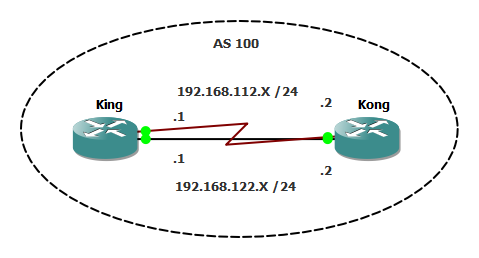
The configuration of 'King' is:
King#sho ip int bri
Interface IP-Address OK? Method Status Protocol
FastEthernet0/0 192.168.122.1 YES NVRAM up up
Serial1/0 192.168.112.1 YES NVRAM up up
Serial1/1 unassigned YES NVRAM administratively down down
Serial1/2 unassigned YES NVRAM administratively down down
Serial1/3 unassigned YES NVRAM administratively down down
Loopback0 1.1.1.1 YES manual up up
King#
King#
King#sho run | sec bgp
router bgp 100
no synchronization
bgp log-neighbor-changes
neighbor 2.2.2.2 remote-as 100
neighbor 2.2.2.2 update-source Loopback0
no auto-summary
King#
King#sho run | sec eigrp
router eigrp 100
network 0.0.0.0
auto-summary
King#
The configuration of 'Kong' is:
Kong#sho ip int bri
Interface IP-Address OK? Method Status Protocol
FastEthernet0/0 192.168.122.2 YES NVRAM up up
Serial1/0 192.168.112.2 YES NVRAM up up
Serial1/1 unassigned YES NVRAM administratively down down
Serial1/2 unassigned YES NVRAM administratively down down
Serial1/3 unassigned YES NVRAM administratively down down
Loopback0 2.2.2.2 YES manual up up
Kong#
Kong#
Kong#sho run | sec bgp
router bgp 100
no synchronization
bgp log-neighbor-changes
neighbor 1.1.1.1 remote-as 100
no auto-summary
Kong#
Kong#sho run | sec eigrp
router eigrp 100
network 0.0.0.0
auto-summary
Kong#
Question: From what i've read, i understood the following:
To establish a neighbor relationship, the update source IP from router A must match the neighbor command on router B, and vice versa.
However, in my case the update-source is configured on only 'King', how come the bgp neighbor ship is up?
Please explain in terms of packet flow.
