I have this scenario and trying to configure vPC for Cisco ASA 5585 (Active-Standby)
Nexus vPC config:
interface port-channel1
switchport mode trunk
switchport trunk allowed vlan 10
speed 10000
mtu 9216
vpc 1
Nexus vPC output
# show vpc brief
Legend:
(*) - local vPC is down, forwarding via vPC peer-link
vPC domain id : 1
Peer status : peer adjacency formed ok
vPC keep-alive status : peer is alive
Configuration consistency status : success
Per-vlan consistency status : success
Type-2 consistency status : success
vPC role : primary
Number of vPCs configured : 3
Peer Gateway : Enabled
Dual-active excluded VLANs : -
Graceful Consistency Check : Enabled
Auto-recovery status : Enabled, timer is off.(timeout = 240s)
Delay-restore status : Timer is off.(timeout = 30s)
Delay-restore SVI status : Timer is off.(timeout = 10s)
vPC Peer-link status
---------------------------------------------------------------------
id Port Status Active vlans
-- ---- ------ --------------------------------------------------
1 Po999 up 10,100
vPC status
----------------------------------------------------------------------
id Port Status Consistency Reason Active vlans
-- ---- ------ ----------- ------ ------------
1 Po1 up success success 10
Cisco ASA config:
# sh run int po1
!
interface Port-channel1
lacp max-bundle 8
no nameif
no security-level
no ip address
!
interface TenGigabitEthernet0/8
channel-group 1 mode active
no nameif
no security-level
no ip address
!
interface TenGigabitEthernet0/9
channel-group 1 mode active
no nameif
no security-level
no ip address
!
Port-channel summary
# show port-channel summary
Flags: D - down P - bundled in port-channel
I - stand-alone s - suspended
H - Hot-standby (LACP only)
U - in use N - not in use, no aggregation/nameif
M - not in use, no aggregation due to minimum links not met
w - waiting to be aggregated
Number of channel-groups in use: 1
Group Port-channel Protocol Span-cluster Ports
------+-------------+---------+------------+------------------------------------
1 Po1(N) LACP No Te0/8(P) Te0/9(P)
Question:
Why port channel showing
Po1(N)N - not in use, no aggregation/nameif?How vPC work in Active-Standby mode?
I haven't see any document related vPC with ASA so far so does this solution going to work or i am wasting my time?
I found link here but not useful: https://www.fir3net.com/Switches/Cisco/design-caveats-active-standby-network-devices-connected-via-vpc.html

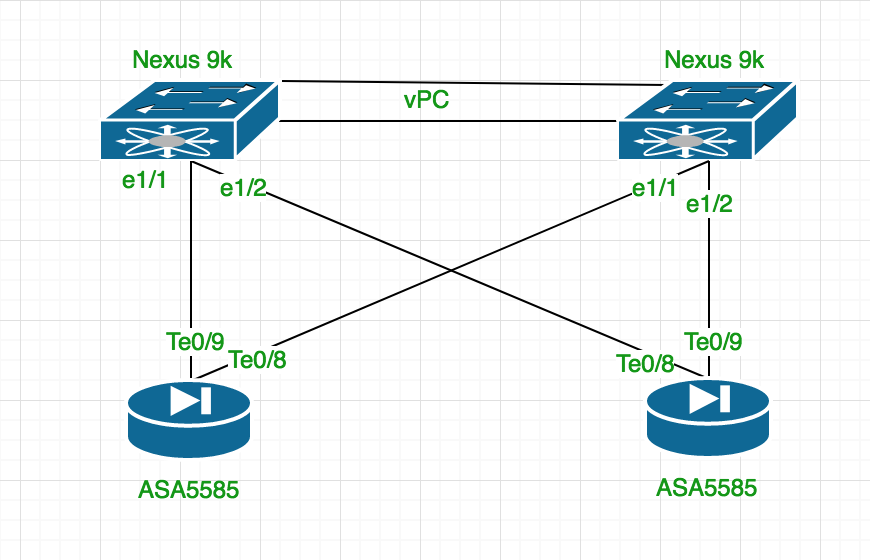
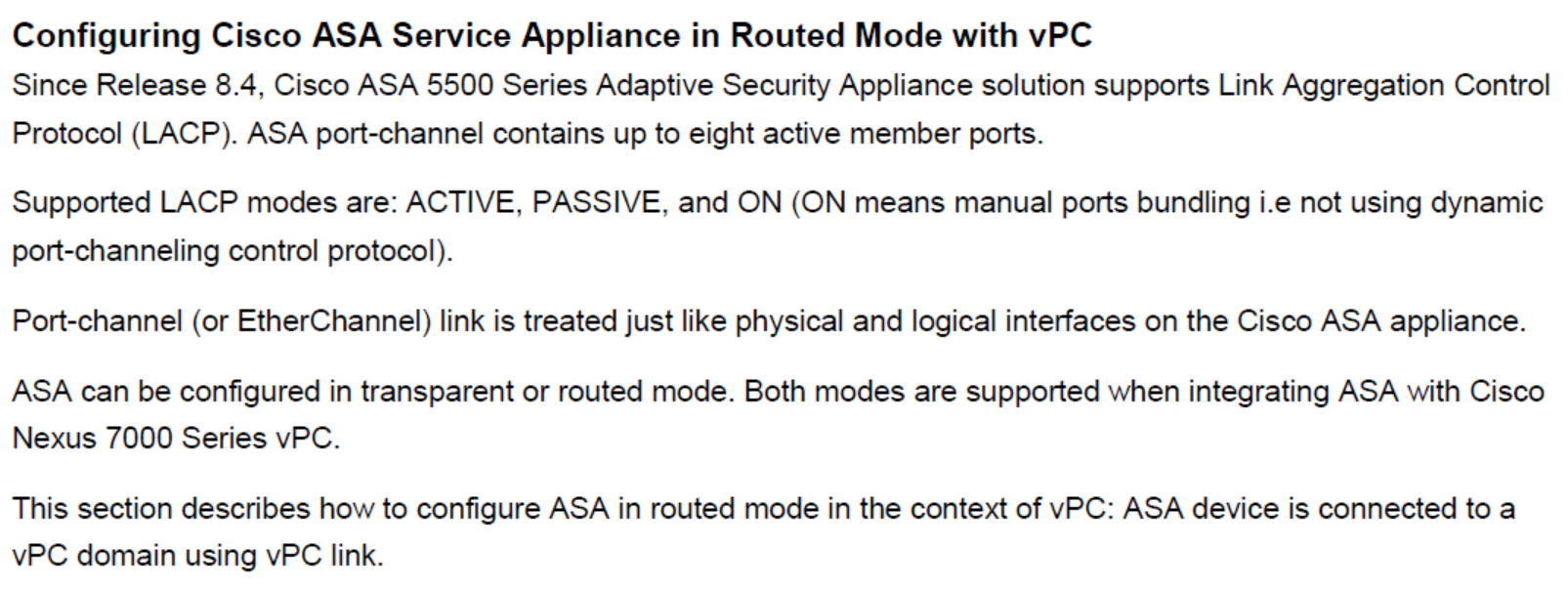
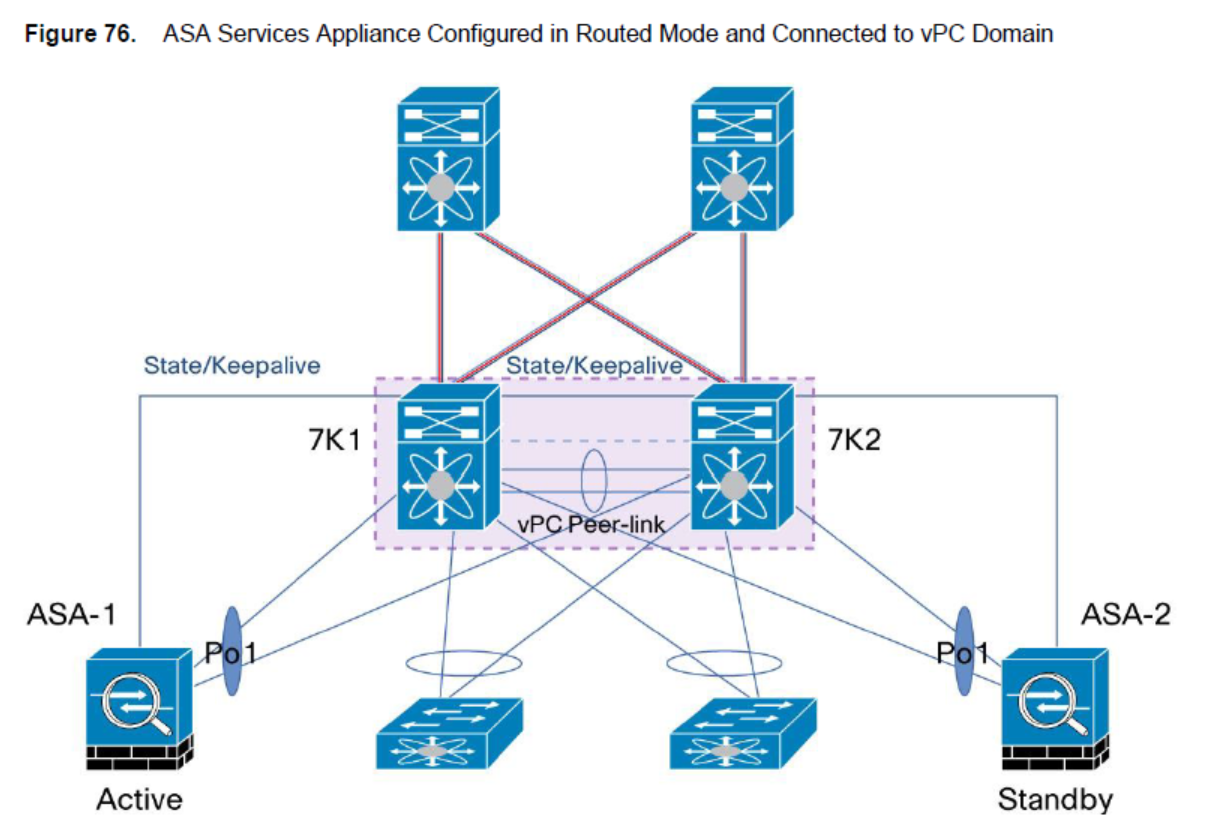
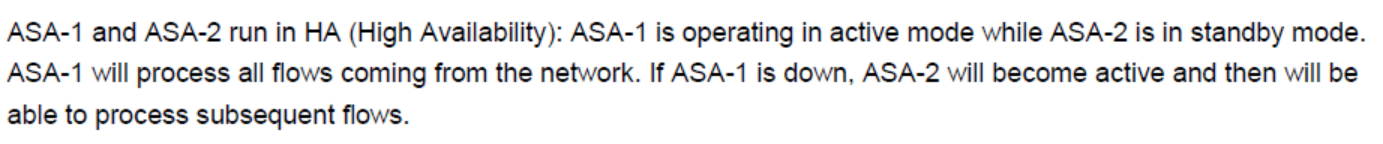
vpc 1on po1 andvpc 2on po2 now how does cisco ASA understand that? because on Cisco they are configured for HA so and both hardware ports are controlled by cluster active nodeint po1.100and setnameif insideit changed LACP status foU(in-used)