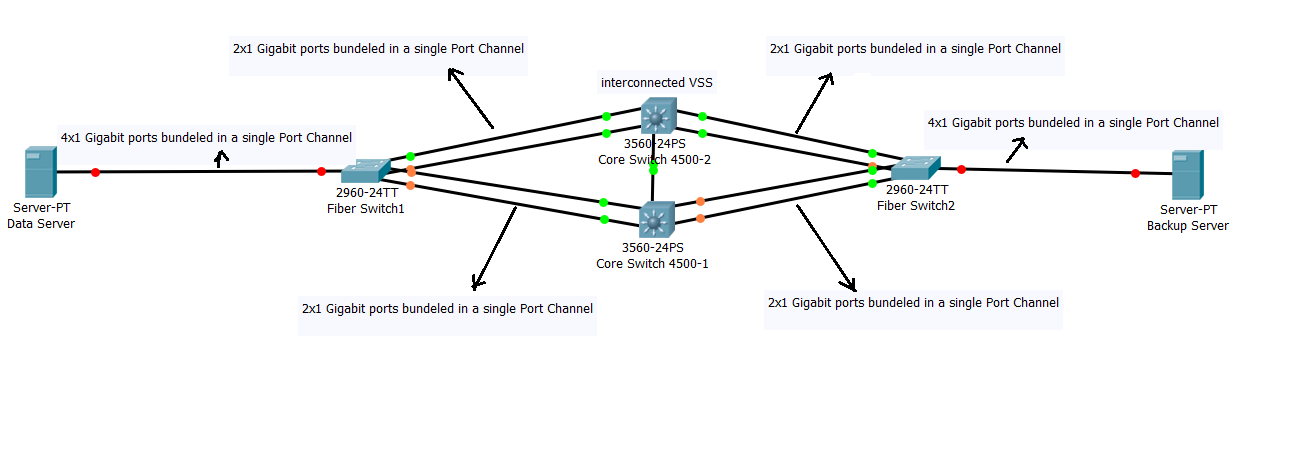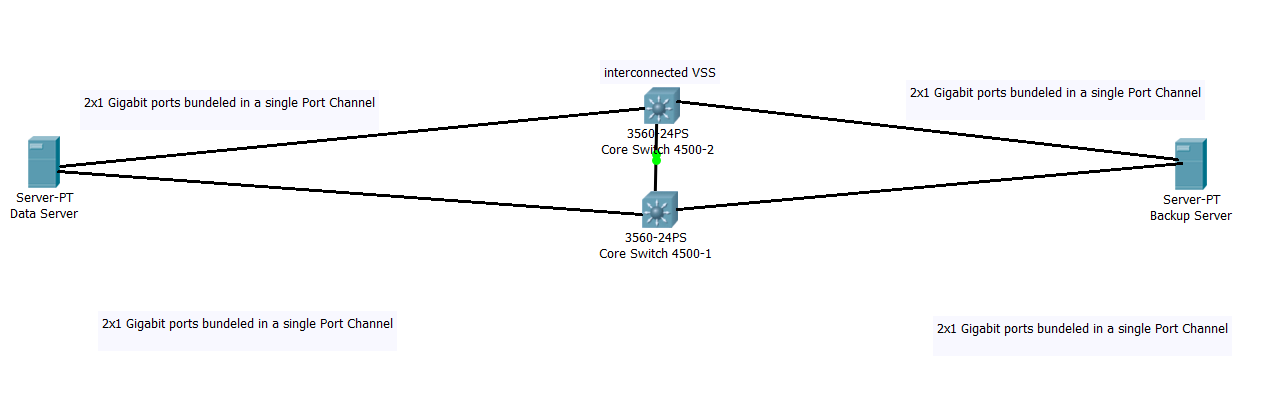in our topology we have our Data Server(Multi Virtual Servers) and Backup Server exist in two different buildings and the current connection between them as below:
Connection explanation:
*1st building:
-Data Server connected to a fiber switch using 1 port-channel of 4x1 gigabit ports -Fiber Switch connected to Core Switch using 2 port-channels of 2x1 gigabit ports
*2nd building:
-Core Switch connected to Fiber Switch using 2 port-channels of 2x1 gigabit ports -Fiber Switch connected to a Backup Server using 1 port-channel of 4x1 gigabit ports
well,this connectivity is not giving more than 1 gbps and it is very less for the amount of data to be transferred.
will we get more bandwidth by changing the connectivity to be as below:
Connection explanation:
*1st building:
-Data Server connected to Core Switch using 2 port-channels of 2x1 gigabit ports
*2nd building: -Core Switch connected to Backup Server using 2 port-channels of 2x1 gigabit ports
Sorry for the long explanation and looking for your help. Regards, Ethem