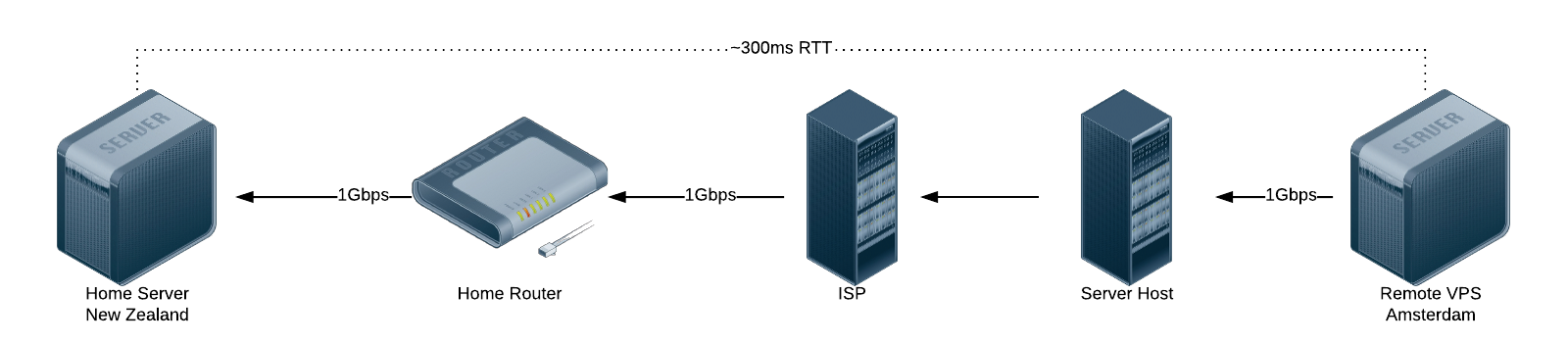I have a home server in New Zealand and a remote server in Amsterdam of the following configuration:
I have a simple test script:
#!/bin/bash
for i in `seq 1 20`;
do
scp root@remoteserver:~/testfile.txt .
done
Example output:
testfile.txt 100% 10MB 764.9KB/s 00:13
testfile.txt 100% 10MB 810.6KB/s 00:12
testfile.txt 100% 10MB 810.5KB/s 00:12
testfile.txt 48% 4960KB 11.6KB/s 07:36 ETA
testfile.txt is 10MB of random data. It seems that approximately 1/4 of the transfers will be locked in at around 10KB/s. The rest will average around 800KB/s. Now, I certainly don't expect to saturate a 1 Gigabit pipe with a 300ms RTT (and an untuned TCP stack), so the 800KB/s cap is to be expected. What isn't expected is the random streams that complete at 10KB/s. Can anyone explain this behaviour and perhaps suggest a solution?
A few bits of extra context:
- The local and remote server are both running Ubuntu. I have tried different versions to no avail.
- This has only been a problem for the last couple of weeks. Prior to that, I never encountered such strange behaviour.
- Either the RTT or the length of the link seem to have an impact on this. The same behaviour is not witnessed on a server operating out of Australia (i.e. ~60ms RTT).
- Switching to a different European country doesn't seem to make a difference (i.e. data centers in France and Germany have the same problem).
I'm asking on Network Engineering because I believe this may come down to the infrastructure of the internet or my network as opposed to some configuration issue at either endpoint.