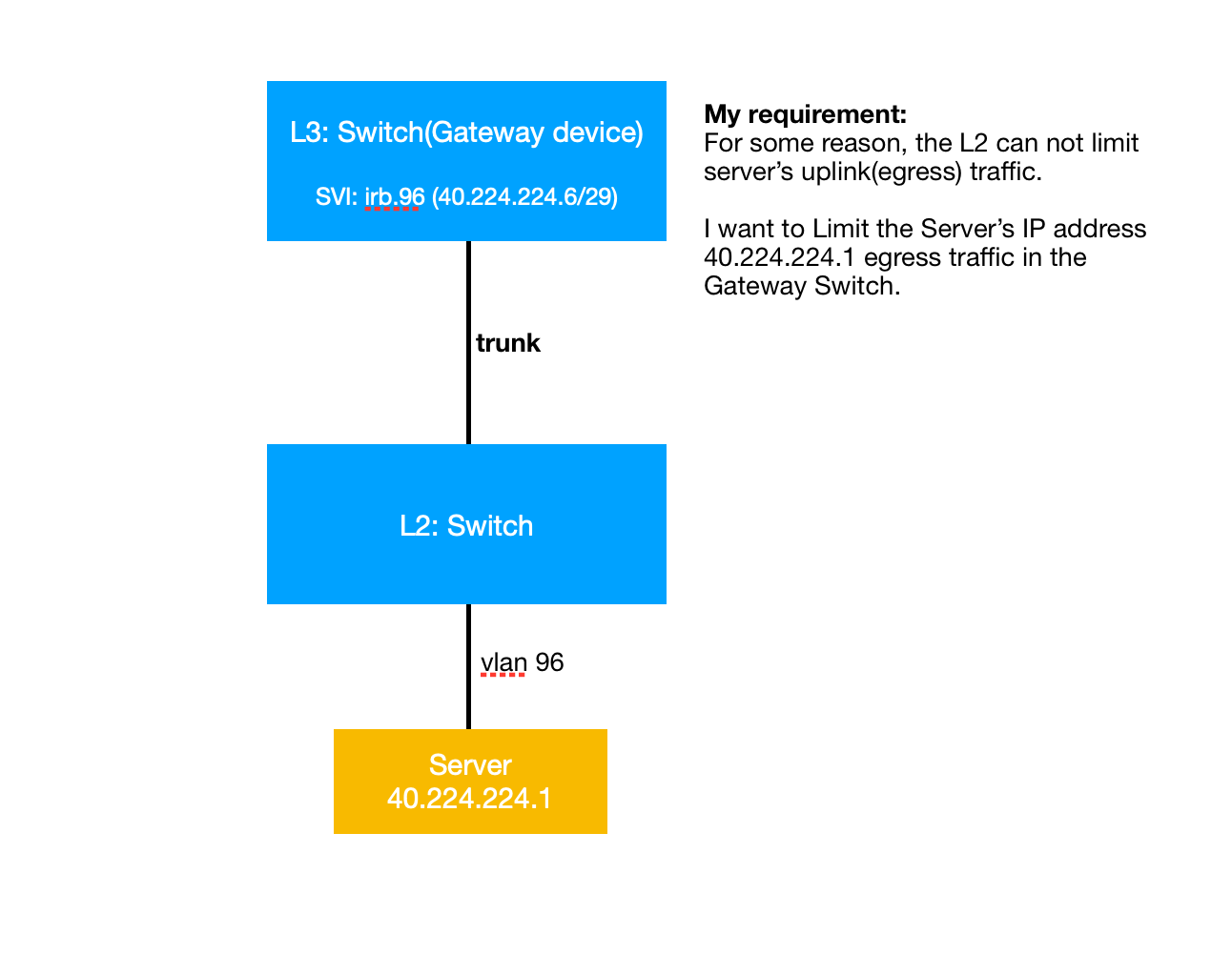In my gateway Juniper Switch:
...
irb {
unit 0 {
family inet;
}
unit 2 {
family inet {
address 10.10.10.254/24;
}
}
unit 9 {
family inet {
address 40.224.224.14/29;
}
}
...
I want to limit the IP 40.224.224.1's traffic in my gateway device, how to realize this?
I hear about use filter can do it, but I am not sure of this.
my gateway switch is: Juniper EX4300.
EDIT-01
thanks Vink's response, but my attempt seems go wrong:
I write a filter:
admin@C1-A# show firewall family inet filter Egress-SVI-filter
term Limit-traffic {
from {
source-address {
40.224.224.1/32;
40.224.224.2/32;
}
}
then policer Limit-200m;
}
and apply it to a SVI:
admin@C1-A# show interfaces irb unit 96
family inet {
filter {
output Egress-SVI-filter;
}
address 40.224.224.6/29;
}
but the 40.224.224.1-2 will be uncommunicative right now.
My policer:
admin@C1-A# show firewall policer Limit-200m
filter-specific;
if-exceeding {
bandwidth-limit 200m;
burst-size-limit 40m;
}
then discard;
EDIT-02
I tried change the term to like this:
admin@C1-A# show firewall family inet filter Egress-SVI-filter
term Limit-traffic {
from {
source-address {
40.224.224.1/32;
40.224.224.2/32;
}
}
then {
policer Limit-200m;
accept;
}
}
but still will cause the network uncommunicate.
Edit-03