I have a situation like in the picture:
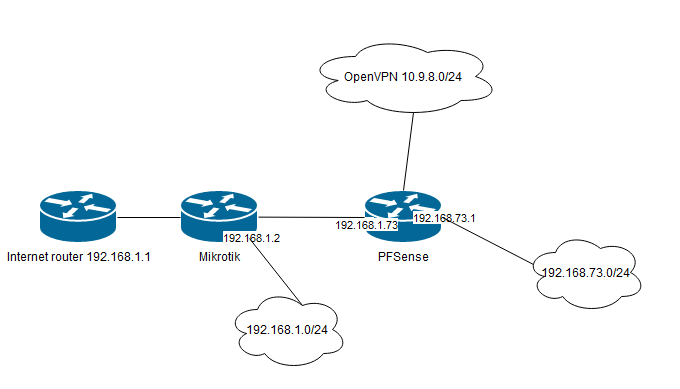
I want to add a pfsense router inside an existing 192.168.1.0/24 subnet and have these possibilities:
- I want the 192.168.73.0/24 network to have access to the internet over the 192.168.1.1 router, and access to the 192.168.1.0/24 network.
- The be able to port forward to servers inside the 192.168.73.0/24 network
I set up:
- 192.168.1.73 interface has gateway set to 192.168.1.2.
- I put firewall rules on Pfsense that lets all traffic everywhere (TCP, UDP and ICMP). (for testing purposes)
- Mikrotik has static route to 192.168.73.0/24 subnet over the 192.168.1.73
The problem I have is Mikrotik can't traceroute inside the 192.168.73.0/24 network (it just jumps to pfsense, and timeout after that). Browsers inside the 192.168.73.0/24 network can't get on the internet. I can connect to the OpenVPN on the pfsense (from the internet), but when connected, I can't access anything except Pfsense. It seems like no traffic is going through Pfsense.
Do I need NAT or not? Do I need static routes (except the Mikrotik one)? I have a feeling I'm missing something, but I don't know what.
