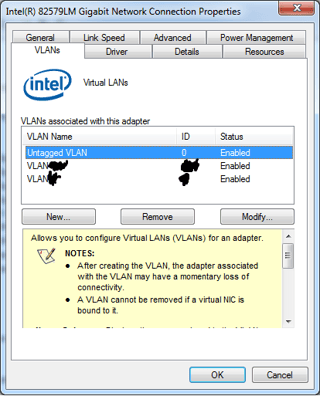Obligatory Answer for a Windows Workstation
##Obligatory Answer for a Windows Workstation (I've never seen such a setup on a Mac, but it might help to know what works on windows.)
I assume you require access to each of the VLANs to perform network administration tasks on those VLANs.
###NIC and Driver with VLAN Support
NIC and Driver with VLAN Support
I have had success using Intel mobile adapters that support VLANs on Windows desktop OSes. In that case, the Intel driver adds a special VLANs tab to the properties dialog box.
In that dialog box you can create different virtual network adapters for each VLAN, which you can enable and disable to switch between the VLANs.
###VMs are your Friend
VMs are your Friend
I found switching between VLANs on a single OS to be rather cumbersome for everything but the most basic administration tasks. Inevitably you'll end up in a troubleshooting task where you need simultaneous positive connections to multiple VLANs. The challenge in doing that on a single operating system is that you'll end up with multiple possible paths for your packets -- one for each VLAN. In general, controlling to which network adapter (and therefore VLAN) an application on a single OS sends its packets is difficult or impossible to control. On the other hand, if you have multiple VMs, you can enable exactly one network adapter corresponding to the VLAN to which you want to connect. Then you have certainty over which VLAN everything on that entire VM is using.
I've done some pretty elaborate network troubleshooting from a single pane of glass that way. Actually, that link is also a great example of the uncertainty of which network adapter an application (in that case Chrome) ended up sending its packets. Without VMs, you will severely limit your ability to troubleshoot.