I have a Draytek Vigor 2920, Juniper SRX 210 router, and Cisco SC300-10 switch. I am very confused; how can I set it up so that I have a public IP address on my Dell R310?
1 - My ISP, Telenet from Belgium, has given me 8 Public IPs to use in my Dell R310 server but their setup is very disturbing.
I have to setup 213.x.x.254 on my WAN interface in my Draytek router. After that, I have to setup VLAN 1 to get the public IP of 82.x.x.17/29.
After that, I have to do a ip route 0.0.0.0 0.0.0.0 213.x.x.253 for my default route.
2 - I have completed the steps above, but the problem is following: Dell R310 has network interface eth0 with IP 192.168.1.10 and in the router I have a DMZ from 84.x.x.1 to 192.168.1.10
All of my problems start from here, because when the SIP Protocol sends traffic, it uses 192.x.x.x, not 84.x.x.x; a result of NAT problems.
Question: How can I have my Dell R310 with a real public IP? So that eth0 isn't configured like this: 192.168.1.10. Rather, a static IP set as: 84.x.x.1 (I have NAT problems for this reason)

EDIT: Draytek Vigor 2920 series i have: setup the WAN IP but how can i assign the WAN Public IP to VLAN or Local interface 1?
ISP wants me to keep this setup in my DrayTek: http://fpaste.org/69305/13899673/


EDIT: FYI
a) Thank you to the excellent answer after doing them correctly its working.
b) DrayTek router is NOT consumer/residential routers/low quality router they have been used in many many Enterprises, Telecom sectors, and many large enterprises.
c) DrayTek router was designed to make easy/quick configurations (compared to Cisco/Juniper complex)
Following setup specially IP routed subnet module has resolved my problem, which is allowing me no NAT but straight public IP to my LAN interface without having any firewall/blockage.
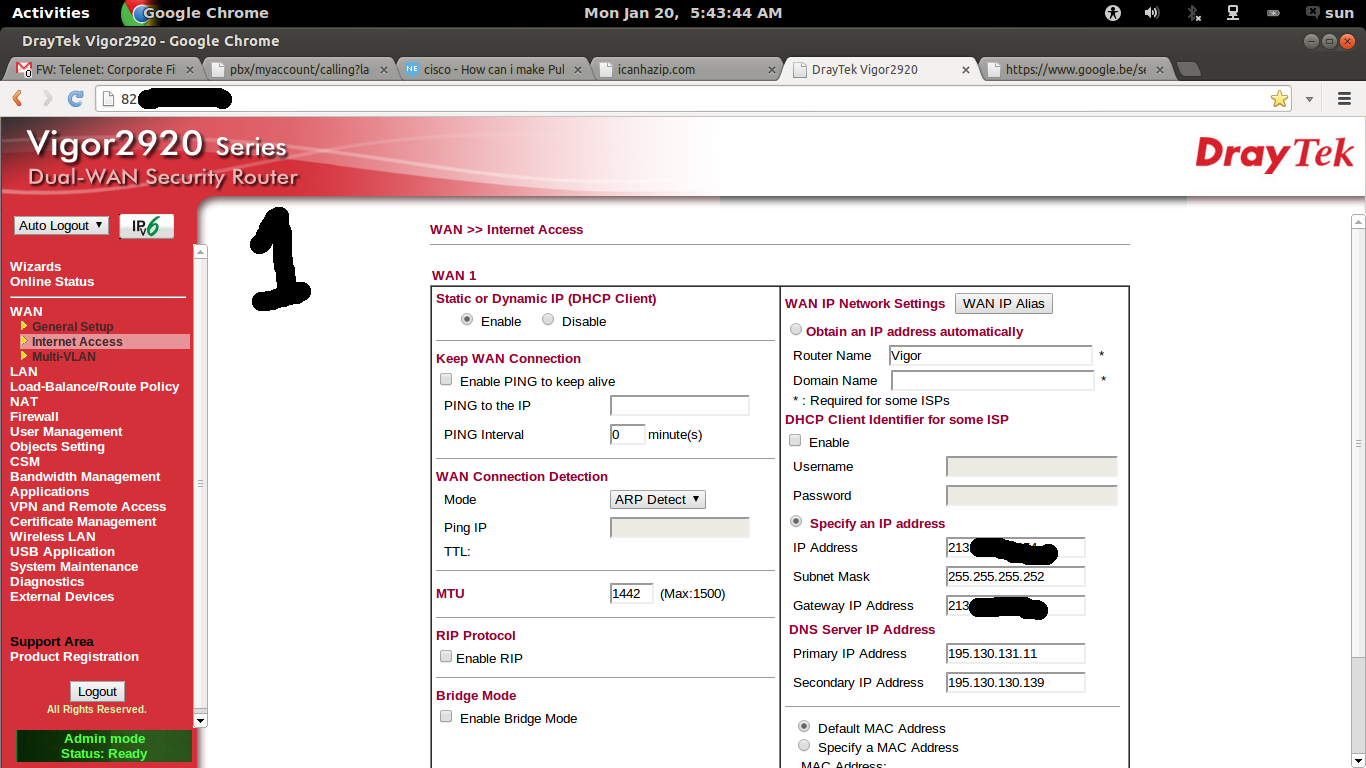


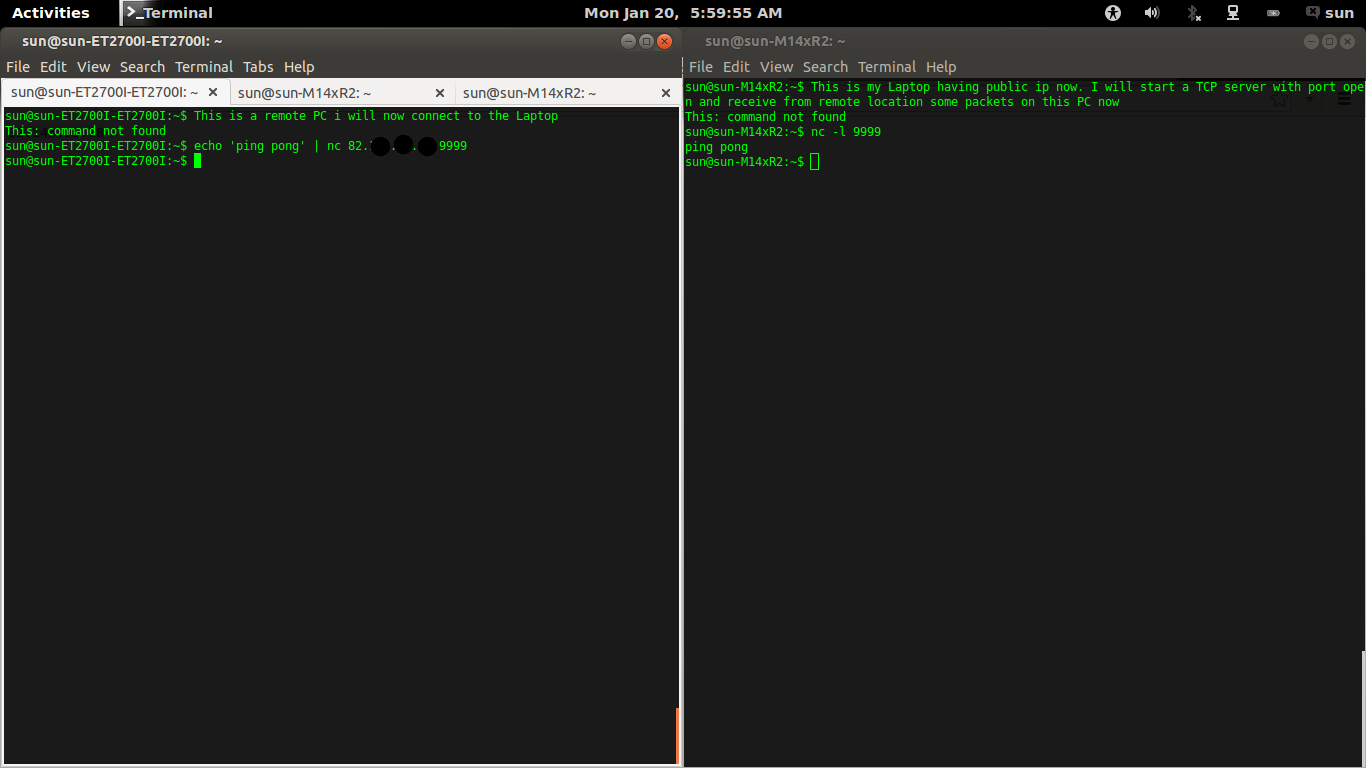
EDIT: Draytek supports reply (hope it helps others)
You are not supposed to set the external IP address from your provider as the LAN address of the DrayTek. To achieve this situation, you have to use a function called 'Public Routed Subnet'. We have a dutch manual available for using this function. Please refer to the following manual: http://www.draytek.nl/files/Public%20routed%20subnet_1.pdf
