My network topology is as follows
From R1, I was not able to ping R3.
Packet capture on R3 shows that echo request received, but no reply from R3.
It turns out that default gateway did not appear in show ip route even though I already put the config and then followed by wr mem
What's wrong with this?
How to fix it?
R1
R1#sh run | i ga
ip default-gateway 192.168.10.2
R1#
R1#show ip route
Default gateway is 192.168.10.2
Host Gateway Last Use Total Uses Interface
ICMP redirect cache is empty
R1#
R3
R3#sh run | i ga
ip default-gateway 10.10.10.2
R3#
R3#show ip route
Codes: C - connected, S - static, R - RIP, M - mobile, B - BGP
D - EIGRP, EX - EIGRP external, O - OSPF, IA - OSPF inter area
N1 - OSPF NSSA external type 1, N2 - OSPF NSSA external type 2
E1 - OSPF external type 1, E2 - OSPF external type 2
i - IS-IS, su - IS-IS summary, L1 - IS-IS level-1, L2 - IS-IS level-2
ia - IS-IS inter area, * - candidate default, U - per-user static route
o - ODR, P - periodic downloaded static route
Gateway of last resort is not set
10.0.0.0/24 is subnetted, 1 subnets
C 10.10.10.0 is directly connected, FastEthernet0/0
R3#
show running-config R1
R1#sh run
Building configuration...
Current configuration : 1003 bytes
!
version 12.4
service timestamps debug datetime msec
service timestamps log datetime msec
no service password-encryption
!
hostname R1
!
boot-start-marker
boot-end-marker
!
!
no aaa new-model
memory-size iomem 5
no ip routing
no ip icmp rate-limit unreachable
no ip cef
!
no ip domain lookup
!
multilink bundle-name authenticated
!
archive
log config
hidekeys
!
ip tcp synwait-time 5
!
interface FastEthernet0/0
ip address 192.168.10.1 255.255.255.0
no ip route-cache
duplex auto
speed auto
!
interface FastEthernet0/1
no ip address
no ip route-cache
shutdown
duplex auto
speed auto
!
ip default-gateway 192.168.10.2
ip forward-protocol nd
!
no ip http server
no ip http secure-server
!
no cdp log mismatch duplex
!
control-plane
!
line con 0
exec-timeout 0 0
privilege level 15
logging synchronous
line aux 0
exec-timeout 0 0
privilege level 15
logging synchronous
line vty 0 4
login
!
end
R1#
show running-config R2
R2#show running-config
Building configuration...
Current configuration : 1130 bytes
!
version 12.4
service timestamps debug datetime msec
service timestamps log datetime msec
no service password-encryption
!
hostname R2
!
boot-start-marker
boot-end-marker
!
no aaa new-model
memory-size iomem 5
no ip icmp rate-limit unreachable
ip cef
!
no ip domain lookup
!
multilink bundle-name authenticated
!
archive
log config
hidekeys
!
ip tcp synwait-time 5
!
interface FastEthernet0/0
ip address 10.10.10.2 255.255.255.0
ip nat outside
ip virtual-reassembly
duplex auto
speed auto
!
interface FastEthernet0/1
ip address 192.168.10.2 255.255.255.0
ip nat inside
ip virtual-reassembly
duplex auto
speed auto
!
ip forward-protocol nd
!
no ip http server
no ip http secure-server
ip nat inside source list NAT interface FastEthernet0/0 overload
!
ip access-list standard NAT
permit 192.168.0.0 0.0.0.255
!
no cdp log mismatch duplex
!
control-plane
!
line con 0
exec-timeout 0 0
privilege level 15
logging synchronous
line aux 0
exec-timeout 0 0
privilege level 15
logging synchronous
line vty 0 4
login
!
end
R2#
show running-config R3
R3#sh run
Building configuration...
Current configuration : 944 bytes
!
version 12.4
service timestamps debug datetime msec
service timestamps log datetime msec
no service password-encryption
!
hostname R3
!
boot-start-marker
boot-end-marker
!
no aaa new-model
memory-size iomem 5
no ip icmp rate-limit unreachable
ip cef
!
no ip domain lookup
!
multilink bundle-name authenticated
!
archive
log config
hidekeys
!
ip tcp synwait-time 5
!
interface FastEthernet0/0
ip address 10.10.10.3 255.255.255.0
duplex auto
speed auto
!
interface FastEthernet0/1
no ip address
shutdown
duplex auto
speed auto
!
ip default-gateway 10.10.10.2
ip forward-protocol nd
!
no ip http server
no ip http secure-server
!
no cdp log mismatch duplex
!
control-plane
!
line con 0
exec-timeout 0 0
privilege level 15
logging synchronous
line aux 0
exec-timeout 0 0
privilege level 15
logging synchronous
line vty 0 4
login
!
end
R3#
If you need further information, please let me know.

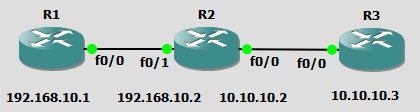
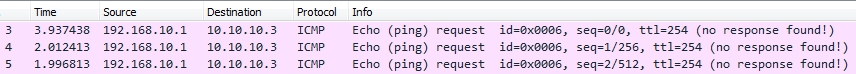
ip default-networkip default-gateway x.x.x.xandno ip routing