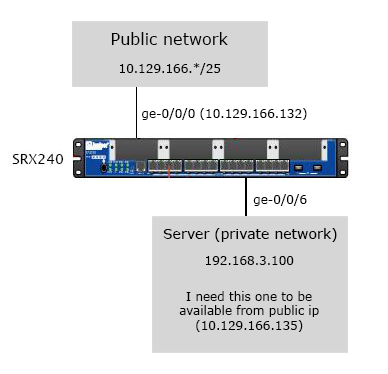Edit Feb 4 The issue remains relevant, any help appreciated.
Once again, I'm not a network engineer, so this must be a noob question.
Simple task: I have a server in my private network and I need to make it accessible from the public network.
After some googling i found this guide on Juniper site (Configuring Static NAT for Single Address Translation). I did as the guide says, but still can't access my server (ping fails).
Can someone point out where is the error in my configuration.
Also, should I be able to ping from SRX CLI to translated ip (10.129.166.135). I think it should work, but right now it doesn't.
Commands:
set security nat destination pool DestinationNatVideo address 192.168.3.100/32
set security nat destination rule-set RuleSetVideo from interface ge-0/0/0.0
set security nat destination rule-set RuleSetVideo rule r1 match destination-address 10.129.166.135/32
set security nat destination rule-set RuleSetVideo rule r1 then destination-nat pool DestinationNatVideo
set security address-book global address VideoReceiver 192.168.3.100/32
set security policies from-zone wan to-zone trust policy server-access match source-address any
set security policies from-zone wan to-zone trust policy server-access match destination-address VideoReceiver
set security policies from-zone wan to-zone trust policy server-access match application any
set security policies from-zone wan to-zone trust policy server-access then permit
Full config
version 11.2R4.3;
system {
ports {
console {
log-out-on-disconnect;
type vt100;
}
}
name-server {
10.128.1.22;
10.128.1.23;
8.8.8.8;
}
services {
ssh {
root-login allow;
}
telnet;
xnm-clear-text;
web-management {
http {
interface vlan.0;
}
https {
system-generated-certificate;
interface vlan.0;
}
}
dhcp {
pool 172.16.30.0/24 {
address-range low 172.16.30.2 high 172.16.30.254;
name-server {
10.128.1.22;
10.128.1.23;
8.8.8.8;
}
router {
172.16.30.1;
}
}
pool 172.16.40.0/24 {
address-range low 172.16.40.2 high 172.16.40.254;
name-server {
10.128.1.22;
10.128.1.23;
8.8.8.8;
}
router {
172.16.40.1;
}
}
pool 172.16.10.0/24 {
address-range low 172.16.10.2 high 172.16.10.254;
name-server {
10.128.1.22;
10.128.1.23;
8.8.8.8;
}
router {
172.16.10.1;
}
}
}
}
syslog {
archive size 100k files 3;
user * {
any emergency;
}
file messages {
any critical;
authorization info;
}
file interactive-commands {
interactive-commands error;
}
}
max-configurations-on-flash 5;
max-configuration-rollbacks 5;
license {
autoupdate {
url https://ae1.juniper.net/junos/key_retrieval;
}
}
}
interfaces {
ge-0/0/0 {
speed 100m;
link-mode full-duplex;
unit 0 {
family ethernet-switching {
vlan {
members wan;
}
}
}
}
ge-0/0/1 {
unit 0 {
family ethernet-switching {
port-mode trunk;
vlan {
members [ vlan-trust all ];
}
native-vlan-id 1;
}
}
}
ge-0/0/2 {
unit 0 {
family ethernet-switching {
port-mode trunk;
vlan {
members [ vlan-trust all ];
}
}
}
}
ge-0/0/3 {
unit 0 {
family ethernet-switching {
port-mode trunk;
vlan {
members [ vlan-trust all ];
}
native-vlan-id 10;
}
}
}
ge-0/0/4 {
unit 0 {
family ethernet-switching {
port-mode trunk;
vlan {
members [ vlan-trust all ];
}
native-vlan-id 10;
}
}
}
ge-0/0/5 {
unit 0 {
family ethernet-switching {
vlan {
members vlan-trust;
}
}
}
}
ge-0/0/6 {
unit 0 {
family ethernet-switching {
vlan {
members vlan-trust;
}
}
}
}
ge-0/0/7 {
unit 0 {
family ethernet-switching {
vlan {
members vlan-trust;
}
}
}
}
ge-0/0/8 {
unit 0 {
family ethernet-switching {
vlan {
members vlan-trust;
}
}
}
}
ge-0/0/9 {
unit 0 {
family ethernet-switching {
vlan {
members vlan-trust;
}
}
}
}
ge-0/0/10 {
unit 0 {
family ethernet-switching {
vlan {
members vlan-trust;
}
}
}
}
ge-0/0/11 {
unit 0 {
family ethernet-switching {
vlan {
members vlan-trust;
}
}
}
}
ge-0/0/12 {
unit 0 {
family ethernet-switching {
vlan {
members vlan-trust;
}
}
}
}
ge-0/0/13 {
unit 0 {
family ethernet-switching {
vlan {
members vlan-trust;
}
}
}
}
ge-0/0/14 {
unit 0 {
family ethernet-switching {
vlan {
members vlan-trust;
}
}
}
}
ge-0/0/15 {
unit 0 {
family ethernet-switching {
vlan {
members vlan-trust;
}
}
}
}
vlan {
unit 0 {
family inet;
}
unit 10 {
family inet {
address 172.16.10.1/24;
}
}
unit 20 {
family inet {
address 172.16.20.1/24;
}
}
unit 30 {
family inet {
address 172.16.30.1/24;
}
}
unit 40 {
family inet {
address 172.16.40.1/24;
}
}
unit 50 {
family inet {
address 172.16.50.1/24;
}
}
unit 60 {
family inet {
address 192.168.3.1/24;
}
}
unit 100 {
family inet {
address 10.129.166.132/25;
}
}
}
}
snmp {
client-list ss;
community school-ro {
authorization read-only;
clients {
10.143.255.2/32;
10.143.255.6/32;
10.143.255.10/32;
10.143.255.14/32;
10.143.255.42/32;
10.136.7.5/32;
}
}
trap-options;
trap-group ESMA {
categories {
authentication;
chassis;
remote-operations;
routing;
startup;
rmon-alarm;
vrrp-events;
configuration;
services;
chassis-cluster;
}
targets {
10.143.255.2;
10.143.255.6;
10.143.255.10;
10.143.255.14;
10.143.255.42;
10.136.7.5;
}
}
}
routing-options {
static {
route 0.0.0.0/0 next-hop 10.129.166.129;
}
}
protocols {
stp;
}
security {
address-book {
global {
address VideoReceiver 192.168.3.100/32;
}
}
screen {
ids-option untrust-screen {
icmp {
ping-death;
}
ip {
source-route-option;
tear-drop;
}
tcp {
syn-flood {
alarm-threshold 1024;
attack-threshold 200;
source-threshold 1024;
destination-threshold 2048;
timeout 20;
}
land;
}
}
}
nat {
source {
rule-set trust-to-wan {
from zone trust;
to zone wan;
rule source-nat-rule {
match {
source-address 0.0.0.0/0;
}
then {
source-nat {
interface;
}
}
}
}
}
destination {
pool DestinationNatVideo {
address 192.168.3.100/32;
}
rule-set RuleSetVideo {
from interface ge-0/0/0.0;
rule r1 {
match {
destination-address 10.129.166.135/32;
}
then {
destination-nat pool DestinationNatVideo;
}
}
}
}
proxy-arp {
interface ge-0/0/0.0 {
address {
10.129.166.135/32;
}
}
}
}
policies {
from-zone trust to-zone untrust {
policy trust-to-untrust {
match {
source-address any;
destination-address any;
application any;
}
then {
permit;
}
}
}
from-zone trust to-zone wan {
policy internet {
match {
source-address any;
destination-address any;
application any;
}
then {
permit;
}
}
}
from-zone wan to-zone trust {
policy server-access {
match {
source-address any;
destination-address VideoReceiver;
application any;
}
then {
permit;
}
}
}
}
zones {
security-zone trust {
host-inbound-traffic {
system-services {
all;
}
protocols {
all;
}
}
interfaces {
vlan.0;
vlan.10;
vlan.30;
vlan.40;
vlan.60;
}
}
security-zone untrust {
screen untrust-screen;
}
security-zone wan {
host-inbound-traffic {
system-services {
all;
}
protocols {
all;
}
}
interfaces {
vlan.100;
}
}
}
}
vlans {
management {
vlan-id 10;
l3-interface vlan.10;
}
private-eth {
vlan-id 20;
l3-interface vlan.20;
}
private-wifi {
vlan-id 40;
l3-interface vlan.40;
}
public-eth {
vlan-id 30;
l3-interface vlan.30;
}
public-wifi {
vlan-id 50;
l3-interface vlan.50;
}
vlan-trust {
vlan-id 3;
l3-interface vlan.60;
}
wan {
vlan-id 100;
l3-interface vlan.100;
}
}