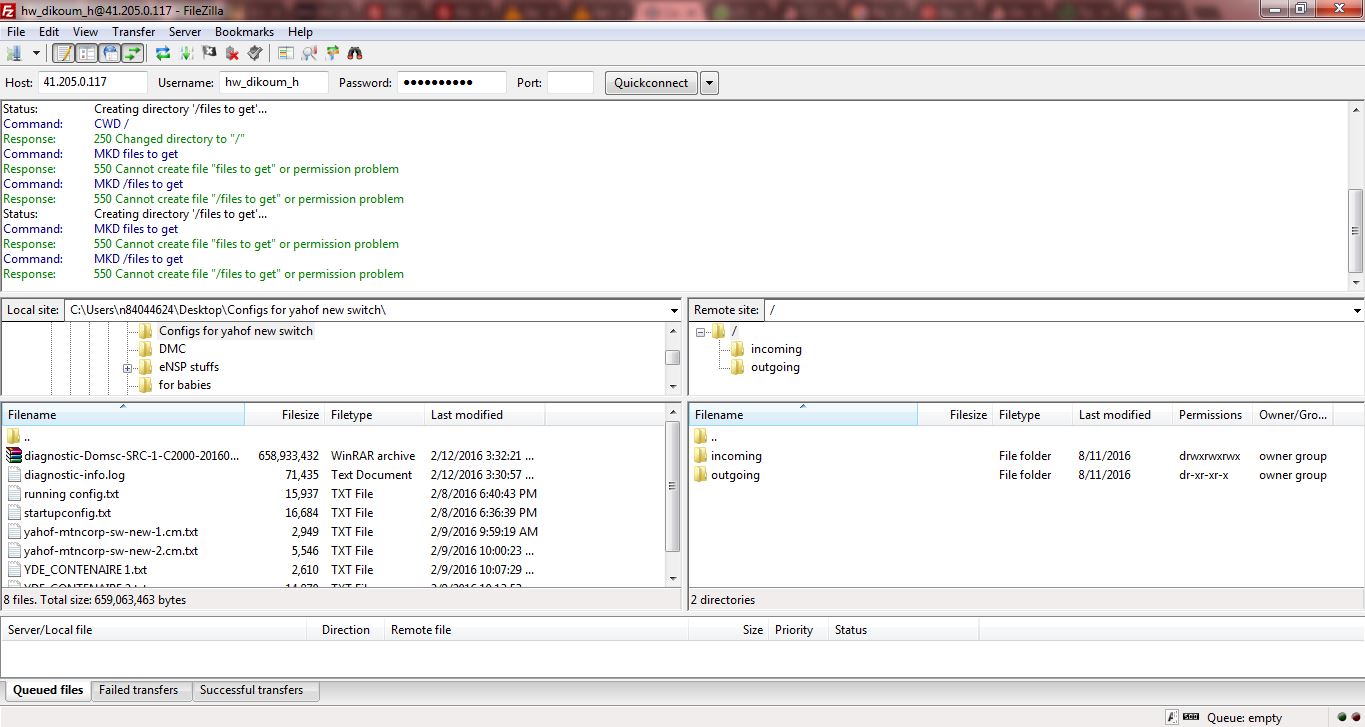I use FileZilla FTP client to connect to my equipment in order to get files from there. I tried same process in my ERX, without success. Below is a view of my directory
bras-2.cm#dir
Please wait...
Active/standby file systems are synchronized.
unshared
file size size
------------------------------------------------ --------- ---------
disk0:/incoming <DIR> 31744
disk0:/outgoing <DIR> 31744
disk0:running.cnf 572514 572514
disk0:GE-HDE_0_07_21_2016_17_26.dmp 38489957 38489957
disk0:GE-HDE_0_08_09_2016_16_41.dmp 38674861 38674861
disk0:SRP-40G+_9_SC_08_09_2016_15_48.dmp 270021233 270021233
disk0:reboot.hty 119104 119104
disk0:srpioahotswap.log 336 336
disk0:system.log 1539 1539
disk0:hostkey2147483649.pub 709 709
disk0:erx40_11-2-0.rel 239432234 239432234
disk0:srp_stats.tsa 777391 777391
disk0:systemHalta7_210116_142344.tsa 406816 406816
disk0:04102013.txt 18383 18383
standby-disk0:SRP-40G+_7_SC_08_09_2016_10_20.dmp 114688 114688
standby-disk0:SRP-40G+_7_SC_08_09_2016_15_49.dmp 211566592 211566592
standby-disk0:reboot.hty 61696 61696
standby-disk0:srpioahotswap.log 798 798
standby-disk0:system.log 1279 1279
standby-disk0:systemHalta6_290715_141520.tsa 617924 617924
standby-disk0:systemHalta6_280516_170017.tsa 658452 658452
date in
file (Africa/Douala) use
------------------------------------------------ ------------------- ---
disk0:/incoming <DIR> 08/11/2016 16:01:50
disk0:/outgoing <DIR> 08/11/2016 16:01:50
disk0:running.cnf 07/25/2012 09:25:20
disk0:GE-HDE_0_07_21_2016_17_26.dmp 07/21/2016 17:29:40
disk0:GE-HDE_0_08_09_2016_16_41.dmp 08/09/2016 16:45:32
disk0:SRP-40G+_9_SC_08_09_2016_15_48.dmp 08/09/2016 16:48:28
disk0:reboot.hty 08/09/2016 16:58:26
disk0:srpioahotswap.log 08/09/2016 16:54:42
disk0:system.log 08/09/2016 16:55:24
disk0:hostkey2147483649.pub 10/03/2011 05:57:24
disk0:erx40_11-2-0.rel 08/27/2010 23:36:02 !
disk0:srp_stats.tsa 01/12/2012 16:11:20
disk0:systemHalta7_210116_142344.tsa 01/21/2016 14:24:20
disk0:04102013.txt 10/04/2013 10:50:32
standby-disk0:SRP-40G+_7_SC_08_09_2016_10_20.dmp 08/09/2016 11:20:40
standby-disk0:SRP-40G+_7_SC_08_09_2016_15_49.dmp 08/09/2016 16:49:36
standby-disk0:reboot.hty 08/09/2016 16:54:46
standby-disk0:srpioahotswap.log 08/09/2016 16:54:48
standby-disk0:system.log 01/21/2016 14:24:32
standby-disk0:systemHalta6_290715_141520.tsa 07/29/2015 14:16:10
standby-disk0:systemHalta6_280516_170017.tsa 05/28/2016 17:01:08
Disk capacity
-------------
Capacity Free Reserved
Device (bytes) (bytes) (bytes)
-------------- ---------- --------- --------
disk0: 1024966656 363801923 68157440
standby-disk0: 1054900224 528365055 68157440
bras-2.cm#
Using FileZilla, I am able to see just the two sub directories named "incoming" and "outgoing"; the other files (which are my interest) are not available to me. So I had a thought to copy from the disk to the folders I can see, as you can see below
bras-2.cm#copy reboot.hty /incoming/reboot.hty
% Copy failed
bras-2.cm#copy reboot.hty /outgoing/reboot.hty
% Copy failed
It might also be useful to know the messages I get on the filezilla ftp client as I connect to my ERX
Status: Connecting to 41.205.0.117:21...
Status: Connection established, waiting for welcome message...
Status: Insecure server, it does not support FTP over TLS.
Status: Server does not support non-ASCII characters.
Status: Logged in
Status: Retrieving directory listing...
Status: Directory listing of "/" successful
Status: Retrieving directory listing of "/incoming"...
Status: Directory listing of "/incoming" successful
Status: Retrieving directory listing of "/outgoing"...
Status: Directory listing of "/outgoing" successful
Status: Creating directory '/files to get'...
Command: CWD /
Response: 250 Changed directory to "/"
Command: MKD files to get
Response: 550 Cannot create file "files to get" or permission problem
Command: MKD /files to get
So my questions are
- Why can't I see the other files
- Why can't I copy to the "incoming" and "outgoing" directories I see
- Why can't I create a new directory in the disk
Below is a snapshot of the client once connected to the equipment