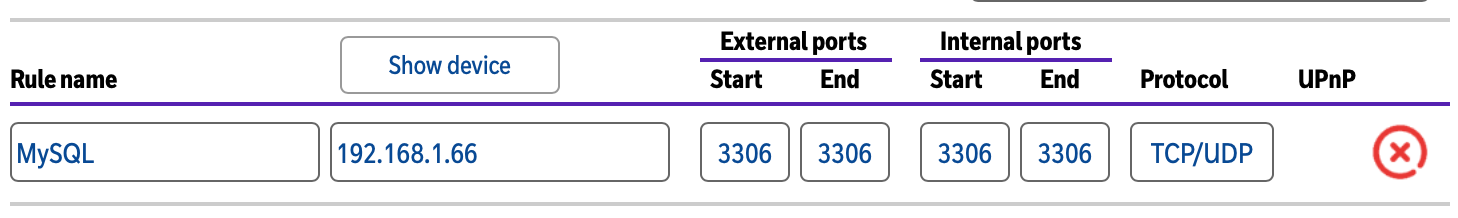I recently changed internet providers, which involved changing my router. Since the switch, I have been unable to connect directly to a (previously working) AWS MySQL database, which I am doing through the terminal on my machine. The specific error is:
ERROR 2005 (HY000): Unknown MySQL server host
I can connect to the database via a hotspot on my phone, so:
- The connection details I am using are correct
- The issue is not that my new static IP address needs to be allowed in AWS
Based on this answer it looks like it might be a port forwarding issue? I can set up port forwarding rules in my router (see screengrab), but this doesn't seem to make any difference.
What could be the reason I am unable to connect through my new router and what would be a possible solution?