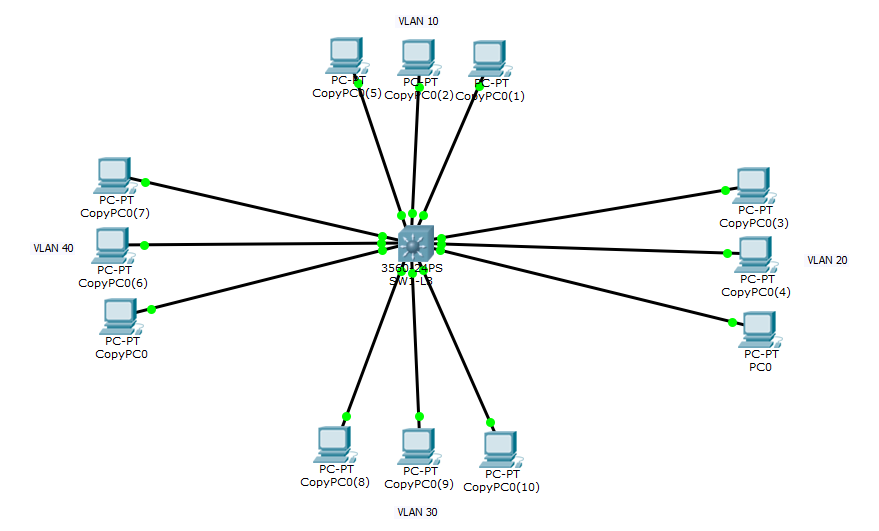I'm looking to set up InterVLAN routing with one layer 3 switch within Packet Tracer (multiswitch), and then have 12 machines connect to these switch. The 12 machines are split between 4 VLAN's as shown below:
I've also configured the switch to split into four DHCP pools with a default router of the respective VLAN. All machines have picked up DHCP, and I've confirmed this by checking the bindings.
The interfaces for all connections (F0/1-12) have been configured as trunks, and IP routing has also been enabled.
With all that in mind, each machine can communicate with one another in the same VLAN, but not in other VLAN's, so I'm thinking there's something I still need to configure.
Here's my switch configuration:
Current configuration : 2800 bytes
!
version 12.2
no service timestamps log datetime msec
no service timestamps debug datetime msec
no service password-encryption
!
hostname SW1-L3
!
!
!
!
ip dhcp excluded-address 192.168.10.1 192.168.10.10
ip dhcp excluded-address 192.168.20.1 192.168.20.10
ip dhcp excluded-address 192.168.30.1 192.168.30.10
ip dhcp excluded-address 192.168.40.1 192.168.40.10
!
ip dhcp pool SALES
network 192.168.10.0 255.255.255.0
default-router 192.168.10.2
ip dhcp pool MARKETING
network 192.168.20.0 255.255.255.0
default-router 192.168.20.2
ip dhcp pool IT
network 192.168.30.0 255.255.255.0
default-router 192.168.30.2
ip dhcp pool HR
network 192.168.40.0 255.255.255.0
default-router 192.168.40.2
ip routing
!
interface FastEthernet0/1
switchport access vlan 10
switchport mode trunk
!
interface FastEthernet0/2
switchport access vlan 10
switchport mode trunk
!
interface FastEthernet0/3
switchport access vlan 10
switchport mode trunk
!
interface FastEthernet0/4
switchport access vlan 20
switchport mode trunk
!
interface FastEthernet0/5
switchport access vlan 20
switchport mode trunk
!
interface FastEthernet0/6
switchport access vlan 20
switchport mode trunk
!
interface FastEthernet0/7
switchport access vlan 30
switchport mode trunk
!
interface FastEthernet0/8
switchport access vlan 30
switchport mode trunk
!
interface FastEthernet0/9
switchport access vlan 30
switchport mode trunk
!
interface FastEthernet0/10
switchport access vlan 40
switchport mode trunk
!
interface FastEthernet0/11
switchport access vlan 40
switchport mode trunk
!
interface FastEthernet0/12
switchport access vlan 40
switchport mode trunk
interface Vlan1
no ip address
shutdown
!
interface Vlan10
ip address 192.168.10.2 255.255.255.0
!
interface Vlan20
ip address 192.168.20.2 255.255.255.0
!
interface Vlan30
ip address 192.168.30.2 255.255.255.0
!
interface Vlan40
ip address 192.168.40.2 255.255.255.0
!
Let me know if I'm missing anything here. Thanks.