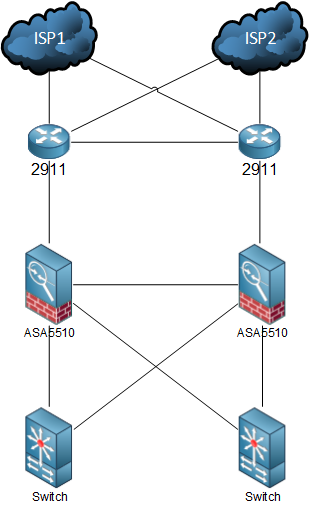Assuming a single context active/passive failover configuration with the ASAs connecting to the 2911s on unique subnets, you could trunk the links using two subinterfaces and vlan tagging. But the hack is to not have both subinterfaces active at the same time on a single ASA. On the ASA on the left assuming it's active, the first subint would be alive and the second down. After a failover event, the ASA on the right becomes active, and the first subint goes down and the second subint comes up.
Ideally, the ASAs share a common subnet with the LAN side of the
2911s precluding this hack; a L2 switch can sit between the ASAs and provide connectivity
from any ASA to any 2911.
Only the relevant subinterfaces' config shown.
ASA
interface GigabitEthernet0/0
no nameif
no security-level
no ip address
!
interface GigabitEthernet0/0.10
vlan 10
nameif Outside-ISP1
security-level 0
ip address 1.1.1.254 255.255.255.0
!
interface GigabitEthernet0/0.11
vlan 11
nameif Outside-ISP2
security-level 0
ip address 2.1.1.254 255.255.255.0
route Outside-ISP1 0.0.0.0 0.0.0.0 1.1.1.1 1
route Outside-ISP2 0.0.0.0 0.0.0.0 2.1.1.2 1
2911-ISP1
interface GigabitEthernet0/1
description LAN
no ip address
duplex auto
speed auto
!
interface GigabitEthernet0/1.10
description LAN-ISP1
encapsulation dot1Q 10
ip vrf forwarding vpn
ip address 1.1.1.1 255.255.255.0
!
interface GigabitEthernet0/1.11
description LAN-ISP2
encapsulation dot1Q 11
ip address 2.1.1.1 255.255.255.0
shutdown
2911-ISP2
interface GigabitEthernet0/1
description LAN
no ip address
duplex auto
speed auto
!
interface GigabitEthernet0/1.10
description LAN-ISP1
encapsulation dot1Q 10
ip address 1.1.1.2 255.255.255.0
shutdown
!
interface GigabitEthernet0/1.11
description LAN-ISP2
encapsulation dot1Q 11
ip address 2.1.1.2 255.255.255.0