Networking beginner here, trying to understand the output of the tcpdump tool using a captured router advertisement packet.
tcpdump -i wlp4s0 -nn -t -c1 -vvv -X -s0
Based on what I've found online, it seems that the router advertisement message is supposed to begin with the value 134 (0x86) as the first byte:
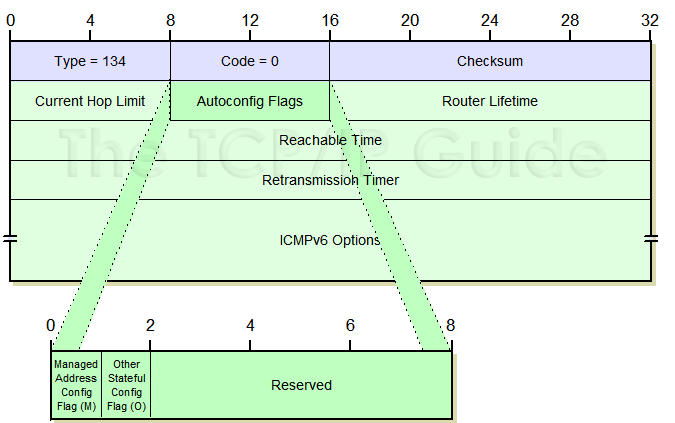
However, in the tcpdump output, I don't see 0x86 (134) anywhere at all. Here is the first line of the hex/ascii output obtained using the -X option:
0x0000: 6000 0000 0068 3aff fe80 0000 0000 0000 `....h:.........
Shouldn't the first byte be equal to 0x86? Where do I begin looking for the data shown in the diagram?
