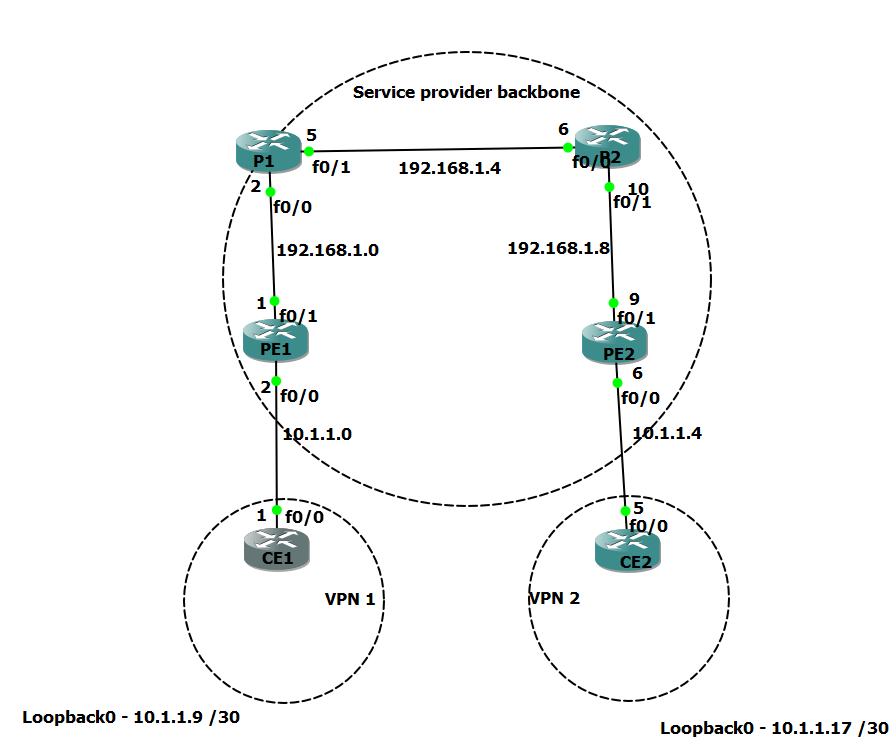I'm working on configuring a MPLS VPN network.
Here is what I'm working with:
From CE1 I would like to be able to ping the loopback address of CE2 and vice versa, which is not yet possible and I do not know where abouts I am going wrong... The steps I have taken so far are as followed:
Prerequisites:
- OSPF enabled on P and PE routers advertising inside networks plus loopbacks
- Enable MPLS on P and PE routers
Steps taken:
- On PE and CE routers I have enabled RIP V2
On both PE routers I have enabled VRF for the client (Repeating on PE2)
PE1(config)#ip vrf client1 PE1(config-vrf)#rd 999:1 PE1(config-vrf)#route-target export 64999 :1 PE1(config-vrf)#route-target import 64999 :1Assigned VRF on both PE routers to the interfaces facing the CE routers
- Set up of basic BGP on both PE routers I will list my running configuration for both PE router:
PE1 configuration
Current configuration : 2176 bytes
!
version 12.4
service timestamps debug datetime msec
service timestamps log datetime msec
no service password-encryption
!
hostname PE1
!
boot-start-marker
boot-end-marker
!
!
no aaa new-model
memory-size iomem 5
no ip icmp rate-limit unreachable
ip cef
!
!
!
!
ip vrf client1
rd 999:1
route-target export 64999:1
route-target import 64999:1
!
no ip domain lookup
!
multilink bundle-name authenticated
!
archive
log config
hidekeys
!
!
!
!
ip tcp synwait-time 5
!
interface Loopback0
ip address 1.1.1.1 255.255.255.255
!
interface FastEthernet0/0
ip vrf forwarding client1
ip address 10.1.1.2 255.255.255.252
duplex auto
speed auto
!
interface FastEthernet0/1
ip address 192.168.1.1 255.255.255.252
duplex auto
speed auto
mpls label protocol ldp
mpls ip
!
interface FastEthernet1/0
no ip address
shutdown
duplex auto
speed auto
!
router ospf 10
log-adjacency-changes
network 1.1.1.1 0.0.0.0 area 0
network 192.168.1.0 0.0.0.3 area 0
!
router rip
version 2
network 10.0.0.0
no auto-summary
!
address-family ipv4 vrf client1
redistribute bgp 64999 metric 1
network 10.0.0.0
no auto-summary
version 2
exit-address-family
!
router bgp 64999
no bgp default ipv4-unicast
bgp log-neighbor-changes
neighbor 4.4.4.4 remote-as 64999
neighbor 4.4.4.4 update-source Loopback0
!
address-family vpnv4
neighbor 4.4.4.4 activate
neighbor 4.4.4.4 send-community extended
exit-address-family
!
address-family ipv4 vrf client1
redistribute rip metric 1
no synchronization
exit-address-family
!
ip forward-protocol nd
!
!
no ip http server
no ip http secure-server
!
no cdp log mismatch duplex
!
control-plane
!
line con 0
exec-timeout 0 0
privilege level 15
logging synchronous
line aux 0
exec-timeout 0 0
privilege level 15
logging synchronous
line vty 0 4
login
!
!
end
PE2 Configuration
Building configuration...
Current configuration : 2145 bytes
!
version 12.4
service timestamps debug datetime msec
service timestamps log datetime msec
no service password-encryption
!
hostname PE2
!
boot-start-marker
boot-end-marker
!
!
no aaa new-model
memory-size iomem 5
no ip icmp rate-limit unreachable
ip cef
!
ip vrf client2
rd 999:1
route-target export 64999:1
route-target import 64999:1
!
no ip domain lookup
!
multilink bundle-name authenticated
!
archive
log config
hidekeys
!
!
!
!
ip tcp synwait-time 5
!
!
!
!
interface Loopback0
ip address 4.4.4.4 255.255.255.255
!
interface FastEthernet0/0
ip vrf forwarding client2
ip address 10.1.1.6 255.255.255.252
duplex auto
speed auto
!
interface FastEthernet0/1
ip address 192.168.1.9 255.255.255.252
duplex auto
speed auto
mpls label protocol ldp
mpls ip
!
interface FastEthernet1/0
no ip address
shutdown
duplex auto
speed auto
!
router ospf 10
log-adjacency-changes
network 4.4.4.4 0.0.0.0 area 0
network 192.168.1.8 0.0.0.3 area 0
!
router rip
version 2
network 10.0.0.0
no auto-summary
!
address-family ipv4 vrf client2
redistribute bgp 64999 metric 1
no auto-summary
exit-address-family
!
router bgp 64999
no bgp default ipv4-unicast
bgp log-neighbor-changes
neighbor 1.1.1.1 remote-as 64999
neighbor 1.1.1.1 update-source Loopback0
!
address-family vpnv4
neighbor 1.1.1.1 activate
neighbor 1.1.1.1 send-community extended
exit-address-family
!
address-family ipv4 vrf client2
redistribute rip metric 1
no synchronization
exit-address-family
!
ip forward-protocol nd
!
!
no ip http server
no ip http secure-server
!
no cdp log mismatch duplex
!
control-plane
!
line con 0
exec-timeout 0 0
privilege level 15
logging synchronous
line aux 0
exec-timeout 0 0
privilege level 15
logging synchronous
line vty 0 4
login
!
!
end
Configured RIP to use the VRF table for PE1 and PE2.
PE1(config)#router rip PE1(config-router)#address-family ipv4 vrf client1 PE1(config-router-af)#version 2 PE1(config-router-af)#network 10.0.0.0 PE1(config-router-af)#no auto-summary- Redistribution of routes
- RIP routes to BGP
- BGP routes to RIP
After configuration of the above, I have ran the following commands...
CE1 - can only see connected routes on both CE1 and CE2
10.0.0.0/30 is subnetted, 2 subnets
C 10.1.1.8 is directly connected, Loopback0
C 10.1.1.0 is directly connected, FastEthernet0/0
PE1
PE1#show ip route
Gateway of last resort is not set
1.0.0.0/32 is subnetted, 1 subnets
C 1.1.1.1 is directly connected, Loopback0
2.0.0.0/32 is subnetted, 1 subnets
O 2.2.2.2 [110/11] via 192.168.1.2, 01:02:04, FastEthernet0/1
3.0.0.0/32 is subnetted, 1 subnets
O 3.3.3.3 [110/21] via 192.168.1.2, 01:02:04, FastEthernet0/1
4.0.0.0/32 is subnetted, 1 subnets
O 4.4.4.4 [110/31] via 192.168.1.2, 01:02:04, FastEthernet0/1
192.168.1.0/30 is subnetted, 3 subnets
O 192.168.1.8 [110/30] via 192.168.1.2, 01:02:06, FastEthernet0/1
C 192.168.1.0 is directly connected, FastEthernet0/1
O 192.168.1.4 [110/20] via 192.168.1.2, 01:02:06, FastEthernet0/1
and
PE1#show ip route vrf client1
10.0.0.0/30 is subnetted, 2 subnets
R 10.1.1.8 [120/1] via 10.1.1.1, 00:00:18, FastEthernet0/0
C 10.1.1.0 is directly connected, FastEthernet0/0
PE2
PE2#show ip route
1.0.0.0/32 is subnetted, 1 subnets
O 1.1.1.1 [110/31] via 192.168.1.10, 01:08:58, FastEthernet0/1
2.0.0.0/32 is subnetted, 1 subnets
O 2.2.2.2 [110/21] via 192.168.1.10, 01:09:08, FastEthernet0/1
3.0.0.0/32 is subnetted, 1 subnets
O 3.3.3.3 [110/11] via 192.168.1.10, 01:09:08, FastEthernet0/1
4.0.0.0/32 is subnetted, 1 subnets
C 4.4.4.4 is directly connected, Loopback0
192.168.1.0/30 is subnetted, 3 subnets
C 192.168.1.8 is directly connected, FastEthernet0/1
O 192.168.1.0 [110/30] via 192.168.1.10, 01:08:59, FastEthernet0/1
O 192.168.1.4 [110/20] via 192.168.1.10, 01:09:09, FastEthernet0/1
and
PE2#show ip route vrf client2
10.0.0.0/30 is subnetted, 3 subnets
B 10.1.1.8 [200/1] via 1.1.1.1, 00:55:41
B 10.1.1.0 [200/0] via 1.1.1.1, 00:55:41
C 10.1.1.4 is directly connected, FastEthernet0/0
- Why am I only seeing RIP routes in PE1? and only BGP routes in PE2?
- Should I be seeing the routes for both BGP and RIP to the CE network from PE1 and 2?
- What am i missing/doing wrong that is not letting me ping from CE1 to CE2 and vice versa?
Addition running configurations
CE2:
CE2#show run
Building configuration...
Current configuration : 1396 bytes
!
version 12.4
service timestamps debug datetime msec
service timestamps log datetime msec
no service password-encryption
!
hostname CE2
!
boot-start-marker
boot-end-marker
!
!
no aaa new-model
memory-size iomem 5
no ip icmp rate-limit unreachable
ip cef
!
!
!
!
no ip domain lookup
!
multilink bundle-name authenticated
!
!
!
!
!
!
!
!
!
!
!
!
!
!
!
!
!
!
!
!
!
archive
log config
hidekeys
!
!
!
!
ip tcp synwait-time 5
!
!
!
!
interface Loopback0
ip address 10.1.1.17 255.255.255.252
!
interface FastEthernet0/0
ip address 10.1.1.5 255.255.255.252
duplex auto
speed auto
!
interface FastEthernet0/1
no ip address
shutdown
duplex auto
speed auto
!
interface FastEthernet1/0
no ip address
shutdown
duplex auto
speed auto
!
interface Serial2/0
no ip address
shutdown
serial restart-delay 0
!
interface Serial2/1
no ip address
shutdown
serial restart-delay 0
!
interface Serial2/2
no ip address
shutdown
serial restart-delay 0
!
interface Serial2/3
no ip address
shutdown
serial restart-delay 0
!
router rip
version 2
network 10.0.0.0
no auto-summary
!
ip forward-protocol nd
!
!
no ip http server
no ip http secure-server
!
no cdp log mismatch duplex
!
!
!
!
!
!
control-plane
!
!
!
!
!
!
!
!
!
!
line con 0
exec-timeout 0 0
privilege level 15
logging synchronous
line aux 0
exec-timeout 0 0
privilege level 15
logging synchronous
line vty 0 4
login
!
!
end
Thanks in advance!