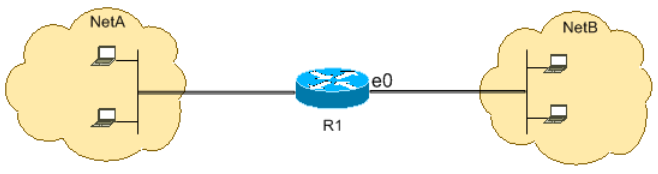It sounds like you only want to allow an inside address to establish a TCP connection. If you use NAT from your privately addressed network to the public Internet, it is stateful, and it works the way you seem to want.
If you have public addresses on both sides of your router, you could do something like this (there are multiple ways this could look, depending on exactly what you want to do):
interface GigabitEthernet0/0
description WAN connection
ip address 17.35.32.66 255.255.255.224
ip access-group OUTBOUND_ONLY in
ip access-list extended OUTBOUND_ONLY
permit tcp any any established
This will allow inside hosts to originate TCP connections to outside hosts, and allow the outside hosts to respond on the established connections, but it will block any other traffic from the outside.
Cisco maintains many documents for things like this (just search). For example, Configure Commonly Used IP ACLs:
Allow Only Internal Networks to Initiate a TCP Session
This figure shows that TCP traffic sourced from NetA destined to NetB
is permitted, while TCP traffic from NetB destined to NetA is denied.
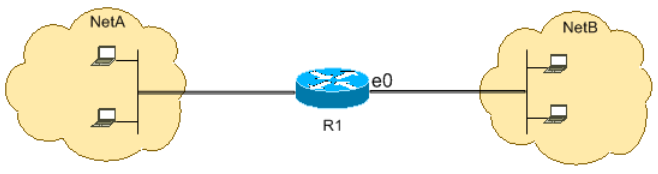
The purpose of the ACL in this example is to:
- Allow hosts in NetA to initiate and establish a TCP session to hosts in NetB.
- Deny hosts in NetB from initiating and establishing a TCP session destined to hosts in NetA.
This configuration allows a datagram to pass through interface
Ethernet 0 inbound on R1 when the datagram has:
- Acknowledged (ACK) or reset (RST) bits set (indicating an established TCP session)
- A destination port value greater than 1023
R1
hostname R1
!
interface ethernet0
ip access-group 102 in
!
access-list 102 permit tcp any any gt 1023 established
Since most of the well-known ports for IP services use values less
than 1023, any datagram with a destination port less than 1023 or an
ACK/RST bit not set is denied by ACL 102. Therefore, when a host from
NetB initiates a TCP connection by sending the first TCP packet
(without synchronize/start packet (SYN/RST) bit set) for a port number
less than 1023, it is denied and the TCP session fails. The TCP
sessions initiated from NetA destined to NetB are permitted because
they have ACK/RST bit set for returning packets and use port values
greater than 1023.