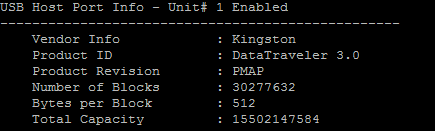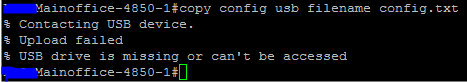I want to save the configuration of an Avaya 4850GTS-PWR+ switch in a usb stick
So I plug the usb in the switch
Connect to the switch via putty using the Serial port in my laptop to the RJ45 Console port in the switch
If I run show usb-host-port I can see that the usb memory stick is being detected by the switch
So I run
copy config usb filename config.txt
and I get:
I'm using a Kingston 16 GB usb memory, already tried formatting it in FAT and NFTS, none worked
What could be wrong?