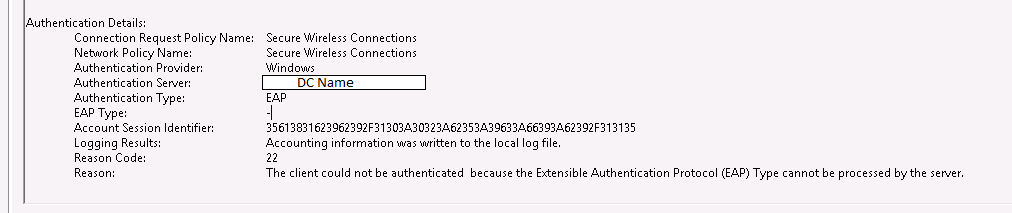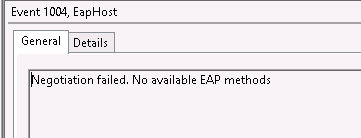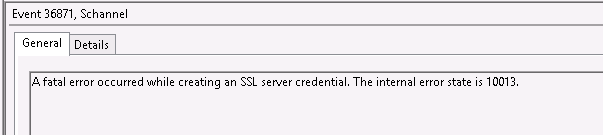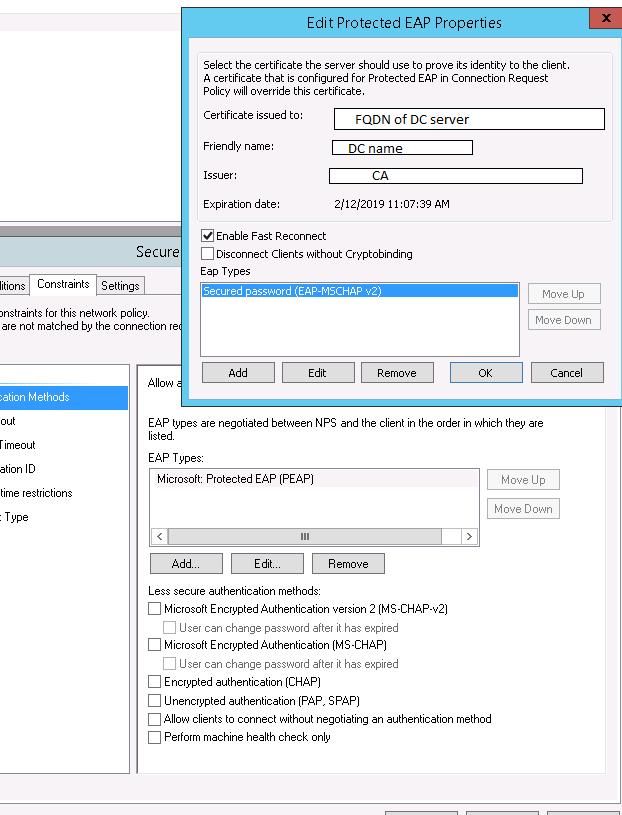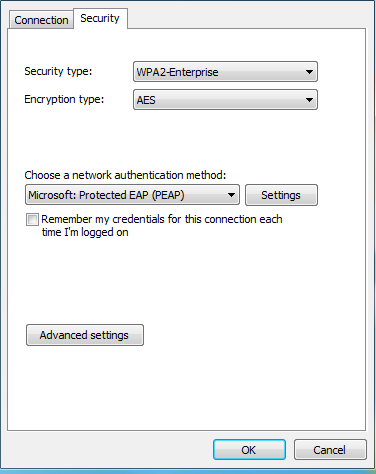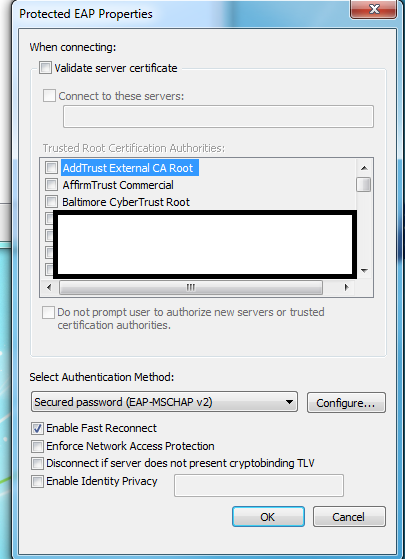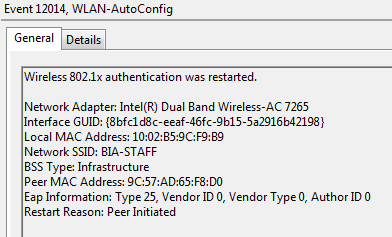I am pretty new to this and am trying to set up WPA2 enterprise where users can connect to the Wifi using their AD credentials (PEAP-MSCHAPv2).
The Cisco WLC has been configured to relay requests to the NPS, which is also the DC. The NPS can be pinged from the WLC and vice-versa. Passwords have been checked and doubled checked and are correctly entered in the WLC and in the NPS for the radius client.
When trying to connect to the WiFi, test is user is prompted for their credentials, which is what we want. Creds are entered and we get the message that it was not able to connect.
Checking event viewer of the NPS (also the DC), I see the following errors:
Under Network Policy and Access Services:
Under Windows Logs -> Application:
Under Windows Log -> System:
From what I have found online, reason 22 comes up when there is an issue with the cert. On the client side, I have disabled the need to validate certs (for testing purposes). I have added a cert from our CA (on a different DC) to the NPS as shown below:
Not sure why users are not able to connect or how to fix the error. Any suggestions or ideas are appreciated!
Edit - adding client config:
Not validating certs:
Also, from client, shows that EAP type 25 is being sent from Client: