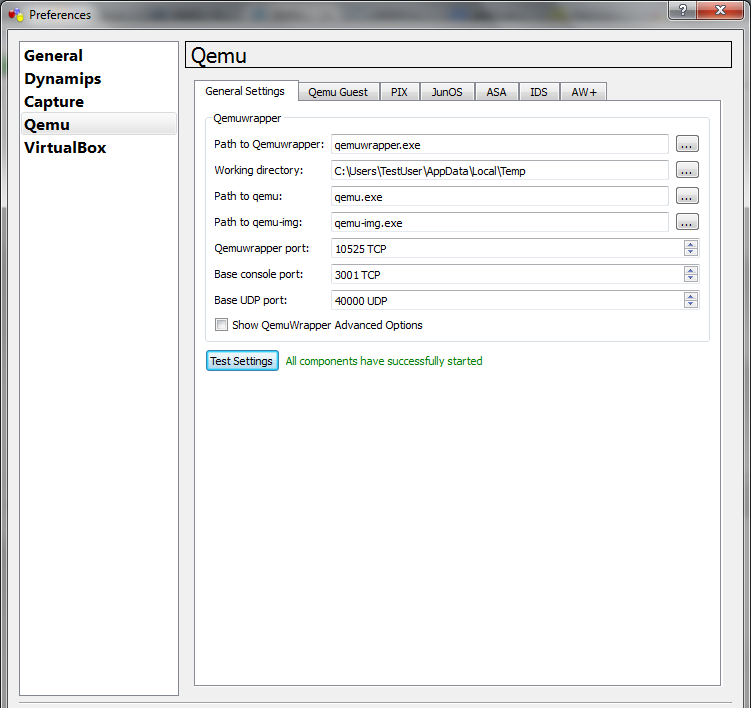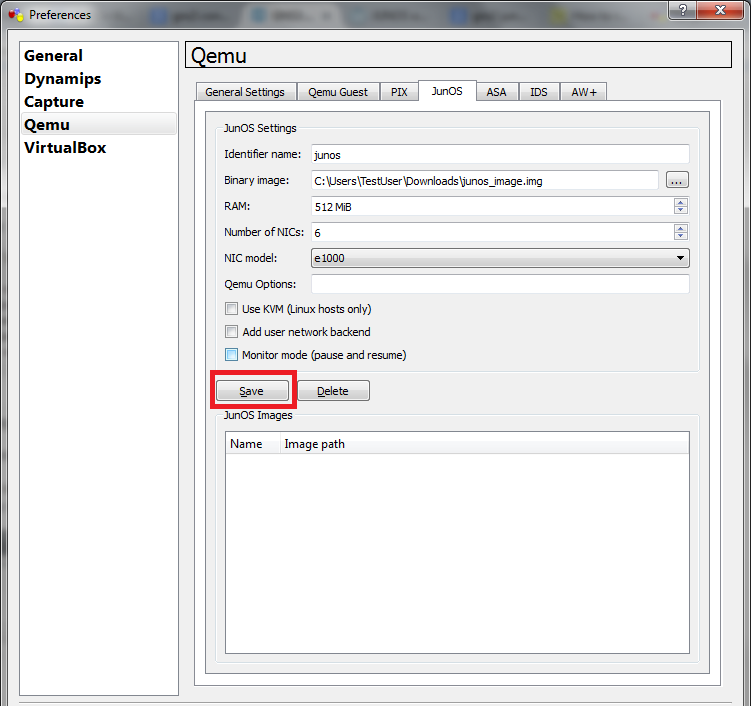I need to be able to emulate a Juniper Router (JunOS) on GNS3.
I have seen that this is available as on option in the 'Node Types' list on GNS3.
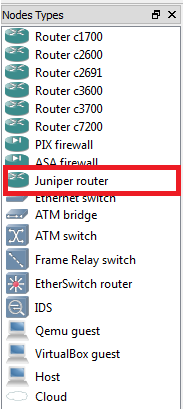
When I try to use this to add a Juniper Router to the simulation using the above Node Type, I get an error message:
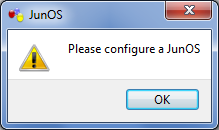
Please let me know how I could configure this. Detailed steps to configure this would be really helpful.