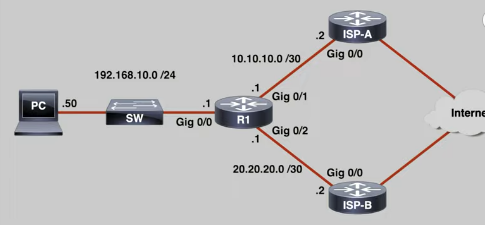You can create 2 route-map entries to cover both cases. Cisco provides this simple example for a kind of round robin style load balancing to use both connections at once. Traffic would be sent via one connection and then the other, alternating with each session.
https://www.cisco.com/c/en/us/support/docs/ip/network-address-translation-nat/100658-ios-nat-load-balancing-2isp.html
It's not a very practical implementation for real life since it may cause issues with browser sessions that are IP based instead of cookie based, or with UDP traffic, etc.
This example provides an improved design via the same features but with the addition of SLA implementation to monitor and fail between the 2 ISP connections based on their ability to ping a remote host.
https://danjmcintyre.com/2020/02/13/cisco-router-dual-wan-uplinks-with-nat/
In real life, you would probably not use IOS routers in this manner, you would use a firewall with built in dual WAN capability which may include failover and smart load balancing based on source/destination address, protocols used, traffic load, etc. Or you might use an SD-WAN platform that would have even more control over traffic management. If you used a large enterprise IOS/IOS-XE type Cisco router, you would likely use BGP to manage traffic over the 2 internet services instead of simple failover or round robin balancing.