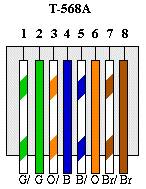My friend recent bought a house.
All the rooms are wired for CAT5.
In the garage theirs a networking panel that has some sort of punch panel and then all the CAT5 cable routed to the rooms.
Problem we are having is that the RJ-45 connectors that are currently on ends in the panel to connect to a router/modem etc. for some reason dont fit. They are very hard to connect/disconnect. We actually broke 1 because it got stuck in the Cisco router we were using.
Any info on abnormal RJ-45 connectors?
Also, the CAT5 cable that is routed through the house is using some non-standard wire color.
Instead of these colors, the wires we have are as follows: Wire 1 is a light green, 2 is Dark Green, 3 is yellow, 4 is Dark Blue, 5 is light blue, 6 is orange, 7 is tan and 8 is brown.
I havent been able to find any information on this type of color scheme for CAT5 wiring.
We want to cut the current RJ-45 ends and put new RJ-45 connectors on the cables to fit.
Anyone have any information on wiring order or know anything about this color scheme or weird fitting RJ-45 connectors?