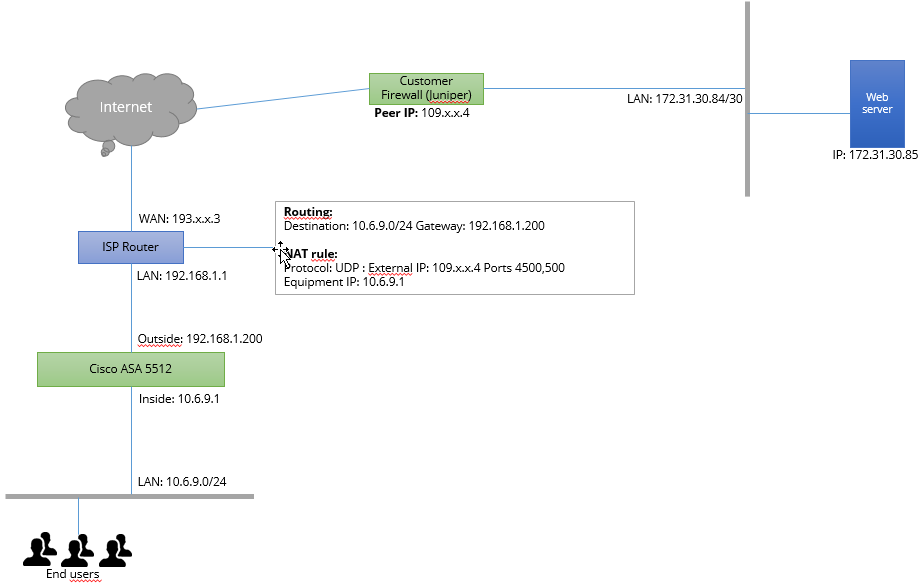We want to set up a LAN-to-LAN tunnel VPN between our company and a customer, but the connection doesn’t work. Here’s the network diagram:
Below the full Cisco ASA configuration:
: Saved
:
ASA Version 9.1(2)
!
hostname ASA
domain-name mycompany.local
enable password czov.cpL9DkL/AOc encrypted
passwd 2KFQnbNIdI.2KYOU encrypted
names
ip local pool Pool.Lyon 192.168.69.100-192.168.69.150 mask 255.255.255.0
!
interface GigabitEthernet0/0
shutdown
no nameif
no security-level
no ip address
!
interface GigabitEthernet0/1
description LAN
speed 100
duplex full
nameif inside
security-level 100
ip address 10.6.9.1 255.255.255.0
!
interface GigabitEthernet0/2
description Connexion Internet
nameif outside
security-level 0
ip address 192.168.1.200 255.255.255.0
!
interface GigabitEthernet0/3
shutdown
no nameif
no security-level
no ip address
!
interface GigabitEthernet0/4
shutdown
no nameif
no security-level
no ip address
!
interface GigabitEthernet0/5
shutdown
no nameif
no security-level
no ip address
!
interface Management0/0
management-only
nameif management
security-level 100
ip address 192.168.2.1 255.255.255.0
!
boot system disk0:/asa912-smp-k8.bin
ftp mode passive
clock timezone CEST 1
clock summer-time CEDT recurring last Sun Mar 2:00 last Sun Oct 3:00
dns domain-lookup inside
dns server-group DefaultDNS
name-server 10.6.9.5
name-server 10.3.3.5
domain-name mycompany.local
object network RemoteLANCustomer
subnet 172.31.30.84 255.255.255.252
description Reseau Local Customer
object network LocalLAN
subnet 10.6.9.0 255.255.255.0
description LAN mycompany
object network HoteDistantCustomer
host 109.x.x.4
object network vHANDLYO
host 10.6.9.5
object service RDP
service tcp source eq 3389 destination eq 3389
object network LANTours
subnet 10.3.7.0 255.255.255.0
access-list outside_cryptomap extended permit ip 10.6.9.0 255.255.255.0 172.31.30.84 255.255.255.252
access-list outside_access_in extended permit tcp any object vHANDLYO eq 3389
pager lines 24
logging enable
logging trap notifications
logging asdm debugging
logging host inside 10.3.3.100
mtu inside 1500
mtu outside 1500
mtu management 1500
no failover
icmp unreachable rate-limit 1 burst-size 1
asdm image disk0:/asdm733.bin
no asdm history enable
arp timeout 14400
no arp permit-nonconnected
nat (inside,outside) source dynamic LocalLAN interface
nat (inside,outside) source static vHANDLYO vHANDLYO no-proxy-arp
access-group outside_access_in in interface outside
route outside 0.0.0.0 0.0.0.0 192.168.1.1 1
route inside 10.0.0.0 255.0.0.0 10.6.9.15 1
route outside 109.x.x.4 255.255.255.255 192.168.1.1 1
route outside 172.31.30.84 255.255.255.252 192.168.1.1 1
timeout xlate 3:00:00
timeout pat-xlate 0:00:30
timeout conn 1:00:00 half-closed 0:10:00 udp 0:02:00 icmp 0:00:02
timeout sunrpc 0:10:00 h323 0:05:00 h225 1:00:00 mgcp 0:05:00 mgcp-pat 0:05:00
timeout sip 0:30:00 sip_media 0:02:00 sip-invite 0:03:00 sip-disconnect 0:02:00
timeout sip-provisional-media 0:02:00 uauth 0:05:00 absolute
timeout tcp-proxy-reassembly 0:01:00
timeout floating-conn 0:00:00
dynamic-access-policy-record DfltAccessPolicy
user-identity default-domain LOCAL
http server enable
http 192.168.1.0 255.255.255.0 management
http 10.0.0.0 255.0.0.0 inside
snmp-server host inside 10.3.3.50 community ***** version 2c
snmp-server location France
snmp-server contact [email protected]
snmp-server community *****
snmp-server enable traps snmp authentication linkup linkdown coldstart warmstart
crypto ipsec ikev1 transform-set ESP-AES-256-MD5 esp-aes-256 esp-md5-hmac
crypto ipsec ikev1 transform-set ESP-DES-SHA esp-des esp-sha-hmac
crypto ipsec ikev1 transform-set ESP-DES-MD5 esp-des esp-md5-hmac
crypto ipsec ikev1 transform-set ESP-AES-192-MD5 esp-aes-192 esp-md5-hmac
crypto ipsec ikev1 transform-set ESP-3DES-MD5 esp-3des esp-md5-hmac
crypto ipsec ikev1 transform-set ESP-AES-128-SHA esp-aes esp-sha-hmac
crypto ipsec ikev1 transform-set ESP-AES-192-SHA esp-aes-192 esp-sha-hmac
crypto ipsec ikev1 transform-set ESP-AES-128-MD5 esp-aes esp-md5-hmac
crypto ipsec ikev1 transform-set ESP-3DES-SHA esp-3des esp-sha-hmac
crypto ipsec ikev1 transform-set ESP-AES-256-SHA esp-aes-256 esp-sha-hmac
crypto ipsec ikev1 transform-set ESP-AES-128-SHA-TRANS esp-aes esp-sha-hmac
crypto ipsec ikev1 transform-set ESP-AES-128-SHA-TRANS mode transport
crypto ipsec ikev1 transform-set ESP-AES-128-MD5-TRANS esp-aes esp-md5-hmac
crypto ipsec ikev1 transform-set ESP-AES-128-MD5-TRANS mode transport
crypto ipsec ikev1 transform-set ESP-AES-192-SHA-TRANS esp-aes-192 esp-sha-hmac
crypto ipsec ikev1 transform-set ESP-AES-192-SHA-TRANS mode transport
crypto ipsec ikev1 transform-set ESP-AES-192-MD5-TRANS esp-aes-192 esp-md5-hmac
crypto ipsec ikev1 transform-set ESP-AES-192-MD5-TRANS mode transport
crypto ipsec ikev1 transform-set ESP-AES-256-SHA-TRANS esp-aes-256 esp-sha-hmac
crypto ipsec ikev1 transform-set ESP-AES-256-SHA-TRANS mode transport
crypto ipsec ikev1 transform-set ESP-AES-256-MD5-TRANS esp-aes-256 esp-md5-hmac
crypto ipsec ikev1 transform-set ESP-AES-256-MD5-TRANS mode transport
crypto ipsec ikev1 transform-set ESP-3DES-SHA-TRANS esp-3des esp-sha-hmac
crypto ipsec ikev1 transform-set ESP-3DES-SHA-TRANS mode transport
crypto ipsec ikev1 transform-set ESP-3DES-MD5-TRANS esp-3des esp-md5-hmac
crypto ipsec ikev1 transform-set ESP-3DES-MD5-TRANS mode transport
crypto ipsec ikev1 transform-set ESP-DES-SHA-TRANS esp-des esp-sha-hmac
crypto ipsec ikev1 transform-set ESP-DES-SHA-TRANS mode transport
crypto ipsec ikev1 transform-set ESP-DES-MD5-TRANS esp-des esp-md5-hmac
crypto ipsec ikev1 transform-set ESP-DES-MD5-TRANS mode transport
crypto ipsec ikev2 ipsec-proposal DES
protocol esp encryption des
protocol esp integrity sha-1 md5
crypto ipsec ikev2 ipsec-proposal 3DES
protocol esp encryption 3des
protocol esp integrity sha-1 md5
crypto ipsec ikev2 ipsec-proposal AES
protocol esp encryption aes
protocol esp integrity sha-1 md5
crypto ipsec ikev2 ipsec-proposal AES192
protocol esp encryption aes-192
protocol esp integrity sha-1 md5
crypto ipsec ikev2 ipsec-proposal AES256
protocol esp encryption aes-256
protocol esp integrity sha-1 md5
crypto ipsec security-association pmtu-aging infinite
crypto dynamic-map SYSTEM_DEFAULT_CRYPTO_MAP 65535 set pfs group1
crypto dynamic-map SYSTEM_DEFAULT_CRYPTO_MAP 65535 set ikev1 transform-set ESP-AES-128-SHA ESP-AES-128-MD5 ESP-AES-192-SHA ESP-AES-192-MD5 ESP-AES-256-SHA ESP-AES-256-MD5 ESP-3DES-SHA ESP-3DES-MD5 ESP-DES-SHA ESP-DES-MD5
crypto map outside_map 1 match address outside_cryptomap
crypto map outside_map 1 set pfs
crypto map outside_map 1 set peer 109.x.x.4
crypto map outside_map 1 set ikev1 transform-set ESP-AES-128-SHA ESP-AES-128-MD5 ESP-AES-192-SHA ESP-AES-192-MD5 ESP-AES-256-SHA ESP-AES-256-MD5 ESP-3DES-SHA ESP-3DES-MD5 ESP-DES-SHA ESP-DES-MD5
crypto map outside_map 1 set security-association lifetime seconds 3600
crypto map outside_map interface outside
crypto ca trustpool policy
crypto ikev2 policy 1
encryption aes-256
integrity sha
group 5 2
prf sha
lifetime seconds 3600
crypto ikev2 policy 10
encryption aes-192
integrity sha
group 5 2
prf sha
lifetime seconds 86400
crypto ikev2 policy 20
encryption aes
integrity sha
group 5 2
prf sha
lifetime seconds 86400
crypto ikev2 policy 30
encryption 3des
integrity sha
group 5 2
prf sha
lifetime seconds 86400
crypto ikev2 policy 40
encryption des
integrity sha
group 5 2
prf sha
lifetime seconds 86400
crypto ikev2 enable outside
crypto ikev1 enable outside
crypto ikev1 policy 30
authentication pre-share
encryption aes-256
hash sha
group 2
lifetime 3600
telnet 10.0.0.0 255.0.0.0 inside
telnet timeout 5
ssh 10.0.0.0 255.0.0.0 inside
ssh timeout 5
ssh key-exchange group dh-group1-sha1
console timeout 0
dhcpd dns 10.6.9.5 10.3.3.5 interface inside
dhcpd lease 28800 interface inside
dhcpd domain mycompany.local interface inside
dhcpd option 3 ip 10.6.9.16 10.6.9.15 interface inside
dhcpd option 6 ip 10.6.9.5 10.3.3.5 interface inside
dhcpd option 42 ip 10.6.9.5 10.3.3.5 interface inside
!
threat-detection basic-threat
threat-detection statistics access-list
no threat-detection statistics tcp-intercept
ntp server 10.6.9.5 source inside
ssl encryption rc4-sha1 aes128-sha1 aes256-sha1 3des-sha1
webvpn
enable outside
anyconnect image disk0:/anyconnect-win-3.1.08009-k9.pkg 1
anyconnect enable
tunnel-group-list enable
group-policy DfltGrpPolicy attributes
vpn-tunnel-protocol ikev1 l2tp-ipsec ssl-clientless
group-policy GroupPolicy_ClientVPN internal
group-policy GroupPolicy_ClientVPN attributes
wins-server value 10.6.9.5
dns-server value 10.6.9.5
vpn-tunnel-protocol ssl-client
default-domain value mycompany.local
group-policy GroupPolicy_109.x.x.4 internal
group-policy GroupPolicy_109.x.x.4 attributes
vpn-tunnel-protocol ikev1
username * encrypted privilege 15
username * encrypted privilege 15
tunnel-group 109.x.x.4 type ipsec-l2l
tunnel-group 109.x.x.4 ipsec-attributes
ikev1 pre-shared-key *****
ikev2 remote-authentication pre-shared-key *****
ikev2 local-authentication pre-shared-key *****
tunnel-group ClientVPN type remote-access
tunnel-group ClientVPN general-attributes
address-pool Pool.Lyon
default-group-policy GroupPolicy_ClientVPN
tunnel-group ClientVPN webvpn-attributes
group-alias ClientVPN enable
!
class-map inspection_default
match default-inspection-traffic
!
!
policy-map type inspect dns preset_dns_map
parameters
message-length maximum client auto
message-length maximum 512
policy-map global_policy
class inspection_default
inspect dns preset_dns_map
inspect ftp
inspect h323 h225
inspect h323 ras
inspect rsh
inspect rtsp
inspect esmtp
inspect sqlnet
inspect skinny
inspect sunrpc
inspect xdmcp
inspect sip
inspect netbios
inspect tftp
inspect ip-options
inspect icmp
!
service-policy global_policy global
prompt hostname context
no call-home reporting anonymous
Cryptochecksum:a0b795c9e166e7284056fe3de509b867
: end
ISP router configuration is detailled in the network diagram.
On the customer's firewall there isn't any traffic from the Cisco ASA. Can someone explain to me the different step to set up the tunnel properly?