I have a simple network setup as follows (both switches are layer 3, and switch 1 is also a router to reach outside network):
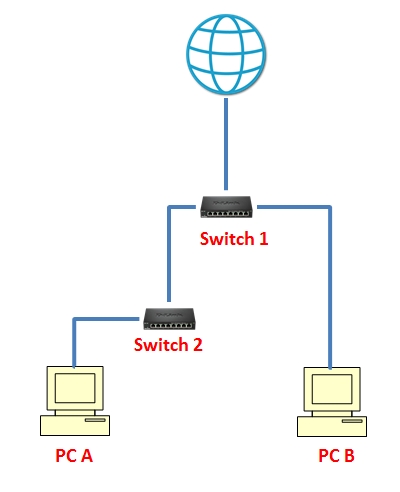
I need to move an IP address from PC A to PC B (following a PC failure). The network above is attached to eth1 on both PC's. (eth0 is connected to an unrelated network).
After failover, I issue this command from PC B:
arping -U -I eth1 -c 5 172.31.253.4
ARPING 172.31.253.4 from 172.31.253.4 eth1
Sent 5 probes (5 broadcast(s))
Received 0 response(s)
As you can see no responses are received. If I issue ifconfig on PC B I can confirm the NIC is up and running:
eth0: flags=4163<UP,BROADCAST,RUNNING,MULTICAST> mtu 1500
inet 192.168.1.15 netmask 255.255.255.0 broadcast 192.168.1.255
ether 00:50:56:a5:19:72 txqueuelen 1000 (Ethernet)
RX packets 27854916 bytes 15728132541 (14.6 GiB)
RX errors 0 dropped 91 overruns 0 frame 0
TX packets 19645321 bytes 2992871301 (2.7 GiB)
TX errors 0 dropped 0 overruns 0 carrier 0 collisions 0
eth1: flags=4163<UP,BROADCAST,RUNNING,MULTICAST> mtu 1500
inet 172.31.253.4 netmask 255.255.255.0 broadcast 172.31.253.255
ether 00:0c:29:1e:b0:1d txqueuelen 1000 (Ethernet)
RX packets 13397 bytes 7034331 (6.7 MiB)
RX errors 0 dropped 0 overruns 0 frame 0
TX packets 11998 bytes 6102989 (5.8 MiB)
TX errors 0 dropped 0 overruns 0 carrier 0 collisions 0
- Why is the ARP update (arping) failing? (no responses)
- How should I notify switch 1 (router) that the path to the old IP has changed? (and arping along from PC A won't reach switch 1 since it's 2 hops away)
