i created the following topology using packet tracer to understand how the switch mac table works ,
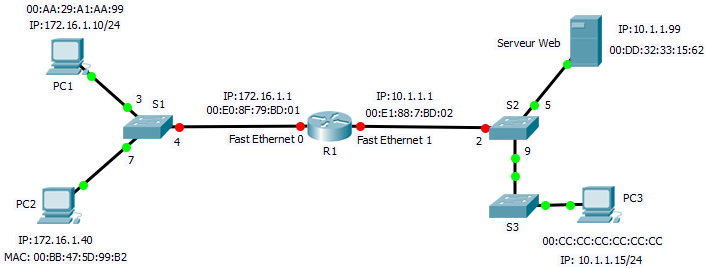
at the beginning , i looked at the mac table in the swithc S1 before i send any packet or do any pings and i found that the router R1 mac address(the one on fa0) is always there , so why is that ?! is it always like this when router connects to switch ?! is this normal ?
later a sent a packet from PC1 to the web server (IP: 10.1.1.99) and i noticed that when the packet came out of PC1 the mac address of the destination was (00:E0:8F:79:BD:01) which the mac address of router R1 on port 0 and when the packet leaved R1 the packet destination address became (00:DD:32:33:15:62) which is the mac of web server , so is this what really happens in real life? why the packet didn't have the mac of web server when it came out from pc1 not from Router R1 ? Can anybody explain this to me ?! Note : i used RIP to route the two LAN networks together ,
Kind regards
