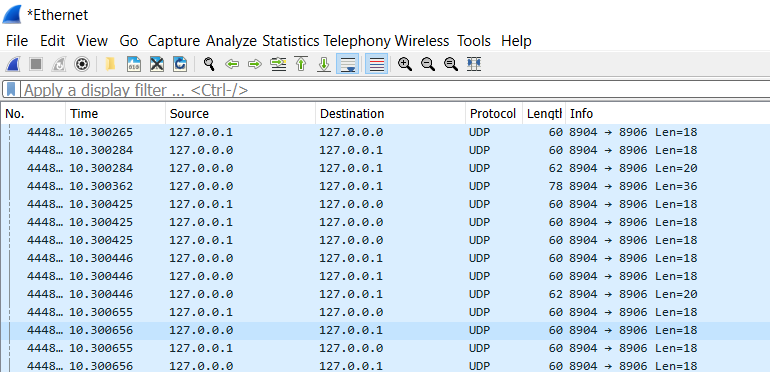We have a product that runs over IP. This product comes in two halves that are supposed to be connected directly to each other over Cat 5e. All this works fine.
For reasons that are not important, we have a customer that wants to ensure that it can not work on an actual IP network and only direct. So, we changed our firmware so that the fixed IP addresses are 127.0.0.0 and 127.0.0.1. They work directly connected, great!
But, when I connect them through our corporate network, through multiple switches, managed and unmanaged (and possibly a router, I didn't check with IT), they still link together and function normally.
So, I assumed the firmware is broken, and not really sending over that IP, so I mirrored a switch port, grabbed Wireshark and:
What is the explanation for this?
Are there any IP addresses that will not flow through a switch?
To JFL: We do not run an OS of any kind. It is an embedded system of which we control the code, so we can set the IP address to whatever we want. It can be fixed, or DHCP, so we just set it to a fixed address.
To Zac67: Generally, it's a really bad idea. It is in violation of RFC 1122. Yes, I know. That is exactly why I did it. We are in control of our own code, so no worry about it breaking. On a network I wanted it to break, which to my surprise it did not.
If you don't want those packets to cross routers link-local aka zeroconf aka APIPA addresses are what you need.
Thank you. I am aware of those addresses, but they are only 'un-routable'. I was actually hoping to do something that even a modern switch would puke on and not forward to anywhere. I was surprised (shocked actually) that a switch would forward loopback.