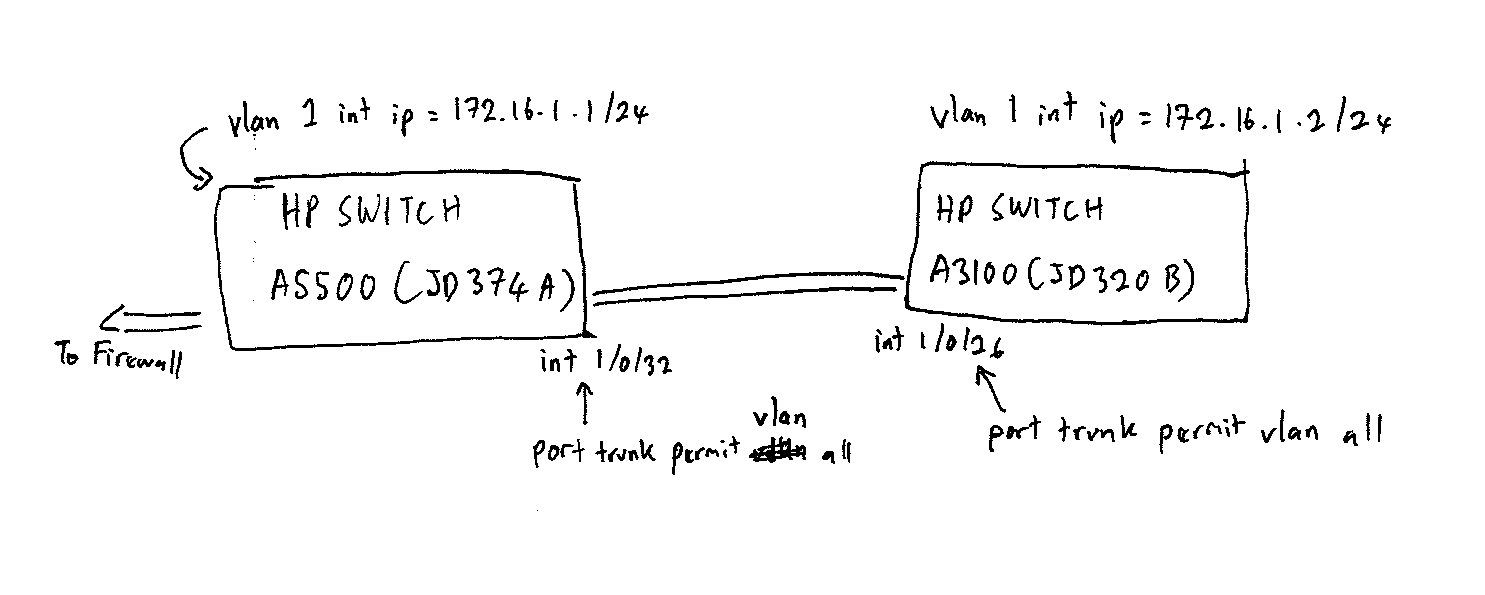I have been facing this problem for a very long time. Here is a diagram of the switch situation:
The problem is that I have been trying to access the switch on the RIGHT(A3100) through the network but can't ping it(172.16.1.2) from anywhere. But the switch on the LEFT(A5500) can be accessed like normal through ping even HP web access.Right now, I can only access the RIGHT(A3100) switch through the console.
As we can see, both switches are connected through trunk port.
Here is some routing info from switch on the LEFT(A5500):
[Switch A5500]dis ip ro
Routing Tables: Public
Destinations : 25 Routes : 25
Destination/Mask Proto Pre Cost NextHop Interface
0.0.0.0/0 Static 60 0 192.168.1.1 Vlan2
127.0.0.0/8 Direct 0 0 127.0.0.1 InLoop0
127.0.0.1/32 Direct 0 0 127.0.0.1 InLoop0
172.16.1.0/24 Direct 0 0 172.16.1.1 Vlan1
172.16.1.1/32 Direct 0 0 127.0.0.1 InLoop0
192.168.1.0/24 Direct 0 0 192.168.1.254 Vlan2
192.168.1.254/32 Direct 0 0 127.0.0.1 InLoop0
192.168.2.0/24 Direct 0 0 192.168.2.254 Vlan3
192.168.2.254/32 Direct 0 0 127.0.0.1 InLoop0
192.168.3.0/24 Direct 0 0 192.168.3.254 Vlan4
192.168.3.254/32 Direct 0 0 127.0.0.1 InLoop0
192.168.4.0/24 Direct 0 0 192.168.4.254 Vlan5
192.168.4.254/32 Direct 0 0 127.0.0.1 InLoop0
192.168.5.0/24 Direct 0 0 192.168.5.254 Vlan6
192.168.5.254/32 Direct 0 0 127.0.0.1 InLoop0
192.168.6.0/24 Direct 0 0 192.168.6.254 Vlan7
192.168.6.254/32 Direct 0 0 127.0.0.1 InLoop0
192.168.7.0/24 Direct 0 0 192.168.7.254 Vlan8
192.168.7.254/32 Direct 0 0 127.0.0.1 InLoop0
192.168.8.0/24 Direct 0 0 192.168.8.254 Vlan9
192.168.8.254/32 Direct 0 0 127.0.0.1 InLoop0
192.168.9.0/24 Direct 0 0 192.168.9.254 Vlan10
192.168.9.254/32 Direct 0 0 127.0.0.1 InLoop0
192.168.10.0/24 Direct 0 0 192.168.10.254 Vlan11
192.168.10.254/32 Direct 0 0 127.0.0.1 InLoop0
And here is the routing info for switch on the RIGHT(A3100):
[Switch A3100]dis ip r
Routing Tables: Public
Destinations : 4 Routes : 4
Destination/Mask Proto Pre Cost NextHop Interface
127.0.0.0/8 Direct 0 0 127.0.0.1 InLoop0
127.0.0.1/32 Direct 0 0 127.0.0.1 InLoop0
172.16.1.0/24 Direct 0 0 172.16.1.2 Vlan1
172.16.1.2/32 Direct 0 0 127.0.0.1 InLoop0
If you need more info just ask. I'm still new to this and not sure about the actual problem. Thanks in advance!
UPDATE : Both switch configuration
Switch A5500
[Switch A5500]dis cur
#
version 5.20, Release 2208P01
#
sysname Switch A5500
#
undo password-control aging enable
undo password-control length enable
undo password-control history enable
password-control login-attempt 3 exceed lock-time 120
#
super password level 3 cipher IR(#N/:K>:Q'J\EJT`94,A!!
#
irf mac-address persistent timer
irf auto-update enable
undo irf link-delay
#
domain default enable system
#
#
local-user password-display-mode cipher-force
#
ipv6
#
telnet server enable
#
management-vlan 9
#
portal server 1 ip 192.168.8.223
portal local-server http
#
ip vpn-instance 9
#
acl number 3997
rule 0 permit ip dscp ef
rule 1 permit tcp destination-port eq www
rule 2 permit udp destination-port eq snmp
rule 3 permit udp destination-port eq snmptrap
rule 4 permit ip dscp cs6
rule 5 permit ip dscp cs7
#
acl number 4999
rule 0 permit type 8868 ffff
rule 1 permit source-mac 00e0-bb00-0000 ffff-ff00-0000
rule 2 permit source-mac 0003-6b00-0000 ffff-ff00-0000
rule 3 permit source-mac 00e0-7500-0000 ffff-ff00-0000
rule 4 permit source-mac 00d0-1e00-0000 ffff-ff00-0000
rule 5 permit source-mac 0001-e300-0000 ffff-ff00-0000
rule 6 permit source-mac 000f-e200-0000 ffff-ff00-0000
rule 7 permit source-mac 0060-b900-0000 ffff-ff00-0000
rule 8 deny dest-mac 0000-0000-0000 ffff-ffff-ffff
#
vlan 1
description Vlan 1
#
vlan 2
description Vlan 2
#
vlan 3
description Vlan 3
#
vlan 4
description Vlan 4
#
vlan 5
description Vlan 5
#
vlan 6
description Vlan 6
#
vlan 7
description Vlan 7
#
vlan 8
description Vlan 8
#
vlan 9
description Vlan 9
#
vlan 10
description Vlan 10
#
vlan 11
description Vlan 11
#
vlan 12 to 4094
#
radius scheme system
primary authentication 127.0.0.1 1645
primary accounting 127.0.0.1 1646
user-name-format without-domain
#
domain system
access-limit disable
state active
idle-cut disable
self-service-url disable
#
user-group system
#
local-user admin
password cipher $2HRI'/MVL^,YWX*NZ55OA!!
authorization-attribute level 3
service-type telnet terminal
#
stp enable
#
interface NULL0
#
interface Vlan-interface1
ip address 172.16.1.1 255.255.255.0
portal server 1 method layer3
#
interface Vlan-interface2
ipv6 address 2400:7400:64:40::254/64
ip address 192.168.1.254 255.255.255.0
#
interface Vlan-interface3
ipv6 address 2400:7400:64:2::254/64
ipv6 address auto link-local
ip address 192.168.2.254 255.255.255.0
#
interface Vlan-interface4
ipv6 address 2400:7400:64:3::254/64
ipv6 address auto link-local
ip address 192.168.3.254 255.255.255.0
#
interface Vlan-interface5
ipv6 address 2400:7400:64:4::254/64
ipv6 address auto link-local
ip address 192.168.4.254 255.255.255.0
#
interface Vlan-interface6
ipv6 address 2400:7400:64:5::254/64
ipv6 address auto link-local
ip address 192.168.5.254 255.255.255.0
#
interface Vlan-interface7
ipv6 address 2400:7400:64:6::254/64
ipv6 address auto link-local
ip address 192.168.6.254 255.255.255.0
#
interface Vlan-interface8
ipv6 address 2400:7400:64:7::254/64
ipv6 address auto link-local
ip address 192.168.7.254 255.255.255.0
#
interface Vlan-interface9
ipv6 address 2400:7400:64:8::254/64
ipv6 address auto link-local
ip address 192.168.8.254 255.255.255.0
#
interface Vlan-interface10
ipv6 address 2400:7400:64:9::254/64
ipv6 address auto link-local
ip address 192.168.9.254 255.255.255.0
#
interface Vlan-interface11
ipv6 address 2400:7400:64:10::254/64
ipv6 address auto link-local
ip address 192.168.10.254 255.255.255.0
#
interface Vlan-interface12
#
interface GigabitEthernet1/0/1
port link-mode bridge
description Default(Firewall)
port access vlan 2
broadcast-suppression pps 3000
undo jumboframe enable
stp edged-port enable
#
interface GigabitEthernet1/0/2
port link-mode bridge
port access vlan 2
broadcast-suppression pps 3000
undo jumboframe enable
stp edged-port enable
#
interface GigabitEthernet1/0/3
port link-mode bridge
port access vlan 11
broadcast-suppression pps 3000
undo jumboframe enable
stp edged-port enable
#
interface GigabitEthernet1/0/4
port link-mode bridge
port access vlan 6
broadcast-suppression pps 3000
undo jumboframe enable
stp edged-port enable
#
interface GigabitEthernet1/0/5
port link-mode bridge
broadcast-suppression pps 3000
undo jumboframe enable
stp edged-port enable
#
interface GigabitEthernet1/0/6
port link-mode bridge
broadcast-suppression pps 3000
undo jumboframe enable
stp edged-port enable
#
interface GigabitEthernet1/0/7
port link-mode bridge
port access vlan 3
broadcast-suppression pps 3000
undo jumboframe enable
stp edged-port enable
#
interface GigabitEthernet1/0/8
port link-mode bridge
port access vlan 8
broadcast-suppression pps 3000
undo jumboframe enable
stp edged-port enable
#
interface GigabitEthernet1/0/9
port link-mode bridge
port access vlan 10
broadcast-suppression pps 3000
undo jumboframe enable
stp edged-port enable
#
interface GigabitEthernet1/0/10
port link-mode bridge
broadcast-suppression pps 3000
undo jumboframe enable
stp edged-port enable
#
interface GigabitEthernet1/0/11
port link-mode bridge
port access vlan 5
broadcast-suppression pps 3000
undo jumboframe enable
stp edged-port enable
#
interface GigabitEthernet1/0/12
port link-mode bridge
broadcast-suppression pps 3000
undo jumboframe enable
stp edged-port enable
#
interface GigabitEthernet1/0/13
port link-mode bridge
shutdown
broadcast-suppression pps 3000
undo jumboframe enable
stp edged-port enable
#
interface GigabitEthernet1/0/14
port link-mode bridge
shutdown
broadcast-suppression pps 3000
undo jumboframe enable
stp edged-port enable
#
interface GigabitEthernet1/0/15
port link-mode bridge
broadcast-suppression pps 3000
undo jumboframe enable
stp edged-port enable
#
interface GigabitEthernet1/0/16
port link-mode bridge
broadcast-suppression pps 3000
undo jumboframe enable
stp edged-port enable
#
interface GigabitEthernet1/0/17
port link-mode bridge
shutdown
broadcast-suppression pps 3000
undo jumboframe enable
stp edged-port enable
#
interface GigabitEthernet1/0/18
port link-mode bridge
shutdown
broadcast-suppression pps 3000
undo jumboframe enable
stp edged-port enable
#
interface GigabitEthernet1/0/19
port link-mode bridge
shutdown
broadcast-suppression pps 3000
undo jumboframe enable
stp edged-port enable
#
interface GigabitEthernet1/0/20
port link-mode bridge
shutdown
broadcast-suppression pps 3000
undo jumboframe enable
stp edged-port enable
#
interface GigabitEthernet1/0/21
port link-mode bridge
shutdown
broadcast-suppression pps 3000
undo jumboframe enable
stp edged-port enable
#
interface GigabitEthernet1/0/22
port link-mode bridge
shutdown
#
interface GigabitEthernet1/0/23
port link-mode bridge
shutdown
#
interface GigabitEthernet1/0/24
port link-mode bridge
shutdown
#
interface GigabitEthernet1/0/25
port link-mode bridge
port access vlan 5
broadcast-suppression pps 3000
undo jumboframe enable
stp edged-port enable
#
interface GigabitEthernet1/0/26
port link-mode bridge
port access vlan 5
broadcast-suppression pps 3000
undo jumboframe enable
stp edged-port enable
#
interface GigabitEthernet1/0/27
port link-mode bridge
port access vlan 6
broadcast-suppression pps 3000
undo jumboframe enable
stp edged-port enable
#
interface GigabitEthernet1/0/28
port link-mode bridge
port access vlan 6
broadcast-suppression pps 3000
undo jumboframe enable
stp edged-port enable
#
interface GigabitEthernet1/0/29
port link-mode bridge
port access vlan 9
#
interface GigabitEthernet1/0/30
port link-mode bridge
port access vlan 9
#
interface GigabitEthernet1/0/31
port link-mode bridge
description To A3100 Switch
port link-type trunk
port trunk permit vlan all
shutdown
broadcast-suppression pps 3000
undo jumboframe enable
#
interface GigabitEthernet1/0/32
port link-mode bridge
description To A3100 Switch
port link-type trunk
port trunk permit vlan all
stp edged-port enable
#
ip route-static 0.0.0.0 0.0.0.0 192.168.1.1
#
ipv6 route-static :: 0 2400:7400:64:40::1
#
info-center synchronous
#
snmp-agent
snmp-agent local-engineid 8000002B001EC1800E806877
snmp-agent community read public
snmp-agent community write private
snmp-agent sys-info version all
#
load xml-configuration
#
user-interface aux 0
authentication-mode scheme
user-interface vty 0 4
authentication-mode scheme
user-interface vty 5 15
#
return
[Switch A5500]
Switch A3100
[Switch A3100]dis cur
#
version 5.20, Release 5103P01
#
sysname Switch A3100
#
super password level 3 cipher IR(#N/:K>:Q'J\EJT`94,A!!
#
domain default enable system
#
#
local-user password-display-mode cipher-force
#
telnet server enable
#
management-vlan 11
#
portal local-server http
#
acl number 3997
rule 0 permit ip dscp ef
rule 1 permit tcp destination-port eq www
rule 2 permit udp destination-port eq snmp
rule 3 permit udp destination-port eq snmptrap
rule 4 permit ip dscp cs6
rule 5 permit ip dscp cs7
#
acl number 4999
rule 0 permit type 8868 ffff
#
vlan 1
description Vlan 1
#
vlan 2
description Vlan 2
#
vlan 3
description Vlan 3
#
vlan 4
description Vlan 4
#
vlan 5
description Vlan 5
#
vlan 6
description Vlan 6
#
vlan 7
description Vlan 7
#
vlan 8
description Vlan 8
#
vlan 9
description Vlan 9
#
vlan 10
description Vlan 10
#
vlan 11 to 4094
#
radius scheme system
primary authentication 127.0.0.1 1645
primary accounting 127.0.0.1 1646
user-name-format without-domain
#
domain system
access-limit disable
state active
idle-cut disable
self-service-url disable
#
user-group system
#
local-user admin
password cipher $2HRI'/MVL^,YWX*NZ55OA!!
authorization-attribute level 3
service-type telnet terminal
#
stp enable
undo stp port-log all
#
interface NULL0
#
interface Vlan-interface1
ip address 172.16.1.2 255.255.255.0
#
interface Ethernet1/0/1
port access vlan 11
#
interface Ethernet1/0/2
port access vlan 6
#
interface Ethernet1/0/3
port access vlan 6
#
interface Ethernet1/0/4
port access vlan 6
#
interface Ethernet1/0/5
port access vlan 6
#
interface Ethernet1/0/6
port access vlan 6
#
interface Ethernet1/0/7
port access vlan 6
#
interface Ethernet1/0/8
port access vlan 6
#
interface Ethernet1/0/9
port access vlan 6
stp edged-port enable
#
interface Ethernet1/0/10
port access vlan 6
stp edged-port enable
#
interface Ethernet1/0/11
port access vlan 9
stp edged-port enable
#
interface Ethernet1/0/12
port access vlan 10
#
interface Ethernet1/0/13
port access vlan 6
#
interface Ethernet1/0/14
port access vlan 8
#
interface Ethernet1/0/15
port access vlan 8
#
interface Ethernet1/0/16
port access vlan 7
#
interface Ethernet1/0/17
port access vlan 7
#
interface Ethernet1/0/18
port access vlan 6
#
interface Ethernet1/0/19
port access vlan 5
#
interface Ethernet1/0/20
port access vlan 4
#
interface Ethernet1/0/21
port access vlan 6
#
interface Ethernet1/0/22
port access vlan 11
#
interface Ethernet1/0/23
port access vlan 6
stp edged-port enable
#
interface Ethernet1/0/24
port access vlan 2
#
interface GigabitEthernet1/0/25
description From Switch 5500
port link-type trunk
port trunk permit vlan all
shutdown
stp loop-protection
#
interface GigabitEthernet1/0/26
description From Switch 5500
port link-type trunk
port trunk permit vlan all
stp loop-protection
#
ip route-static 192.168.0.0 255.255.240.0 172.16.1.1
#
info-center synchronous
#
load xml-configuration
#
user-interface aux 0
authentication-mode scheme
user-interface vty 0 15
#
return
[Switch A3100]