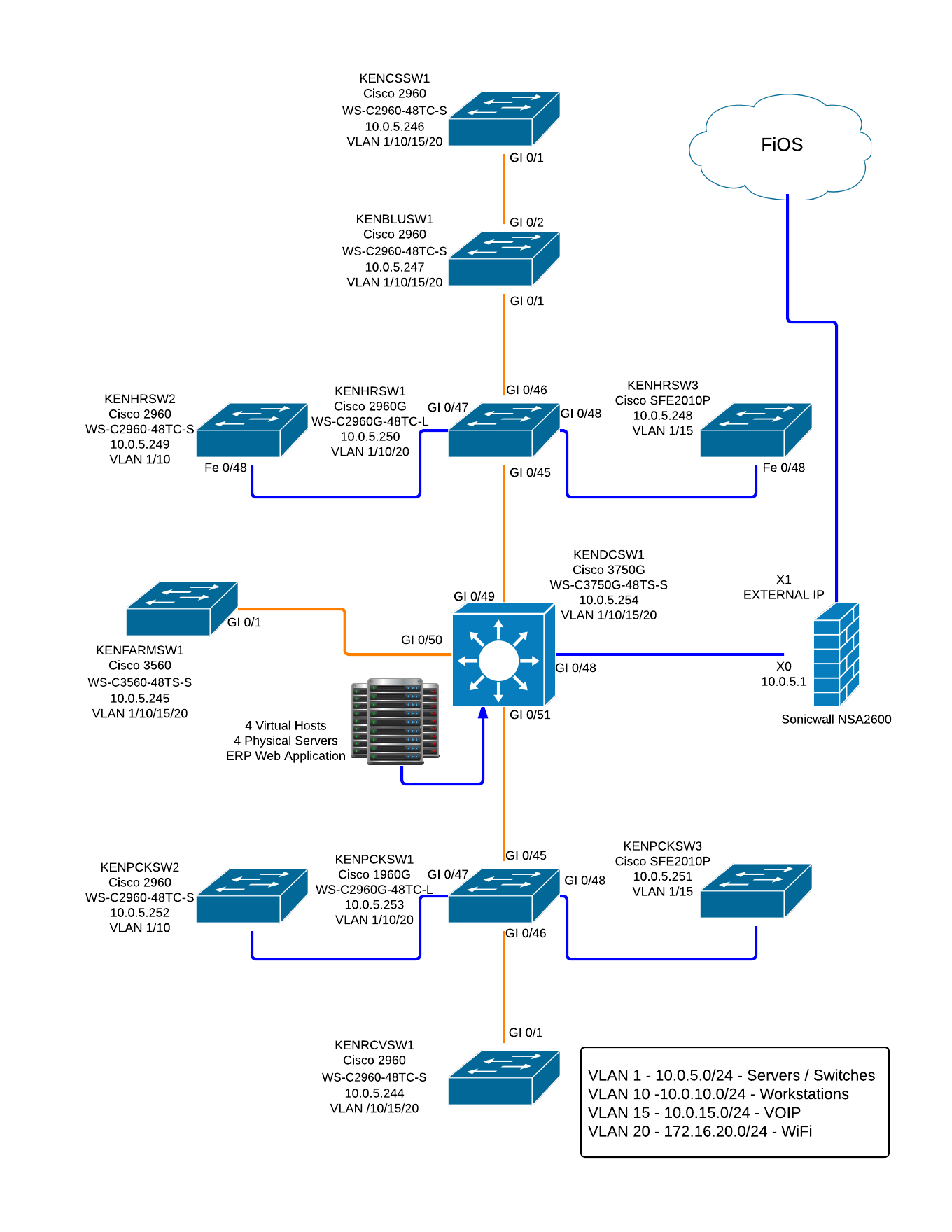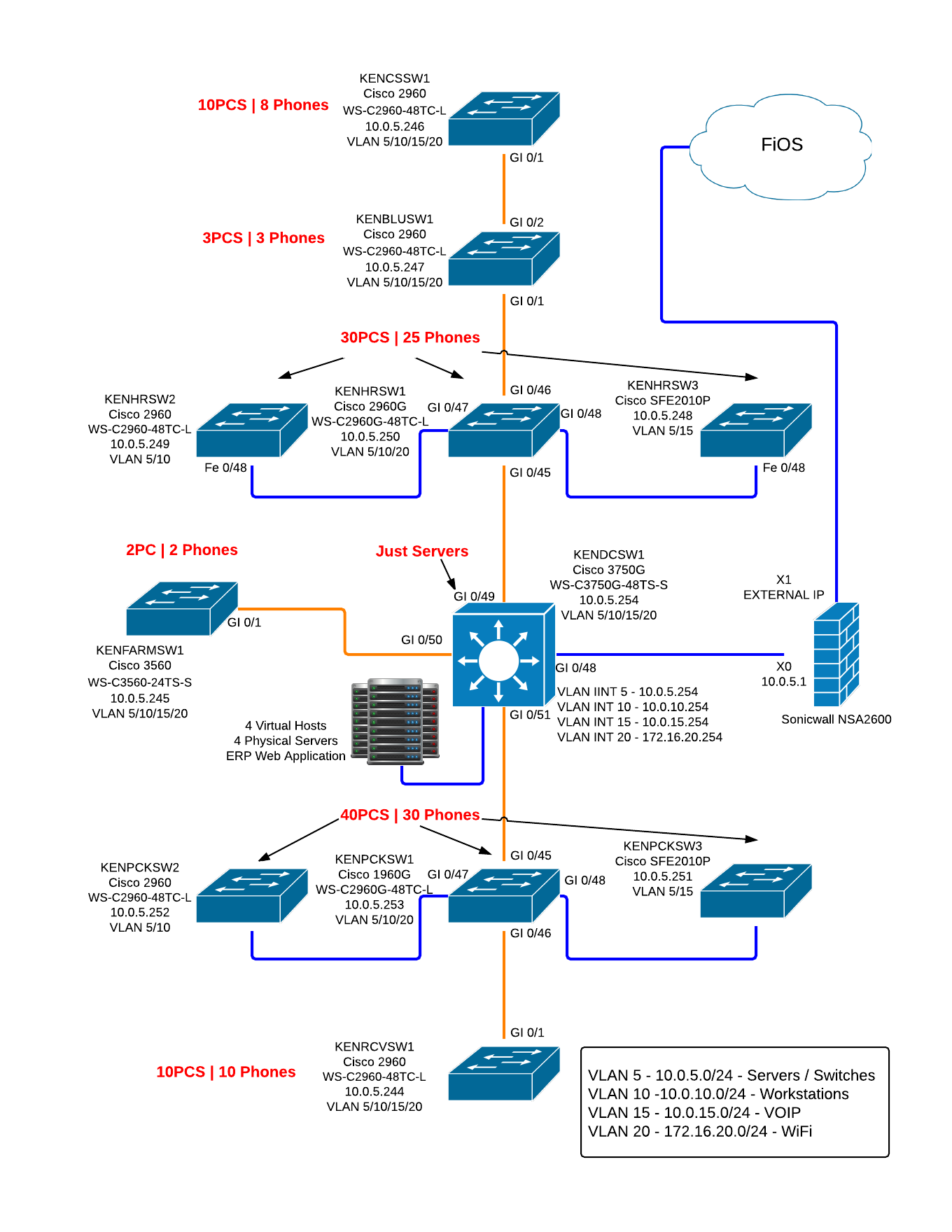You should remove the 3750G (not much flash size for future IOS upgrades) as your core and replace it with two 3750X (or better) stacked together. Also implement stack-power should one of the power supplies fail. Make the core your spanning-tree root if not already.
All of your distribution switches should directly dual-connect to the core 3750x stack to provide redundancy. Use etherchannels :-)
Dual-connect your access switches to the two distribution switches (with etherchannels if you can), that way should one of the distribution switches fail and they do, the network will suffer from a very minimal outage while spanning tree recalculates.
Your servers connectivity could be improved by connecting them to a dedicated datacentre switch. Some of the Dell powerconnect switches are very popular and more affordable in some instances. They should also be in their own private vlan.
Don't forget to add a good network UPS to your individual switches and servers, should power fail, you would have time to save your data and perform graceful shutdowns if required.
There are quite a few more suggestions to add to your design such as QoS for VoiP, etc , but I guess it is a starting point to provide redundancy and uptime to your clients :-)