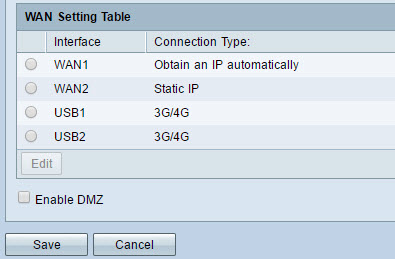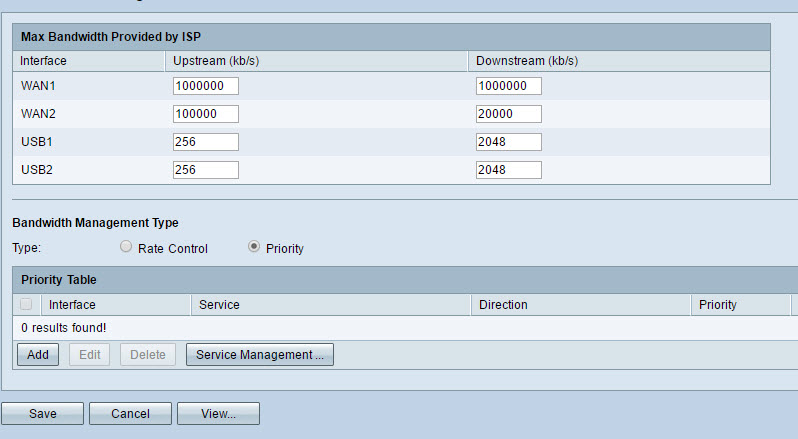I have a Cisco RV325 (Small Business Router), and two WAN ports with two different services.
WAN1: Comcast - Home Service (256Mbps Down, 30Mbps Up) - Single Dynamic IP WAN2: Comcast - Business (100Mbps Down, 20Mbps Up) - 5 Block of Static IP's
I am using One to One NAT on several of the IP Addresses from WAN2
If I am not specifying NAT, I don't want to use WAN2, I want to stick with WAN1 for all other traffic. Where WAN2 is for my PBX, Mail Server, and other servers.
Here is my WAN Setting Table:
Here is my One to One NAT:
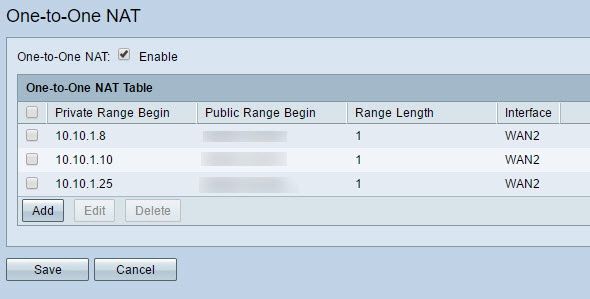 Here is my Dual WAN configuration, this seems to be the only way the NATed addresses work:
Here is my Dual WAN configuration, this seems to be the only way the NATed addresses work:
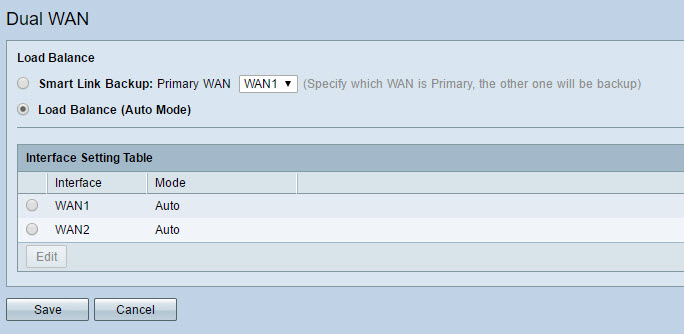 And here is my Bandwith Managment screen:
And here is my Bandwith Managment screen:
What is happening now, is that sometimes while I am in load balancing mode, my non-natted traffic starts going over WAN2, and I don't want that. While other times, it goes over WAN1.
How do I stop this from happening, forcing all non-natted traffic to go over WAN1? I have tried turning Smart Link Backup on, but then it shuts down all of my NAT's from using WAN2 all together.