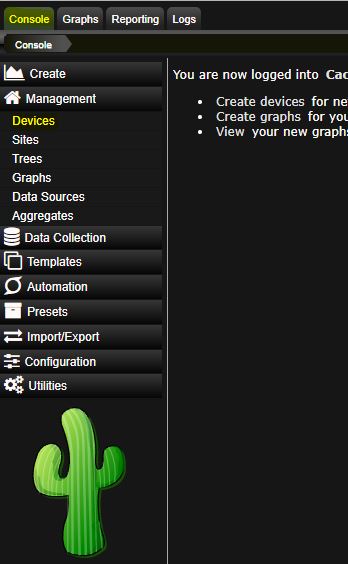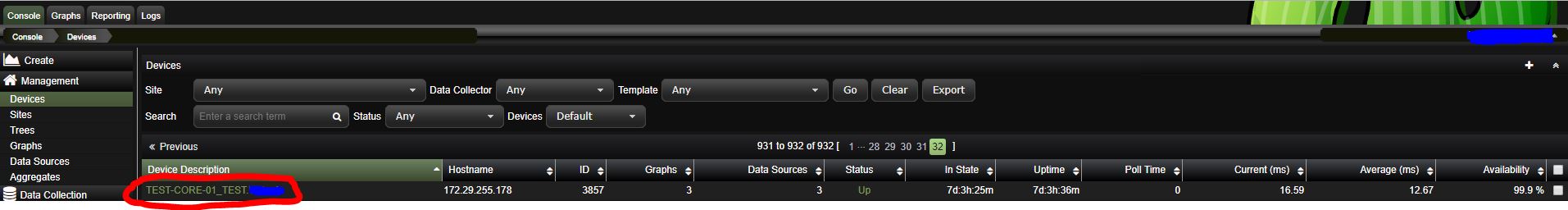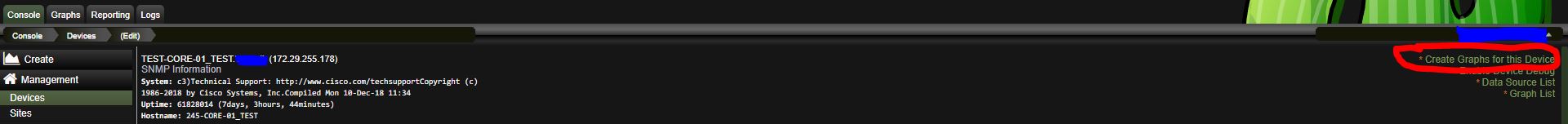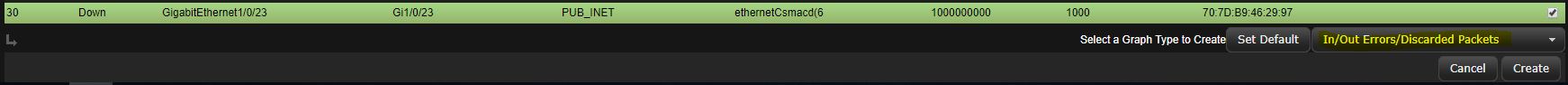I'm testing my network infrastructure where I'm using iPerf and UDP protocol.
I'm using the following:
On the server side:
ubuntu@ip-172-0-1-11:~$ iperf -s -u
and the client side:
ubuntu@ip-172-2-1-10:~$iperf -c 172.0.1.11 -u -b 100m
I understand that when more traffic than a link can handle is sent to a link, the interface to that link will end up dropping the packets destined for that link. However, I'm interested in collecting those packet loss rates. Is there a way to collect it?
I'm running Cacti an open-source, web-based network monitoring and graphing. SNMP server is enabled in the Cisco routers.
Router(config)#snmp-server community public RO
Router(config)#snmp-server community private RW
I'm getting the collected data of the interfaces in the Cacti server. However, I want also to have packet loss data collected, too.
Edited part of the question
I added the In/Out Errors/Discarded Packets to the graphs' tree in Cacti. However, so far there is no data which is collected, it is always 0, and I can see from Iperf that there is packets loss, although there are data and graphs for the In/Out Bits graphs.
This the information I got from the interface:
{
"Cisco-IOS-XE-interfaces-oper:statistics": {
"discontinuity-time": "2019-06-26T15:09:55.000005+00:00",
"in-octets": "4140080366",
"in-unicast-pkts": "5381499",
"in-broadcast-pkts": "0",
"in-multicast-pkts": "0",
"in-discards": 0,
"in-errors": 0,
"in-unknown-protos": 0,
"out-octets": 2579777476,
"out-unicast-pkts": "13916798",
"out-broadcast-pkts": "0",
"out-multicast-pkts": "0",
"out-discards": "2843",
"out-errors": "0",
"rx-pps": "5527",
"rx-kbps": "34266",
"tx-pps": "16523",
"tx-kbps": "106588",
"num-flaps": "0",
"in-crc-errors": "0"
}
}
Apparently, there's no packet loss recorded in in-errors and out-errors which are both 0. However, sometimes I got packet loss from the Iperf report:
[ 5] local 172.2.1.10 port 5001 connected with 172.0.1.11 port 43372
[ 5] 0.0-842.3 sec 23.8 MBytes 237 Kbits/sec 0.250 ms 2/17008 (0.012%)
[ 4] local 172.2.1.10 port 5001 connected with 172.0.1.11 port 43961
[ 4] 0.0-857.3 sec 23.8 MBytes 233 Kbits/sec 0.548 ms 9/17008 (0.053%)
[ 5] local 172.2.1.10 port 5001 connected with 172.0.1.11 port 51505
[ 5] 0.0-872.4 sec 23.8 MBytes 229 Kbits/sec 0.260 ms 0/17008 (0%)
I really don't understand the reason for this packet loss.
P.S. in my network infrastructure, I'm running Segment Routing where I have 4 routers where the traffic flow might pass one router multiple times depends on the Segment Routing Explicit Path.