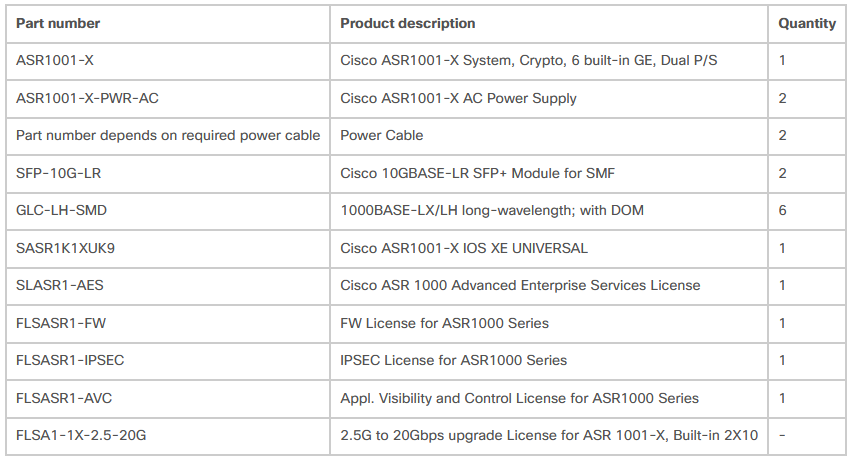All
My device ASR-1001-X
I'm trying to see what type of product my IOS is on my router. As I'm buying another one of the same kind. My current router has this information
Cisco IOS XE Software, Version 16.09.02
Cisco IOS Software [Fuji], ASR1000 Software (X86_64_LINUX_IOSD-UNIVERSALK9-M), Version 16.9.2, RELEASE SOFTWARE (fc4)
License Type: Smart License
License Level: ipbase
Next reload license Level: ipbase
The website that I'm buying this new router has one of the configurations.
SASR1K1XU-313S => Cisco ASR1001-X IOS XE UNIVERSAL – NO ENCRYPTION
So My question is, how do I find that product ID "SASR1K1XU-313S" if possible in my current routers CLI.
If I do buy that new router, could I change the IOS, or are there features that will help get the traffic encrypted. I'm Based in the U.S, so cryptography export laws don't apply to me.
Thanks, ahead of time.