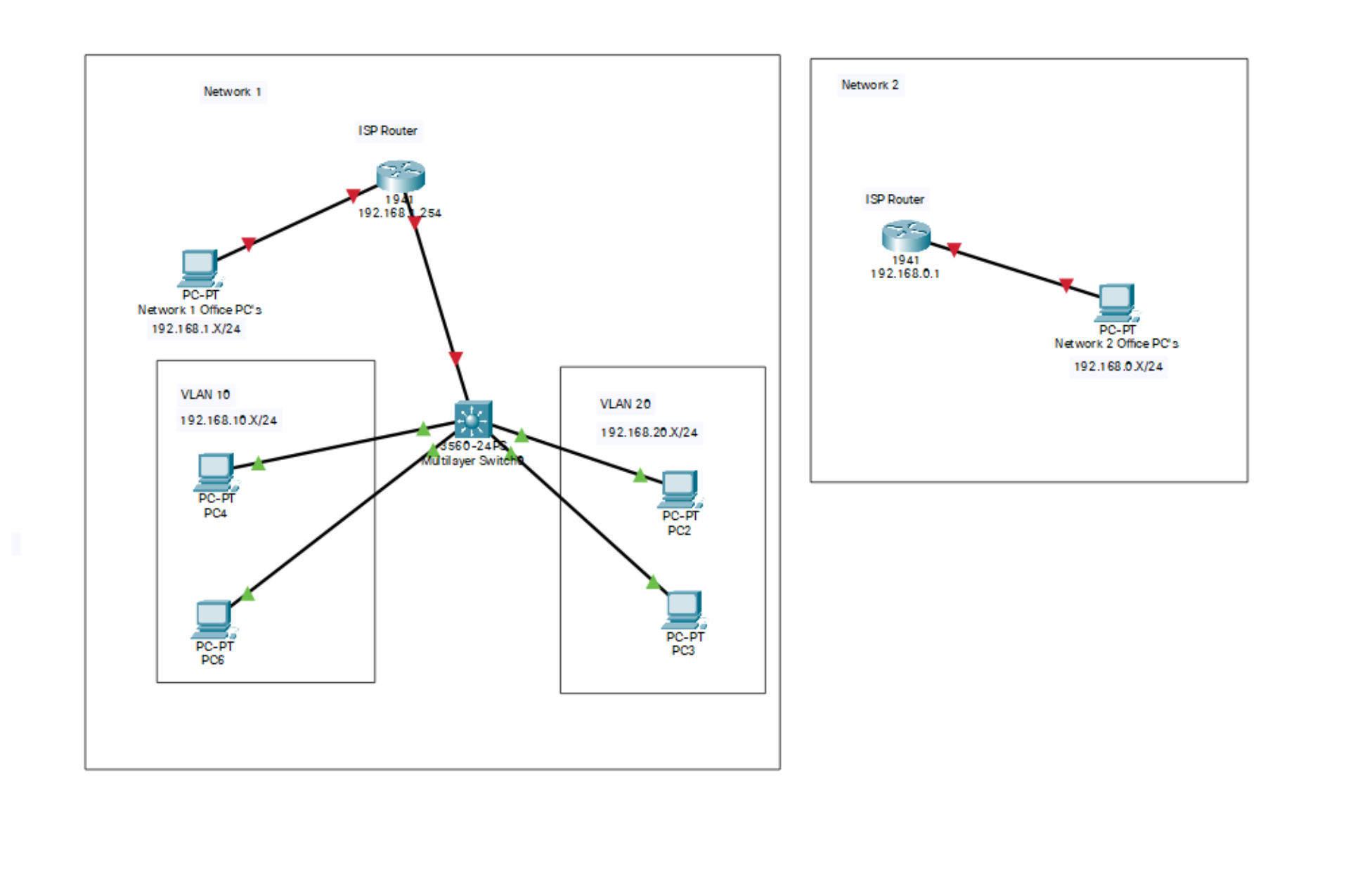If possible I would like to use a Cisco SF350-24 Layer 3 switch to enable the below network layout. In our office we have 2 internet connections we often use for testing that require an internet connection. We would like a VLAN for each of them.
I am very new to Cisco switches but am able to setup VLAN configuration etc using packet tracer and some tutorials online. However, I'm not sure I can even achieve the below setup with 2 different networks and supplying the VLAN's with an internet connection using the same Layer 3 switch?
Any advice would be greatly appreciated

(Edit) With the L3 switch (Cisco 350 series) could I achieve the below? (Network 2 left in for continuity)
Network Layout Option 2