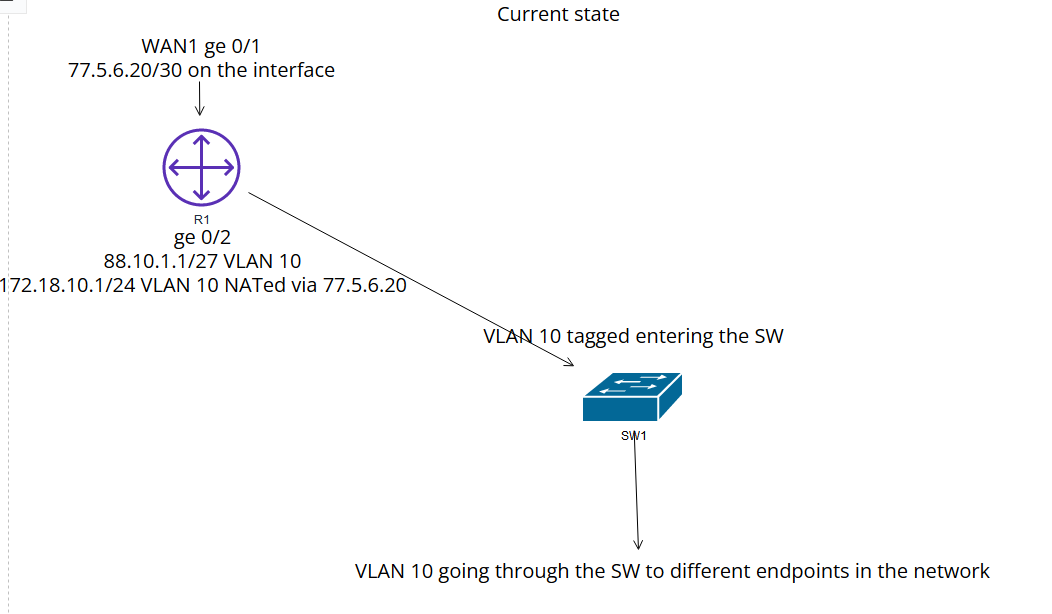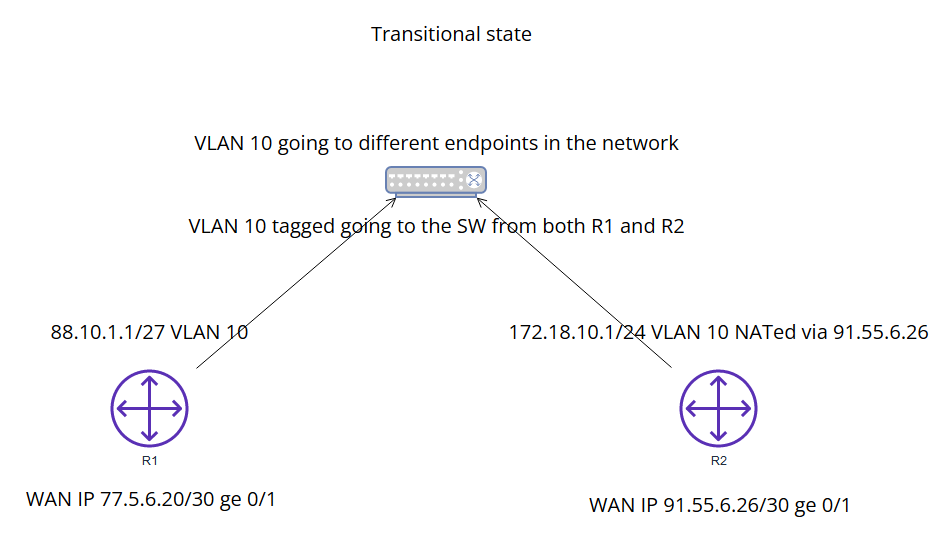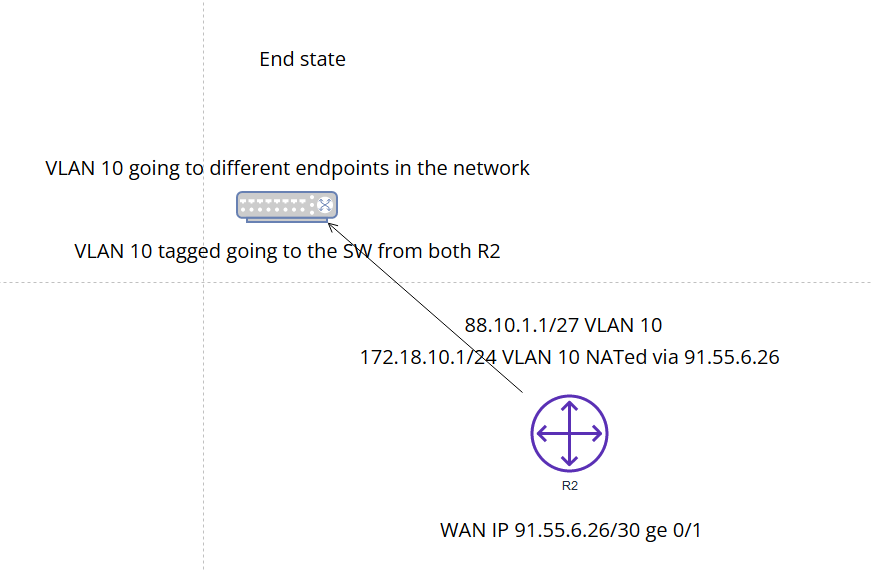We are transitioning to new WAN connectivity. I have one VLAN (let's say ID 10). Currently there is one router R1 that has one private subnet and one public subnet on the VLAN 10 which goes through the network to different endpoints. Can I insert another router R2 into the network have the VLAN 10 joint it and move only the private subnet to the new route R2. So that now the R1 will route the public subnet and R2 will route the private subnet? Of course disabling the private's subnet gateway IP and R1.
Will it work? Or is there going to be a collision/problem with two routers sharing the same L2 VLAN albeit routing different subnets? I am not sure how it will behave. It's only a temporary solution until I am able to route the public subnet on R2 too.
Essentially I want to share the same one L2 VLAN with two L3 routers each of which will route one different subnet which were originally routed by one router.
EDIT: Included the pictures to better explain what I want to achieve