I want to be able to remotely access an Ethernet switch-port protected by 802.1x. The switch I want to access is at a distant site, but I have a T1 circuit that goes from that site to my office. I tried using a set up like the picture shows, where I used two Ethernet to T1 bridges, but the problem I'm having is that the EAPOL frames seem to be addressed to 01:80:c2:00:00:03, which is filtered by the bridges and not passed to the host/laptop. These bridges are non configurable, and I can't change the config on the switch so I have to find another workaround. What I basically need is a solution makes the T1 bridge "look like a cable" to the host and switch.
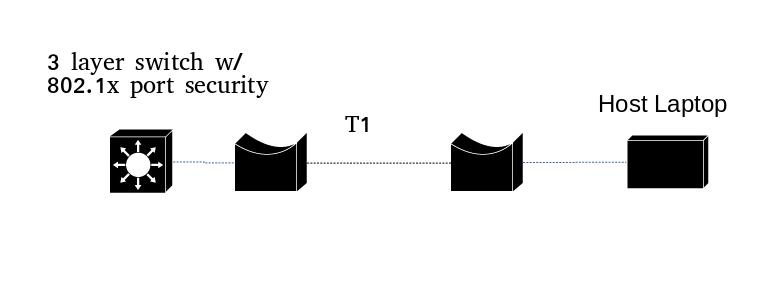
Reading around, I've read mention of a transparent bridge, whereby one may use two cisco routers with T1 interfaces as a bridge, and the Ethernet ports can be made to ignore LLDP, which would make it pass the frames addressed for 01:80:c2:00:00:03. Would a solution like the one described in the picture work for my purposes? Also can anyone tell me how I would need to configure the routers to pass all frames addressed to 01:80:xx:xx:xx:xx?
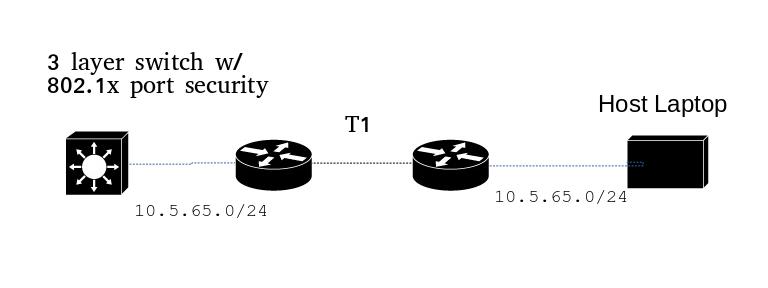 Thanks
Thanks
