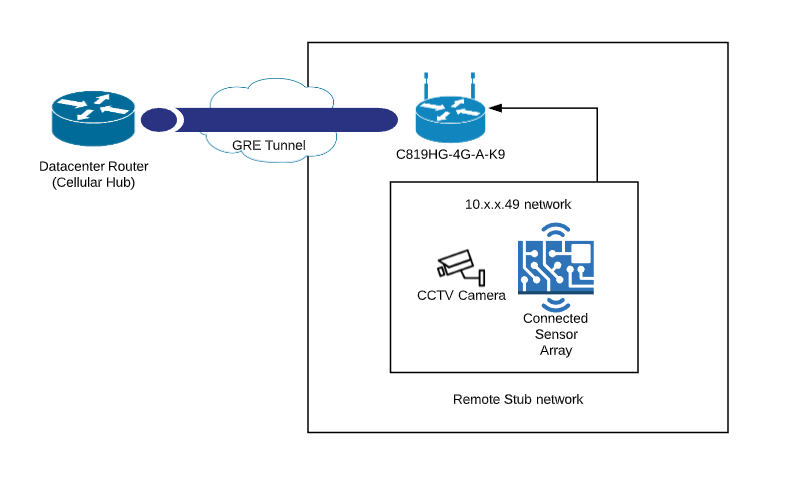The company I work for has multiple remote "IoT" style sites connected back to the datacenter via a Cisco 819 cellular router. We are in the process of upgrading these to the newer Cisco IR809 routers since the 819 is EOL and is becoming increasingly unreliable. The vast majority (>90%) of these sites are a stub network with a singular host connected directly to the router. All of these upgrades are going very smoothly.
The subnet in question here has 2 hosts (camera and sensor) connected back to the datacenter via a GRE tunnel. The stub network has a subnet with a /29 mask. The existing configuration leverages the flexibility of the 819's switchports and creates a routed SVI connected to a VLAN for the 2 devices. I'd like to be able to replicate this configuration but unfortunately the 809's 2 routed ports are unable to be utilized as switchports.
Given this is a remote data collection site (~50 miles from the datacenter) with nearly 0 likelihood of additional hosts, I'd like to avoid also installing a switch if possible (2 points of failure, additional expense, more maintenance, etc.) I would also prefer to utilize the same equipment as the other remote stub networks which all only have a singular host connected via an IR809.
Is such a configuration possible?
Existing config snippet on 819:
interface vlan 49
ip address 10.x.x.49 255.255.255.248
interface FastEthernet 1
switchport access vlan 49
no ip address
interface FastEthernet 3
switchport access vlan 49
no ip address