Networking community,
I was hoping someone might be able to provide me with some assistance in configuring one of my routers. Diagram below:
Current configuration: The PfSense firewall is configured to hand out addresses to the two networks above. The servers and the cluster of routers (There is a static address between the Router R1 and the firewall). The cluster of routers are all running OSPF. All of the routers communicate flawlessly. All of the routers from R2 beyond are in Area 0, and on R1, port 0/1 is in area 0 as well.
Note: I initially had OSPFquagga installed on the firewall, but have since removed that, as I do not want OSPF running on the firewall.
Problem: I am having trouble configuring R1 to take a static route and dynamically propagate that route through the OSPF network. Which would permit the cluster of routers to reach the WAN. I have set up R1 as an ASBR.
I initially had the ip route set to 0.0.0.0 0.0.0.0 interface...next hop, but read that those types of default routes are not propagated by OSPF/IS-IS)
http://www.cisco.com/c/en/us/support/docs/ip/routing-information-protocol-rip/16448-default.html
I have referenced:
- http://www.cisco.com/c/en/us/support/docs/ip/open-shortest-path-first-ospf/13692-21.html
- http://www.cisco.com/c/en/us/support/docs/ip/open-shortest-path-first-ospf/7039-1.html#t32
- http://www.cisco.com/c/en/us/td/docs/ios-xml/ios/iproute_ospf/configuration/12-4t/iro-12-4t-book/iro-cfg.html#GUID-4AABEB56-2125-488B-B5A4-A5650F3159BB
here
Configurations are as follows:
R1
interface GigabitEthernet0/0
ip address 192.168.30.150 255.255.255.0
ip virtual-reassembly in
duplex auto
speed auto
no cdp enable
!
interface GigabitEthernet0/1
ip address 192.168.100.1 255.255.255.0
ip ospf 10 area 0
duplex auto
speed auto
!
router ospf 10
redistribute static subnets
network 192.168.100.0 0.0.0.255 area 0
default-information originate always
!
ip forward-protocol nd
!
ip http server
no ip http secure-server
!
ip route 192.168.100.0 255.255.255.0 GigabitEthernet0/0 192.168.30.1
I feel like I am close, but would appreciate any suggestions. If it would be of any use, I can upload PCAP's, OSPF neighbor lists, IP routers, etc...
Appreciation in advance.
----Update-----
Issue: R1 not propagating static route to other OSPF neighbors.
R1
interface GigabitEthernet0/0
ip address 192.168.30.150 255.255.255.0
ip virtual-reassembly in
duplex auto
speed auto
no cdp enable
!
interface GigabitEthernet0/1
ip address 192.168.100.1 255.255.255.0
duplex auto
speed auto
!
router ospf 10
network 192.168.100.0 0.0.0.255 area 0
default-information originate
!
ip forward-protocol nd
!
ip http server
no ip http secure-server
!
ip route 0.0.0.0 0.0.0.0 GigabitEthernet0/0 192.168.30.1
show ip route brief and show ip ospf database
Gateway of last resort is 192.168.30.1 to network 0.0.0.0
S* 0.0.0.0/0 [1/0] via 192.168.30.1, GigabitEthernet0/0
10.0.0.0/29 is subnetted, 5 subnets
ospf database
OSPF Router with ID (192.168.100.5) (Process ID 10)
Router Link States (Area 0)
Link ID ADV Router Age Seq# Checksum Link count
10.1.15.1 10.1.15.1 1958 0x800001DF 0x005A29 2
10.10.10.10 10.10.10.10 400 0x800000BF 0x005E4D 2
172.10.10.2 172.10.10.2 1453 0x800000DD 0x007EDC 5
192.168.100.5 192.168.100.5 1329 0x800000B5 0x00E84F 1
192.168.200.5 192.168.200.5 1963 0x800001E7 0x00412C 4
Net Link States (Area 0)
Link ID ADV Router Age Seq# Checksum
10.1.11.6 10.10.10.10 2400 0x8000008F 0x00BEC4
10.1.12.1 10.10.10.10 1400 0x8000008B 0x001403
10.1.21.2 10.1.15.1 1958 0x800000CD 0x00E177
10.1.22.2 192.168.200.5 1963 0x800000CE 0x00B412
10.1.31.2 192.168.200.5 1963 0x800000CD 0x00898D
192.168.100.2 172.10.10.2 1639 0x80000001 0x00DB36
192.168.200.6 192.168.225.254 1480 0x800000CE 0x00323D
Type-5 AS External Link States
Link ID ADV Router Age Seq# Checksum Tag
0.0.0.0 192.168.100.5 1324 0x80000005 0x00ECE5 10
R2 show ip ospf database
OSPF Router with ID (172.10.10.2) (Process ID 10)
Router Link States (Area 0)
Link ID ADV Router Age Seq# Checksum Link count
10.1.15.1 10.1.15.1 341 0x800001E0 0x00582A 2
10.10.10.10 10.10.10.10 775 0x800000BF 0x005E4D 2
172.10.10.2 172.10.10.2 239 0x800000DE 0x00C568 4
192.168.100.5 192.168.100.5 1706 0x800000B5 0x00E84F 1
192.168.200.5 192.168.200.5 328 0x800001E8 0x003F2D 4
Net Link States (Area 0)
Link ID ADV Router Age Seq# Checksum
10.1.11.6 10.10.10.10 2776 0x8000008F 0x00BEC4
10.1.12.1 10.10.10.10 1776 0x8000008B 0x001403
10.1.21.2 10.1.15.1 342 0x800000CE 0x00DF78
10.1.22.2 192.168.200.5 328 0x800000CF 0x00B213
10.1.31.2 192.168.200.5 328 0x800000CE 0x00878E
192.168.100.2 172.10.10.2 2015 0x80000001 0x00DB36
Type-5 AS External Link States
Link ID ADV Router Age Seq# Checksum Tag
0.0.0.0 192.168.100.5 1703 0x80000005 0x00ECE5 10
Updated
R1: Configuration
interface Loopback0
ip address 10.1.1.1 255.255.255.255
!
interface Embedded-Service-Engine0/0
no ip address
shutdown
!
interface GigabitEthernet0/0
ip address 192.168.30.150 255.255.255.0
ip virtual-reassembly in
duplex auto
speed auto
no cdp enable
!
interface GigabitEthernet0/1
ip address 192.168.99.5 255.255.255.248
duplex auto
speed auto
!
router ospf 10
redistribute static subnets
passive-interface GigabitEthernet0/0
network 192.168.99.4 0.0.0.3 area 0
default-information originate
!
ip forward-protocol nd
!
ip http server
no ip http secure-server
!
ip route 0.0.0.0 0.0.0.0 GigabitEthernet0/0 192.168.30.1
R1: Show Ip ospf database
Router Link States (Area 0)
Link ID ADV Router Age Seq# Checksum Link count
10.1.1.1 10.1.1.1 920 0x80000003 0x00A2CD 1
172.10.10.2 172.10.10.2 921 0x80000003 0x004FB4 1
Net Link States (Area 0)
Link ID ADV Router Age Seq# Checksum
192.168.99.6 172.10.10.2 921 0x80000001 0x009A41
Type-5 AS External Link States
Link ID ADV Router Age Seq# Checksum Tag
0.0.0.0 10.1.1.1 1041 0x80000001 0x006E2E 10
R2: Show ip ospf database
OSPF Router with ID (172.10.10.2) (Process ID 10)
Router Link States (Area 0)
Link ID ADV Router Age Seq# Checksum Link count
10.1.1.1 10.1.1.1 1046 0x80000003 0x00A2CD 1
172.10.10.2 172.10.10.2 1045 0x80000003 0x004FB4 1
Net Link States (Area 0)
Link ID ADV Router Age Seq# Checksum
192.168.99.6 172.10.10.2 1045 0x80000001 0x009A41
Type-5 AS External Link States
Link ID ADV Router Age Seq# Checksum Tag
0.0.0.0 10.1.1.1 1166 0x80000001 0x006E2E 10
- R1: eth0/0: 192.168.30.150/24
- R1: eth0/1: 192.168.99.5/29 --> R2
- R2: eth1/0/1: 192.168.99.6/29
- R2: eth1/0/2: 10.1.11.6/29 --> R3: 10.1.11.5
- R2: eth1/0/4: 10.1.21.1/29 --> R4: 10.1.21.2
- R2: eth1/0/3: 10.1.31.1/29 --> R5: 10.1.31.2

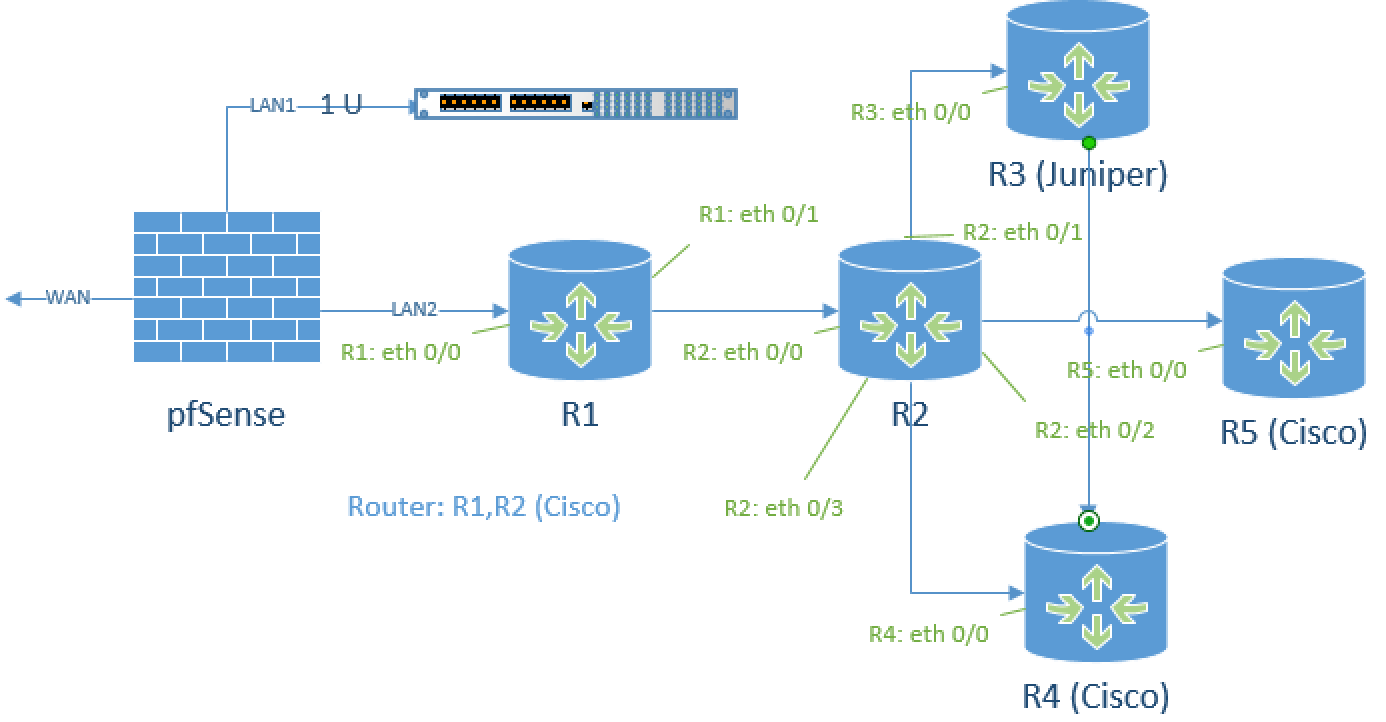
0.0.0.0 0.0.0.0) into OSPF? I'm not sure where you read that OSPF will not propagate that, but that is incorrect. Yourdefault-information originate alwaysis doing exactly that.redistribute staticunder OSPF config mode?